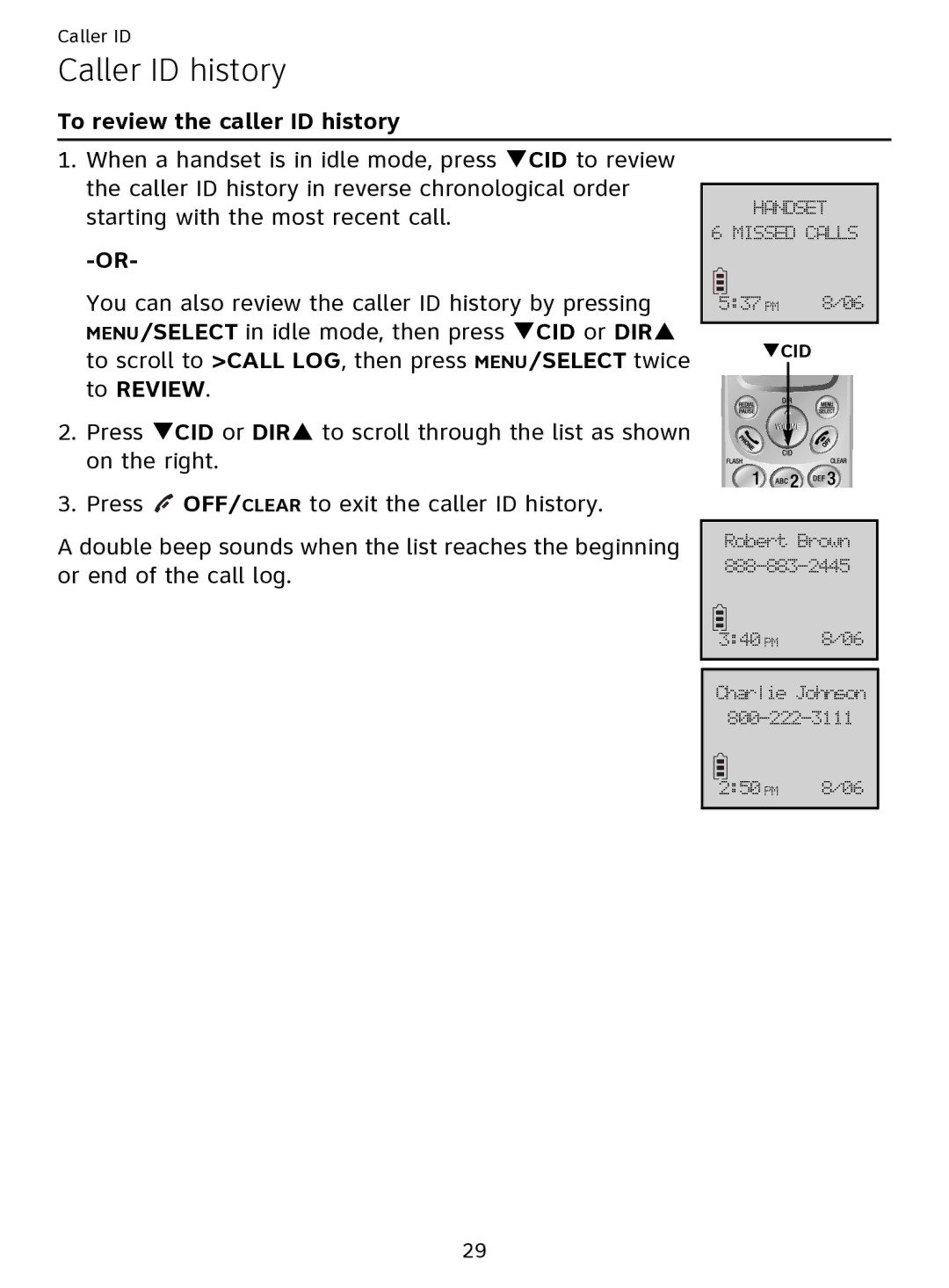Caller ID
Caller ID history
To review the caller ID history
1. When a handset is in idle mode, press TCID to review
the caller ID history in reverse chronological order |
|
|
|
|
| |
| IBOETFU | |||||
starting with the most recent call. |
| |||||
7!NJTTFE!DBMMT! | ||||||
| ||||||
|
|
|
|
| ||
You can also review the caller ID history by pressing | 6;48 QN | 9017 | ||||
MENU/SELECT in idle mode, then press TCID or DIRS |
|
| TCID |
|
| |
to scroll to >CALL LOG, then press MENU/SELECT twice |
|
|
|
| ||
|
|
|
|
| ||
to REVIEW. |
|
|
|
|
| |
2. Press TCID or DIRS to scroll through the list as shown on the right.
3. Press | OFF/CLEAR to exit the caller ID history. |
|
| |
A double beep sounds when the list reaches the beginning | Spcfsu!Cspxo | |||
999.994.3556 | ||||
or end of the call log. | ||||
|
| |||
|
| 4;51 QN | 9017 | |
|
|
| ||
|
|
| ||
|
| Dibsmjf!Kpiotpo | ||
|
| 911.333.4222 | ||
|
| 3;61 QN | 9017 | |
|
|
|
| |
29