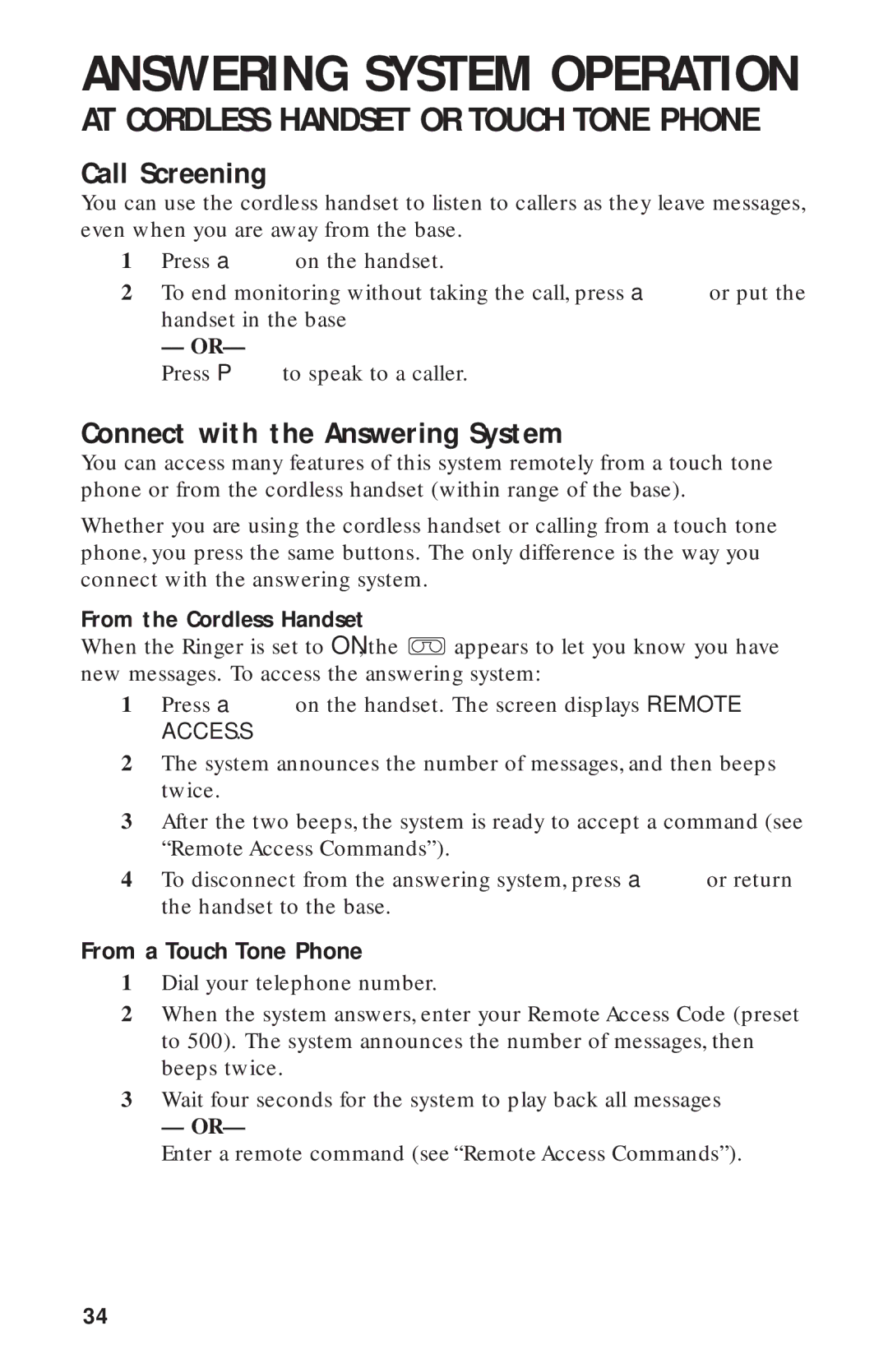HS-8270 specifications
The AT&T HS-8270 is a versatile and innovative hotspot device designed to provide users with reliable and high-speed mobile internet access. This portable device is particularly aimed at those who require consistent connectivity while on the go, making it ideal for remote workers, travelers, and families that need to stay connected to the digital world.One of the main features of the HS-8270 is its ability to support 4G LTE connectivity, which ensures that users experience fast and responsive internet speeds. With LTE technology, users can enjoy streaming high-definition videos, online gaming, and quick downloads with ease. The HS-8270 is also backward compatible with 3G networks, allowing for continued service in areas where 4G coverage may be limited.
Another notable characteristic of the AT&T HS-8270 is its user-friendly design. The device is compact and lightweight, making it easy to carry in a bag or pocket. The intuitive interface includes an LCD screen that displays essential information such as battery life, signal strength, and data usage, enabling users to monitor their connection status effortlessly.
The HS-8270 can support multiple devices simultaneously, allowing users to connect smartphones, tablets, laptops, and other Wi-Fi enabled devices without any hassle. It can accommodate up to ten connections at once, making it an excellent solution for families or small groups on the move. The ability to create a secure Wi-Fi network also ensures that data remains protected against unauthorized access.
Powering the HS-8270 is a robust battery that offers extended usage time, enabling users to stay connected throughout the day without the need for frequent recharging. The device also incorporates features such as a power-saving mode, which helps to prolong battery life when not in active use.
Additionally, the AT&T HS-8270 comes with built-in advanced security features, including WPA/WPA2 encryption, to safeguard user data and protect against potential threats. The device is easy to set up and can be managed through a dedicated mobile app, which provides users with added control over their connection and data settings.
In summary, the AT&T HS-8270 combines speed, portability, and security, making it an ideal solution for anyone in need of dependable mobile internet access. Its range of features caters to various user needs, ensuring a seamless online experience whether at home, in the office, or on the go.