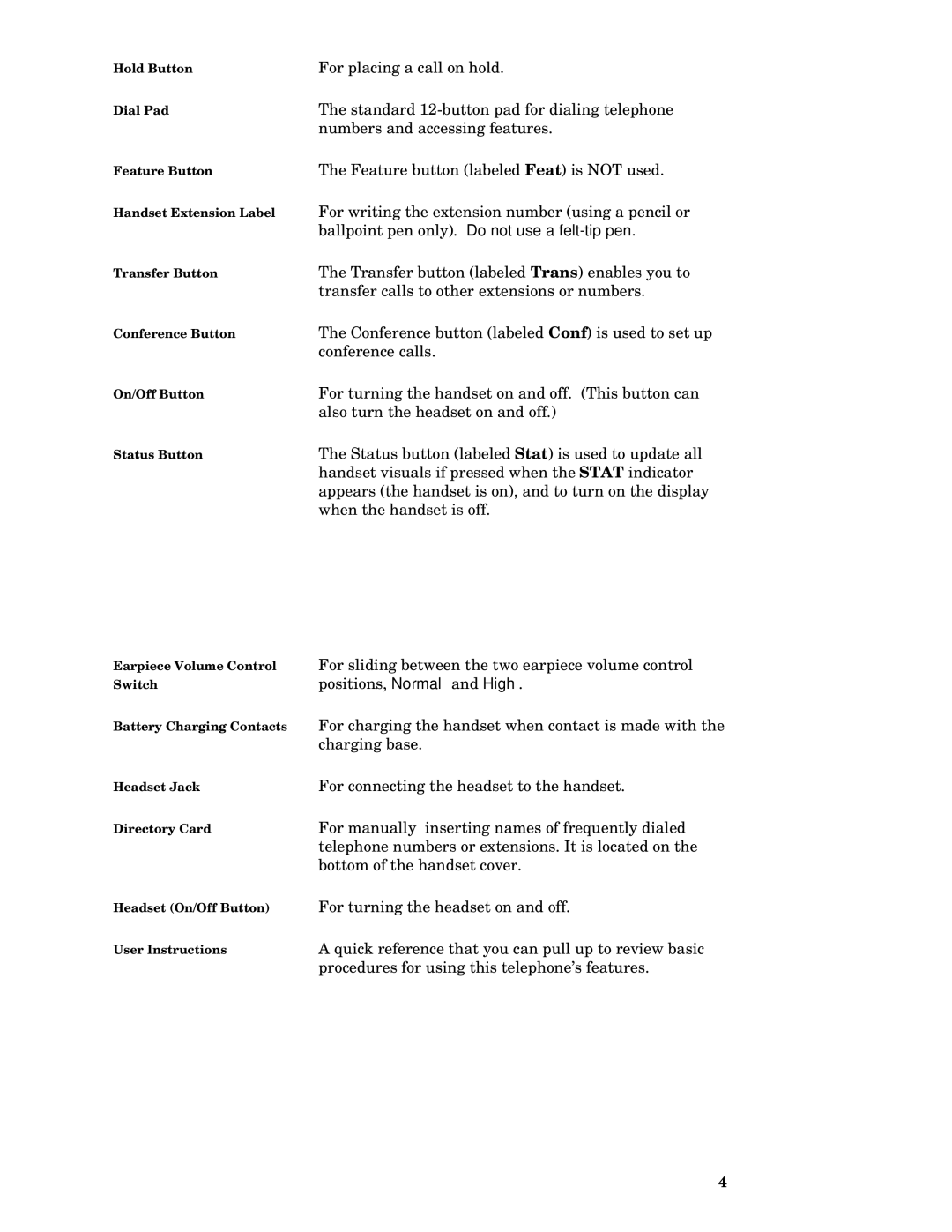Hold Button
Dial Pad
Feature Button
Handset Extension Label
Transfer Button
Conference Button
On/Off Button
Status Button
Earpiece Volume Control Switch
Battery Charging Contacts
Headset Jack
Directory Card
Headset (On/Off Button)
User Instructions
For placing a call on hold.
The standard
The Feature button (labeled Feat) is NOT used.
For writing the extension number (using a pencil or ballpoint pen only). Do not use a
The Transfer button (labeled Trans) enables you to transfer calls to other extensions or numbers.
The Conference button (labeled Conf) is used to set up conference calls.
For turning the handset on and off. (This button can also turn the headset on and off.)
The Status button (labeled Stat) is used to update all handset visuals if pressed when the STAT indicator appears (the handset is on), and to turn on the display when the handset is off.
For sliding between the two earpiece volume control positions, Normal and High.
For charging the handset when contact is made with the charging base.
For connecting the headset to the handset.
For manually inserting names of frequently dialed telephone numbers or extensions. It is located on the bottom of the handset cover.
For turning the headset on and off.
A quick reference that you can pull up to review basic procedures for using this telephone’s features.
4