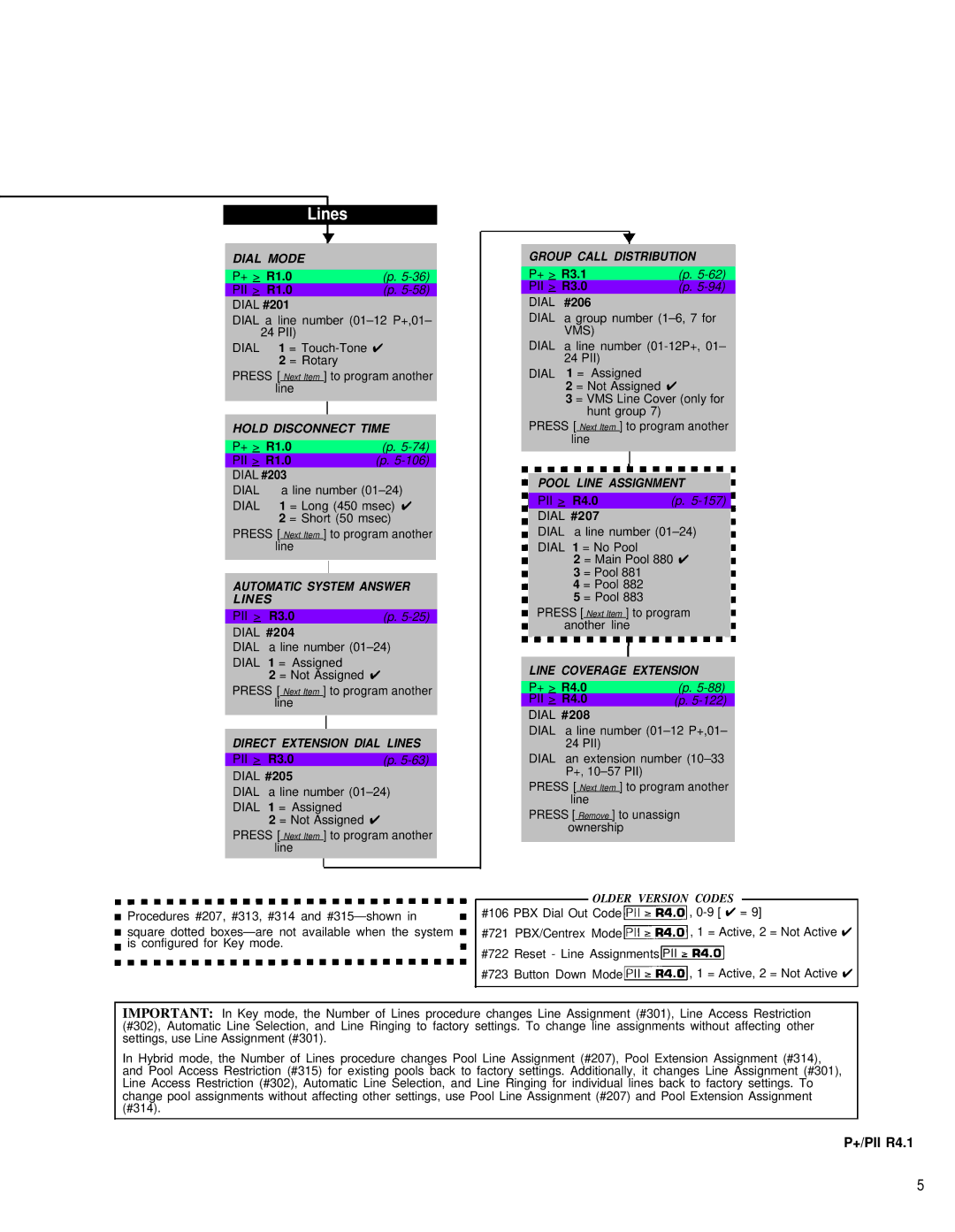MG9150J specifications
The AT&T MG9150J is a robust broadband gateway designed to meet the growing connectivity needs of modern homes and small businesses. This device combines advanced technologies and features to deliver seamless internet access, supporting multiple devices with high-speed connectivity.One of the standout features of the MG9150J is its compatibility with the latest Wi-Fi 6 (802.11ax) standard. Wi-Fi 6 enhances overall network performance by allowing more devices to connect simultaneously without degradation in speed. This is particularly beneficial in households with multiple smart devices, including smartphones, tablets, laptops, and IoT devices. Additionally, Wi-Fi 6 supports improved efficiency through features like MU-MIMO and OFDMA, enabling better multi-user performance and reduced latency.
The AT&T MG9150J is equipped with dual-band capabilities, operating on both 2.4 GHz and 5 GHz frequency bands. This flexibility allows users to connect their devices based on their specific needs. The 2.4 GHz band provides longer range and better penetration through walls, while the 5 GHz band offers higher speeds and is less prone to interference, making it ideal for activities that require a stable and fast connection, such as gaming and streaming.
Another significant characteristic of the MG9150J is its integrated security features. Equipped with advanced wireless security protocols, the device helps protect user data and maintain privacy. Features such as WPA3 encryption enhance protection against unauthorized access, ensuring that networks remain secure from potential threats.
The gateway also supports advanced Quality of Service (QoS) settings, which allow users to prioritize bandwidth to specific applications or devices. This feature is particularly useful for households where multiple users engage in bandwidth-intensive activities simultaneously, such as video conferencing or online gaming.
Additionally, the AT&T MG9150J is designed with user-friendly setup and management options. It typically includes a mobile app that enables users to monitor their network, manage connected devices, and adjust settings remotely. This convenience enhances the overall user experience by making network management easier and more accessible.
In conclusion, the AT&T MG9150J stands out as a comprehensive gateway solution, combining cutting-edge technologies, innovative features, and user-centric design. With its support for Wi-Fi 6, dual-band capabilities, robust security measures, and enhanced management options, it meets the demands of today’s digital lifestyle, providing reliable and high-speed internet access for all users.