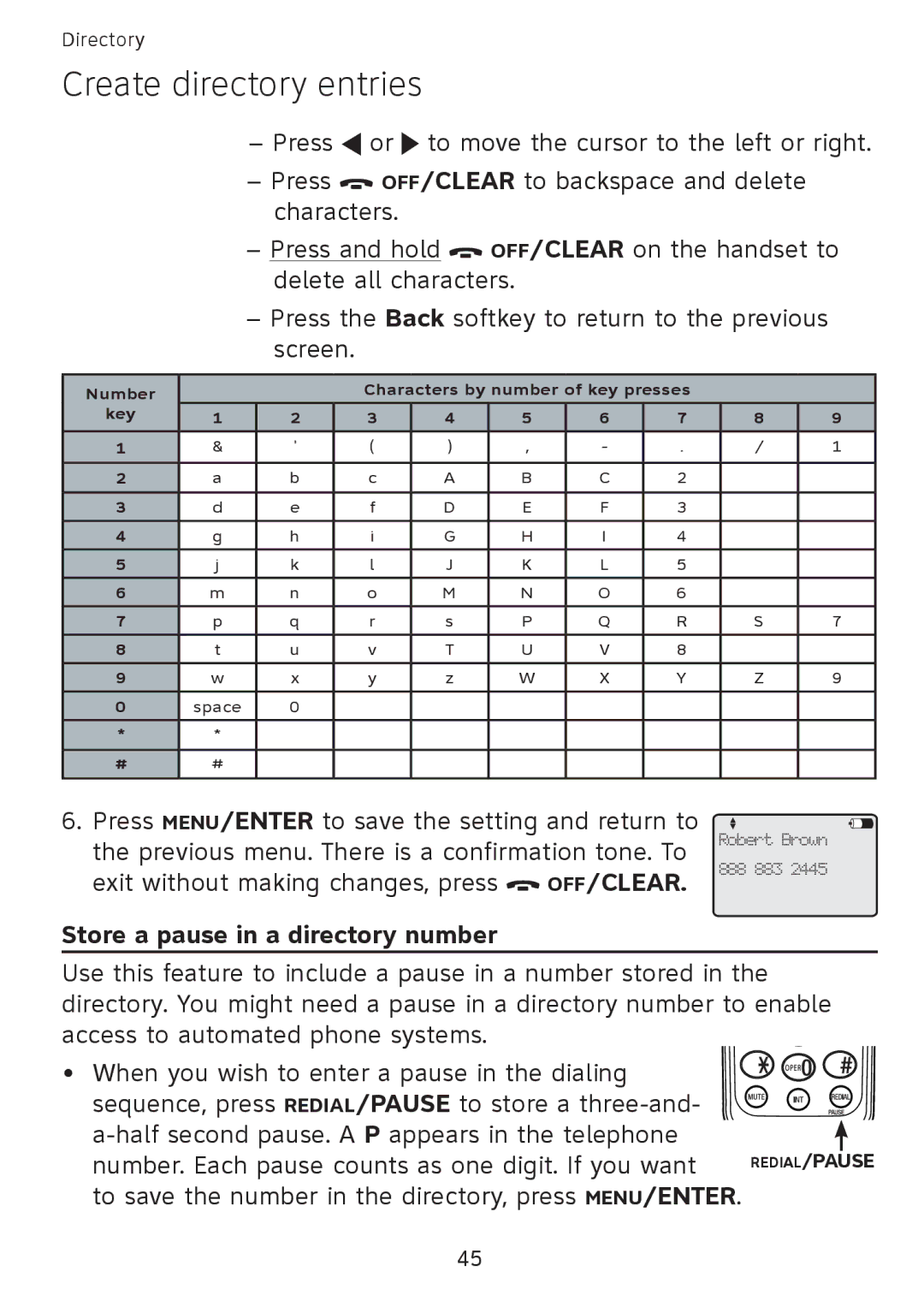SB67108 specifications
The AT&T SB67108 is a cordless telephone system designed specifically for business use, offering a rich set of features tailored for professional environments. This device epitomizes reliability and advanced communication technology, making it a solid choice for small enterprises, offices, and home-based businesses.One of the key features of the SB67108 is its DECT 6.0 technology, which ensures superior sound quality and extended range. DECT (Digital Enhanced Cordless Telecommunications) minimizes interference and provides a more secure connection, making conversations clearer and more reliable. This technology enables a strong linkage between the base unit and the handsets, allowing users to have uninterrupted calls even when they are away from the main office space.
The SB67108 comes equipped with a base station that can support up to four handsets, providing flexibility for offices of various sizes. It is particularly beneficial for businesses with multiple employees who need to communicate effectively and efficiently. Each handset is lightweight and ergonomically designed, ensuring comfort during extended usage.
Another important aspect of the AT&T SB67108 is its user-friendly interface. The large backlit display on the handsets makes it easy to navigate through the various features, including phonebook entries, call logs, and settings. The device allows for 50 name and number entries, making it easy to store important contacts for quick dialing.
In terms of functionality, the SB67108 offers a range of calling features, including caller ID, call waiting, and conference calling, enabling multiple parties to connect seamlessly. Additionally, it provides a speakerphone option, allowing for hands-free communication—a particularly useful feature for multitasking in busy office environments.
The AT&T SB67108 also prioritizes energy efficiency. It includes a power-saving mode that reduces power consumption when the phone is not in active use. Furthermore, it operates with rechargeable batteries that provide extended talk and standby time, ensuring that users are rarely left without the ability to communicate.
In summary, the AT&T SB67108 is a multifunctional cordless phone system that combines advanced DECT 6.0 technology with a range of features designed for business needs. Its robust performance, user-friendly design, and energy-efficient operation make it a valuable asset for any professional setting, enhancing productivity and communication for users everywhere.