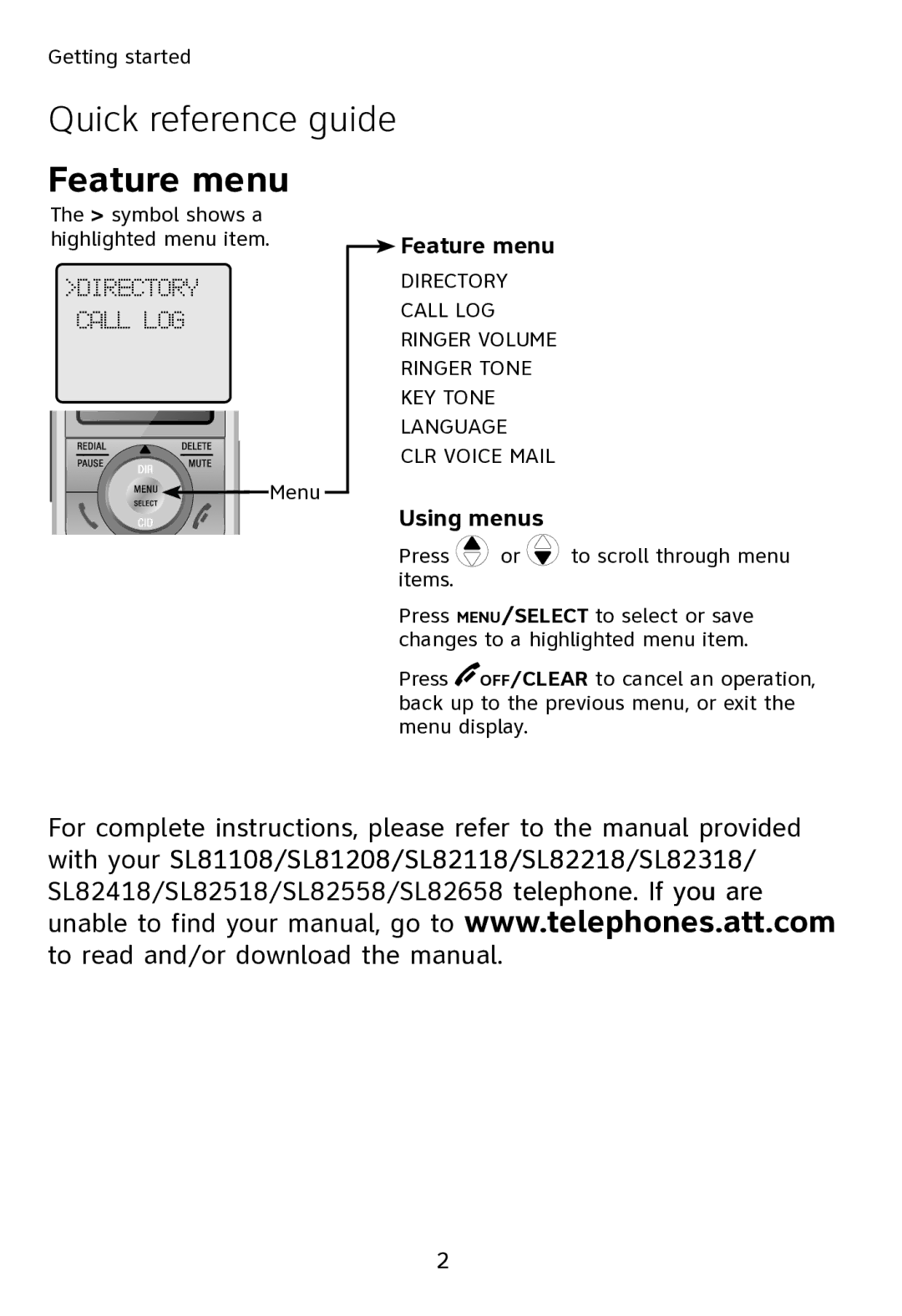Getting started
Quick reference guide
Feature menu
The > symbol shows a highlighted menu item.
>DIRECTORY CALL LOG
![]()
![]() Menu
Menu
![]() Feature menu
Feature menu
DIRECTORY
CALL LOG
RINGER VOLUME
RINGER TONE
KEY TONE
LANGUAGE
CLR VOICE MAIL
Using menus
Press ![]() or
or ![]() to scroll through menu items.
to scroll through menu items.
Press MENU/SELECT to select or save changes to a highlighted menu item.
Press OFF/CLEAR to cancel an operation, back up to the previous menu, or exit the menu display.
For complete instructions, please refer to the manual provided with your SL81108/SL81208/SL82118/SL82218/SL82318/
SL82418/SL82518/SL82558/SL82658 telephone. If you are unable to find your manual, go to www.telephones.att.com
to read and/or download the manual.