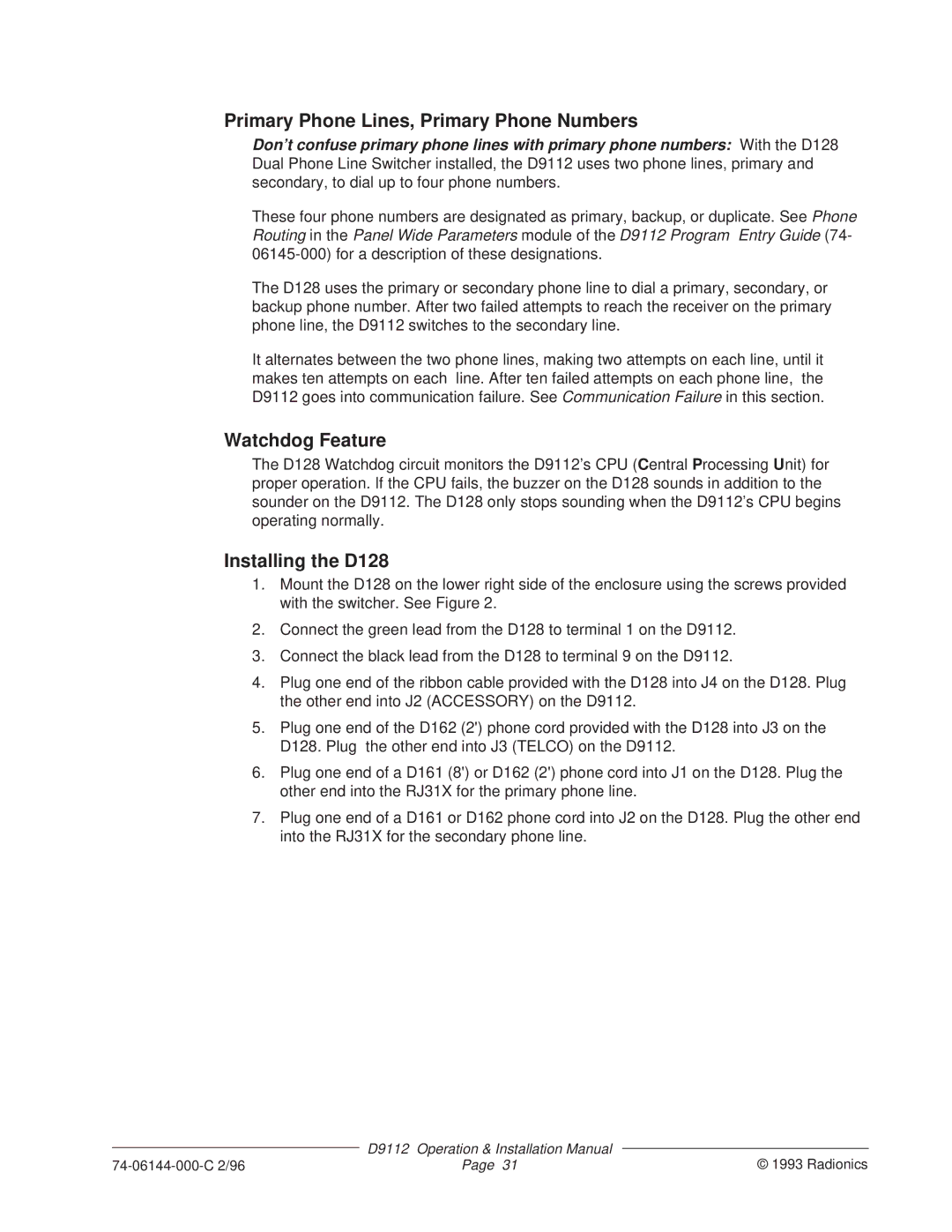Primary Phone Lines, Primary Phone Numbers
Don’t confuse primary phone lines with primary phone numbers: With the D128 Dual Phone Line Switcher installed, the D9112 uses two phone lines, primary and secondary, to dial up to four phone numbers.
These four phone numbers are designated as primary, backup, or duplicate. See Phone Routing in the Panel Wide Parameters module of the D9112 Program Entry Guide (74-
The D128 uses the primary or secondary phone line to dial a primary, secondary, or backup phone number. After two failed attempts to reach the receiver on the primary phone line, the D9112 switches to the secondary line.
It alternates between the two phone lines, making two attempts on each line, until it makes ten attempts on each line. After ten failed attempts on each phone line, the D9112 goes into communication failure. See Communication Failure in this section.
Watchdog Feature
The D128 Watchdog circuit monitors the D9112’s CPU (Central Processing Unit) for proper operation. If the CPU fails, the buzzer on the D128 sounds in addition to the sounder on the D9112. The D128 only stops sounding when the D9112’s CPU begins operating normally.
Installing the D128
1.Mount the D128 on the lower right side of the enclosure using the screws provided with the switcher. See Figure 2.
2.Connect the green lead from the D128 to terminal 1 on the D9112.
3.Connect the black lead from the D128 to terminal 9 on the D9112.
4.Plug one end of the ribbon cable provided with the D128 into J4 on the D128. Plug the other end into J2 (ACCESSORY) on the D9112.
5.Plug one end of the D162 (2') phone cord provided with the D128 into J3 on the D128. Plug the other end into J3 (TELCO) on the D9112.
6.Plug one end of a D161 (8') or D162 (2') phone cord into J1 on the D128. Plug the other end into the RJ31X for the primary phone line.
7.Plug one end of a D161 or D162 phone cord into J2 on the D128. Plug the other end into the RJ31X for the secondary phone line.
| D9112 | Operation & Installation Manual |
|
| © 1993 Radionics | ||
Page 31 | |||