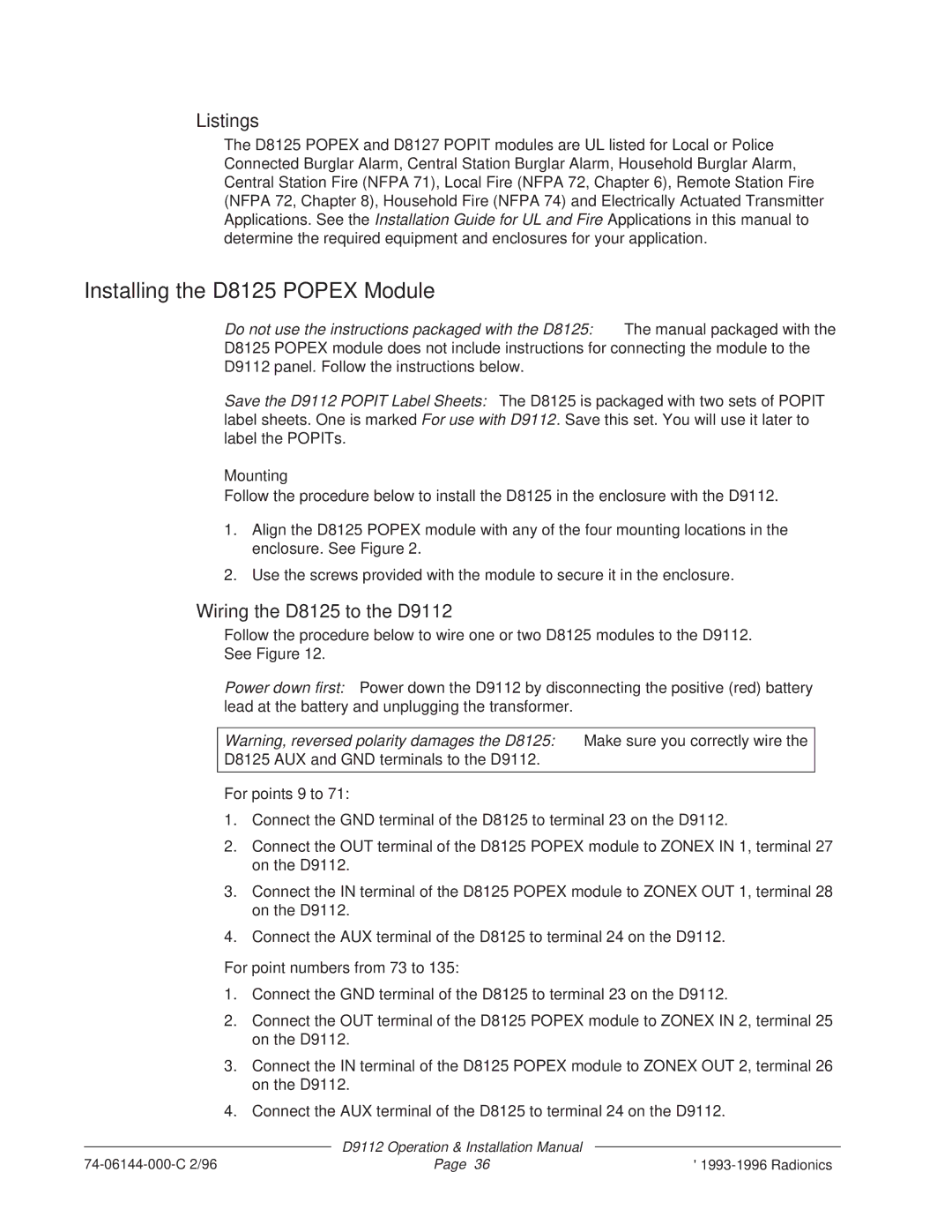Listings
The D8125 POPEX and D8127 POPIT modules are UL listed for Local or Police Connected Burglar Alarm, Central Station Burglar Alarm, Household Burglar Alarm, Central Station Fire (NFPA 71), Local Fire (NFPA 72, Chapter 6), Remote Station Fire (NFPA 72, Chapter 8), Household Fire (NFPA 74) and Electrically Actuated Transmitter Applications. See the Installation Guide for UL and Fire Applications in this manual to determine the required equipment and enclosures for your application.
Installing the D8125 POPEX Module
Do not use the instructions packaged with the D8125: The manual packaged with the D8125 POPEX module does not include instructions for connecting the module to the D9112 panel. Follow the instructions below.
Save the D9112 POPIT Label Sheets: The D8125 is packaged with two sets of POPIT label sheets. One is marked For use with D9112. Save this set. You will use it later to label the POPITs.
Mounting
Follow the procedure below to install the D8125 in the enclosure with the D9112.
1.Align the D8125 POPEX module with any of the four mounting locations in the enclosure. See Figure 2.
2.Use the screws provided with the module to secure it in the enclosure.
Wiring the D8125 to the D9112
Follow the procedure below to wire one or two D8125 modules to the D9112.
See Figure 12.
Power down first: Power down the D9112 by disconnecting the positive (red) battery lead at the battery and unplugging the transformer.
Warning, reversed polarity damages the D8125: Make sure you correctly wire the D8125 AUX and GND terminals to the D9112.
For points 9 to 71:
1.Connect the GND terminal of the D8125 to terminal 23 on the D9112.
2.Connect the OUT terminal of the D8125 POPEX module to ZONEX IN 1, terminal 27 on the D9112.
3.Connect the IN terminal of the D8125 POPEX module to ZONEX OUT 1, terminal 28 on the D9112.
4.Connect the AUX terminal of the D8125 to terminal 24 on the D9112.
For point numbers from 73 to 135:
1.Connect the GND terminal of the D8125 to terminal 23 on the D9112.
2.Connect the OUT terminal of the D8125 POPEX module to ZONEX IN 2, terminal 25 on the D9112.
3.Connect the IN terminal of the D8125 POPEX module to ZONEX OUT 2, terminal 26 on the D9112.
4.Connect the AUX terminal of the D8125 to terminal 24 on the D9112.
| D9112 Operation & Installation Manual |
|
Page 36 | © |