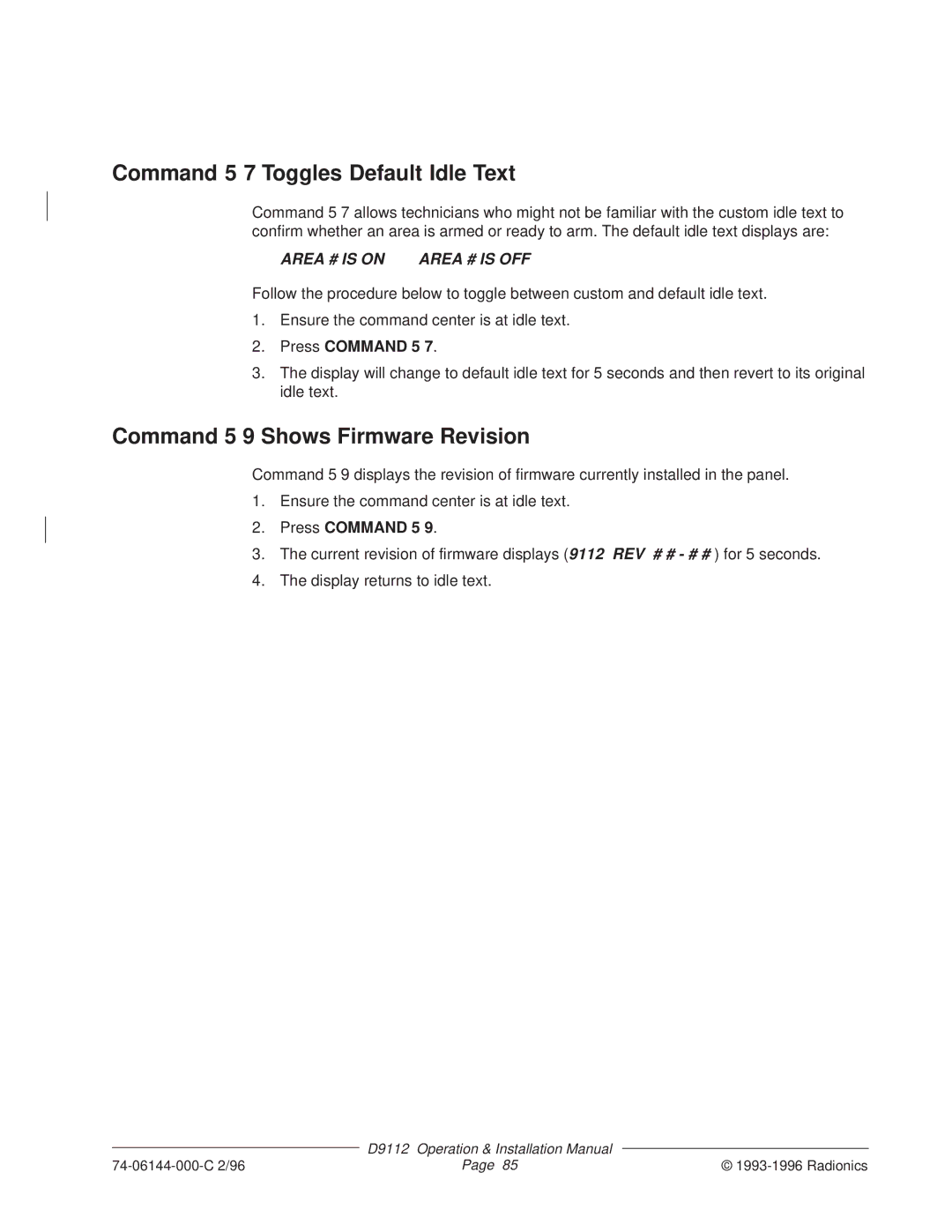Command 5 7 Toggles Default Idle Text
Command 5 7 allows technicians who might not be familiar with the custom idle text to confirm whether an area is armed or ready to arm. The default idle text displays are:
AREA # IS ON AREA # IS OFF
Follow the procedure below to toggle between custom and default idle text.
1.Ensure the command center is at idle text.
2.Press COMMAND 5 7.
3.The display will change to default idle text for 5 seconds and then revert to its original idle text.
Command 5 9 Shows Firmware Revision
Command 5 9 displays the revision of firmware currently installed in the panel.
1.Ensure the command center is at idle text.
2.Press COMMAND 5 9.
3.The current revision of firmware displays (9112 REV # # - # # ) for 5 seconds.
4.The display returns to idle text.
| D9112 | Operation & Installation Manual |
|
|
| ||
Page 85 | © | ||