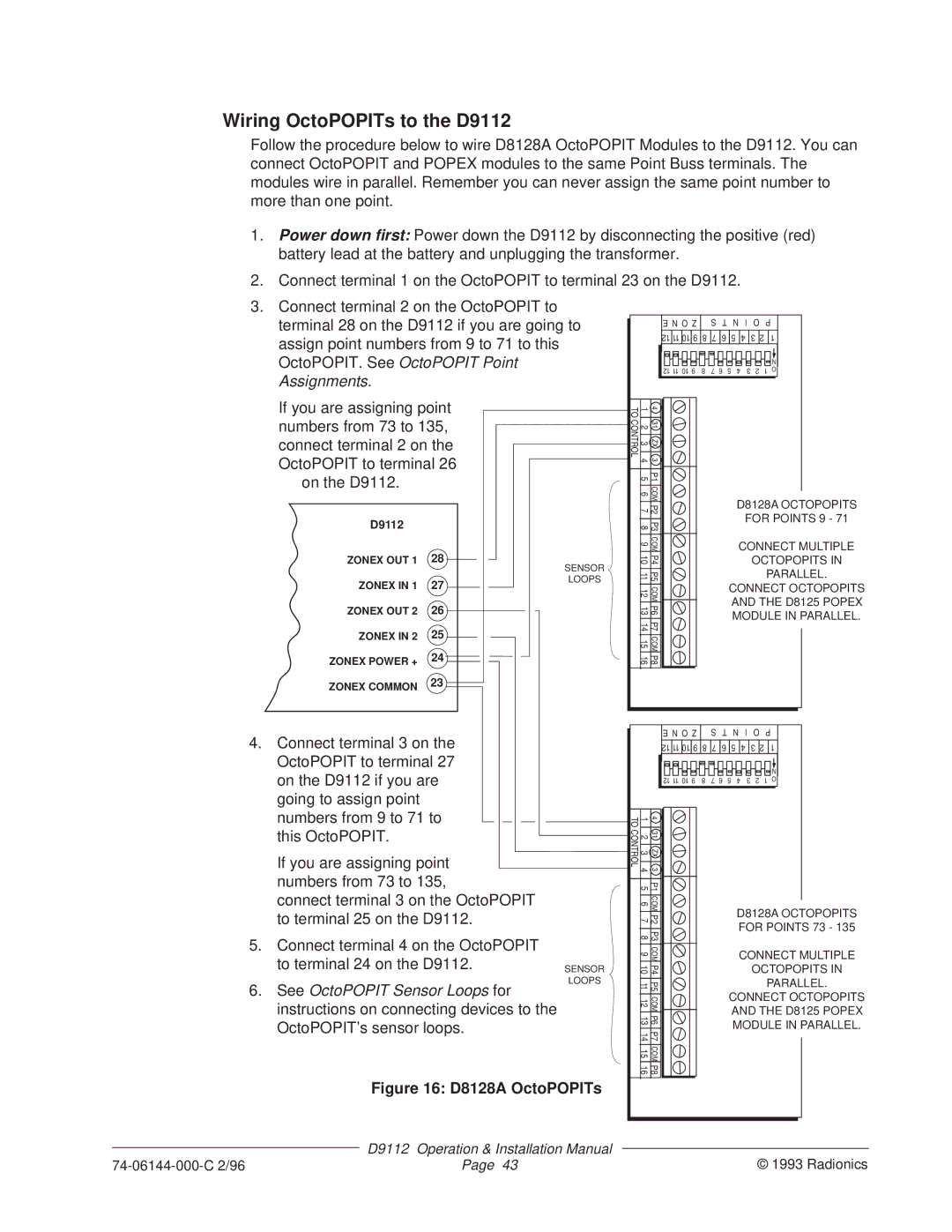Wiring OctoPOPITs to the D9112
Follow the procedure below to wire D8128A OctoPOPIT Modules to the D9112. You can connect OctoPOPIT and POPEX modules to the same Point Buss terminals. The modules wire in parallel. Remember you can never assign the same point number to more than one point.
1.Power down first: Power down the D9112 by disconnecting the positive (red) battery lead at the battery and unplugging the transformer.
2.Connect terminal 1 on the OctoPOPIT to terminal 23 on the D9112.
3.Connect terminal 2 on the OctoPOPIT to terminal 28 on the D9112 if you are going to assign point numbers from 9 to 71 to this OctoPOPIT. See OctoPOPIT Point Assignments.
If you are assigning point numbers from 73 to 135, connect terminal 2 on the OctoPOPIT to terminal 26
on the D9112.
D9112
ZONEX OUT 1 | 28 | SENSOR |
|
| |
ZONEX IN 1 | 27 | LOOPS |
| ||
ZONEX OUT 2 | 26 |
|
ZONEX IN 2 | 25 |
|
ZONEX POWER + | 24 |
|
|
|
ZONEX COMMON 23
4.Connect terminal 3 on the OctoPOPIT to terminal 27 on the D9112 if you are going to assign point numbers from 9 to 71 to this OctoPOPIT.
If you are assigning point numbers from 73 to 135,
connect terminal 3 on the OctoPOPIT to terminal 25 on the D9112.
5.Connect terminal 4 on the OctoPOPIT
to terminal 24 on the D9112. | SENSOR |
| LOOPS |
6.See OctoPOPIT Sensor Loops for instructions on connecting devices to the OctoPOPIT’s sensor loops.
Figure 16: D8128A OctoPOPITs
| E N O Z |
| S | T | N | I | O |
| P |
| ||||
| 12 | 11 | 10 | 9 | 8 | 7 | 6 | 5 | 4 | 3 | 2 |
| 1 |
|
|
|
|
|
|
|
|
|
|
|
|
|
|
|
|
|
|
|
|
|
|
|
|
| N |
12 11 10 9 | 8 | 7 | 6 | 5 | 4 | 3 | 2 | 1 | O |
|
1 TO | 4 |
| |
2 3 CONTROL | 31 ZX |
| |
4 | 3 |
| |
5 | P1 |
| |
6 | COM | D8128A OCTOPOPITS | |
7 | P2 | ||
FOR POINTS 9 - 71 | |||
8 | P3 | ||
| |||
9 | COM | CONNECT MULTIPLE | |
10 | P4 | OCTOPOPITS IN | |
11 | P5 | PARALLEL. | |
12 | COM | CONNECT OCTOPOPITS | |
AND THE D8125 POPEX | |||
13 | P6 | ||
MODULE IN PARALLEL. | |||
14 | P7 | ||
| |||
15 | COM |
| |
16 | P8 |
|
| E N O Z |
| S | T | N | I | O |
| P |
| ||||
| 12 | 11 | 10 | 9 | 8 | 7 | 6 | 5 | 4 | 3 | 2 |
| 1 |
|
|
|
|
|
|
|
|
|
|
|
|
|
|
|
|
|
|
|
|
|
|
|
|
| N |
12 11 10 9 | 8 | 7 | 6 | 5 | 4 | 3 | 2 | 1 | O |
|
1 TO | 4 |
| |
2 3 CONTROL | 31 ZX |
| |
4 | 3 |
| |
5 | P1 |
| |
6 | COM | D8128A OCTOPOPITS | |
7 | P2 | ||
FOR POINTS 73 - 135 | |||
8 | P3 | ||
| |||
9 | COM | CONNECT MULTIPLE | |
10 | P4 | OCTOPOPITS IN | |
11 | P5 | PARALLEL. | |
CONNECT OCTOPOPITS | |||
12 | COM | ||
AND THE D8125 POPEX | |||
13 | P6 | ||
MODULE IN PARALLEL. | |||
14 | P7 | ||
| |||
15 | COM |
| |
16 | P8 |
|
| D9112 | Operation & Installation Manual |
|
| © 1993 Radionics | ||
Page 43 | |||