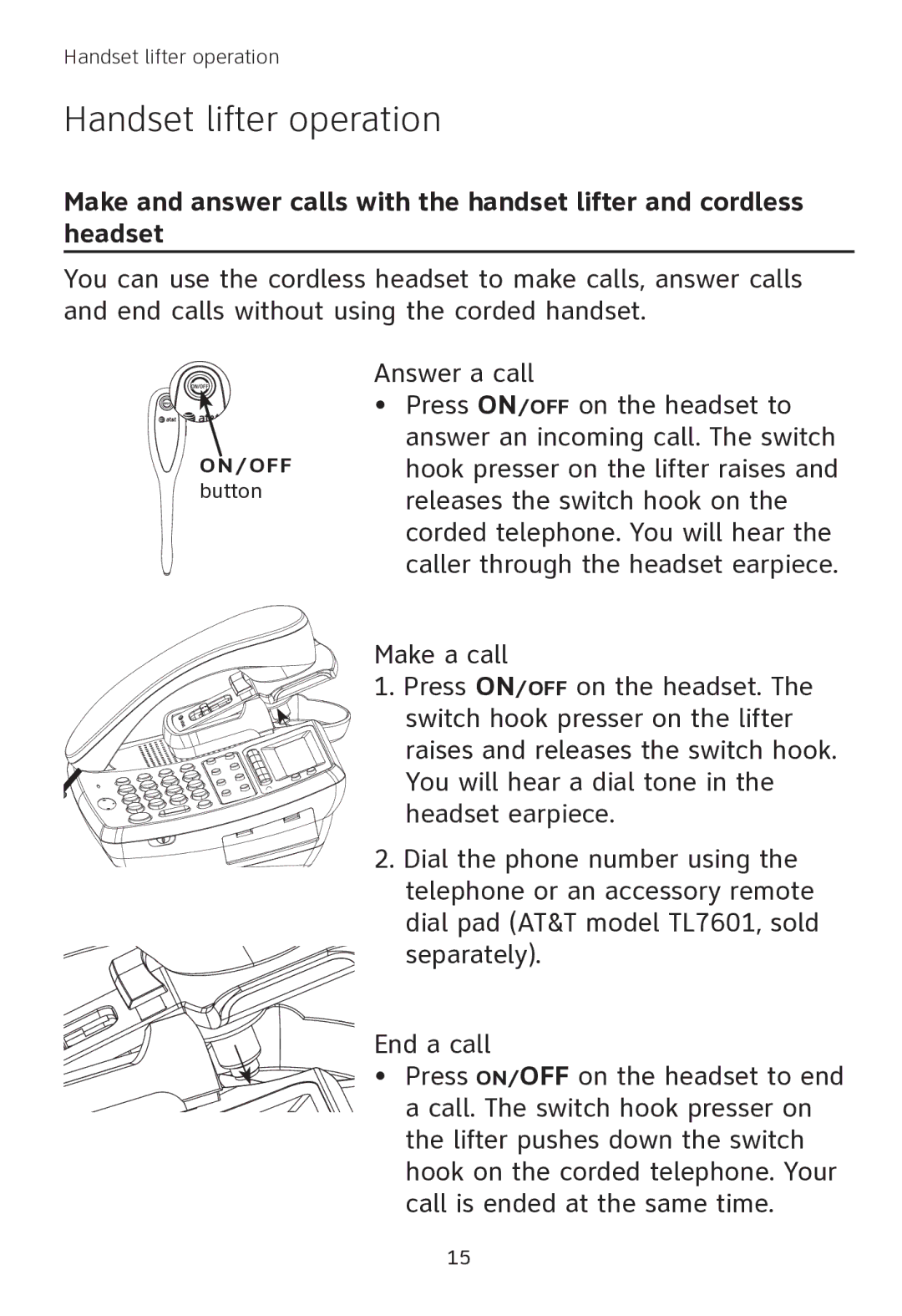Handset lifter operation
Handset lifter operation
Make and answer calls with the handset lifter and cordless headset
You can use the cordless headset to make calls, answer calls and end calls without using the corded handset.
ON/OFF
button
Answer a call
•Press ON/OFF on the headset to answer an incoming call. The switch hook presser on the lifter raises and releases the switch hook on the corded telephone. You will hear the caller through the headset earpiece.
Make a call
1.Press ON/OFF on the headset. The switch hook presser on the lifter raises and releases the switch hook. You will hear a dial tone in the headset earpiece.
2.Dial the phone number using the telephone or an accessory remote dial pad (AT&T model TL7601, sold separately).
End a call
•Press ON/OFF on the headset to end a call. The switch hook presser on the lifter pushes down the switch hook on the corded telephone. Your call is ended at the same time.
15