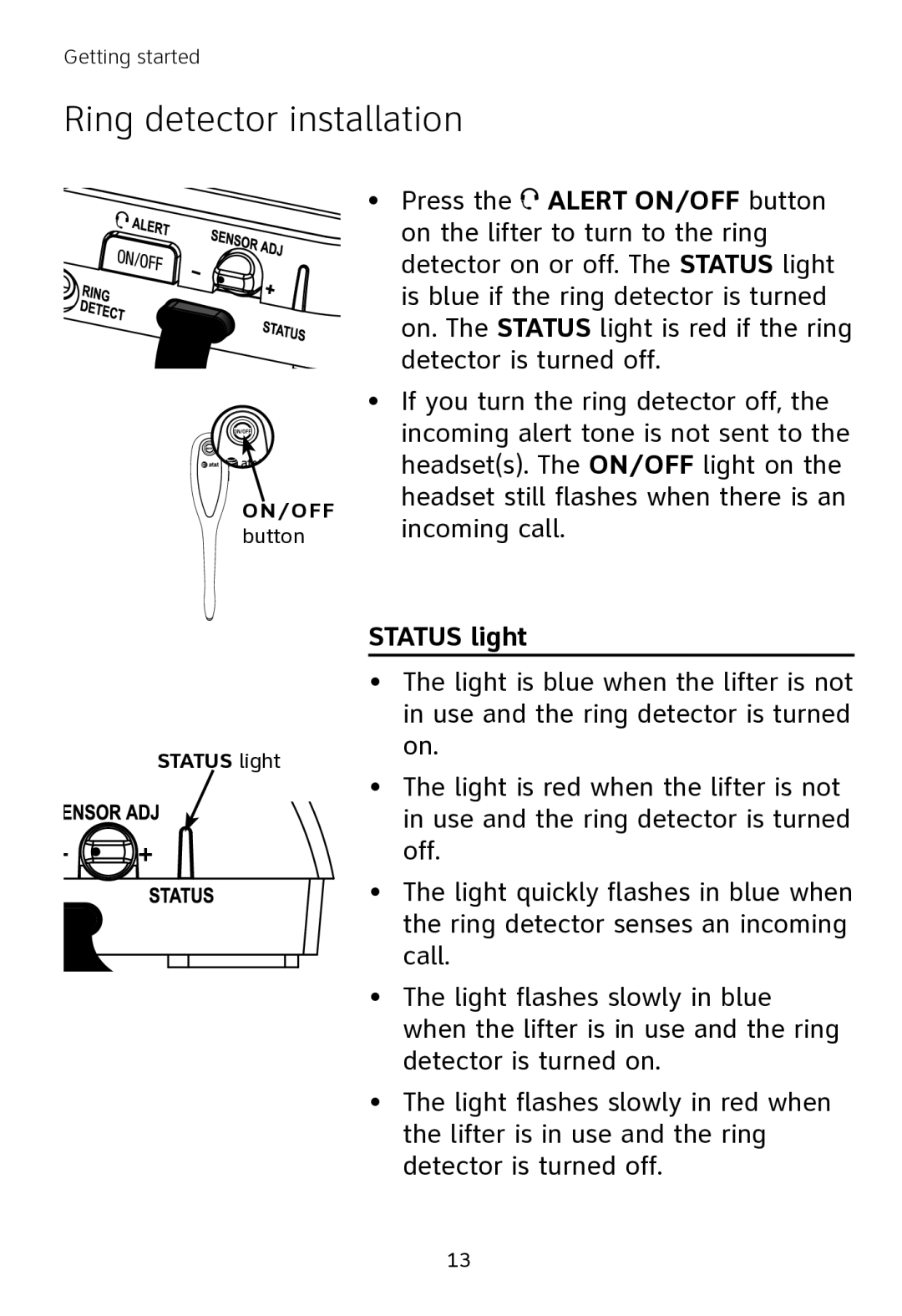Getting started
Ring detector installation
ON/OFF button
STATUS light
•Press the ![]() ALERT ON/OFF button on the lifter to turn to the ring detector on or off. The STATUS light is blue if the ring detector is turned on. The STATUS light is red if the ring detector is turned off.
ALERT ON/OFF button on the lifter to turn to the ring detector on or off. The STATUS light is blue if the ring detector is turned on. The STATUS light is red if the ring detector is turned off.
•If you turn the ring detector off, the incoming alert tone is not sent to the headset(s). The ON/OFF light on the headset still flashes when there is an incoming call.
STATUS light
•The light is blue when the lifter is not in use and the ring detector is turned on.
•The light is red when the lifter is not in use and the ring detector is turned off.
•The light quickly flashes in blue when the ring detector senses an incoming call.
•The light flashes slowly in blue when the lifter is in use and the ring detector is turned on.
•The light flashes slowly in red when the lifter is in use and the ring detector is turned off.
13