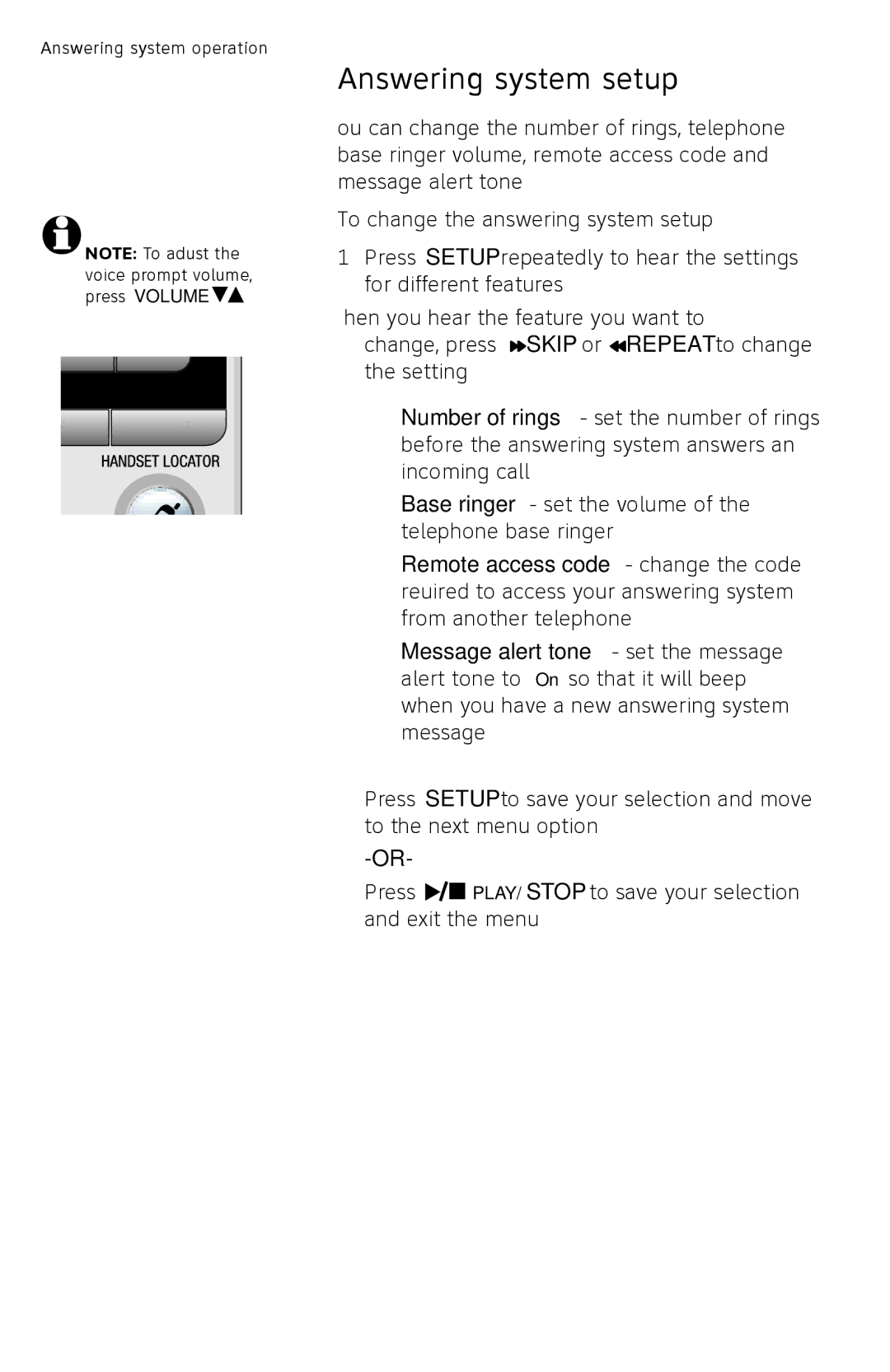Answering system operation
![]() NOTE: To adjust the voice prompt volume, press VOLUME
NOTE: To adjust the voice prompt volume, press VOLUME ![]() .
.
Answering system setup
You can change the number of rings, telephone base ringer volume, remote access code and message alert tone.
To change the answering system setup:
1.Press SETUP repeatedly to hear the settings for different features.
2.When you hear the feature you want to
change, press ![]() SKIP or
SKIP or ![]() REPEAT to change the setting.
REPEAT to change the setting.
•Number of rings - set the number of rings before the answering system answers an incoming call.
•Base ringer - set the volume of the telephone base ringer.
•Remote access code - change the code required to access your answering system from another telephone.
•Message alert tone - set the message alert tone to On so that it will beep when you have a new answering system message.
3.Press SETUP to save your selection and move to the next menu option.
Press ![]() PLAY/STOP to save your selection and exit the menu.
PLAY/STOP to save your selection and exit the menu.
42