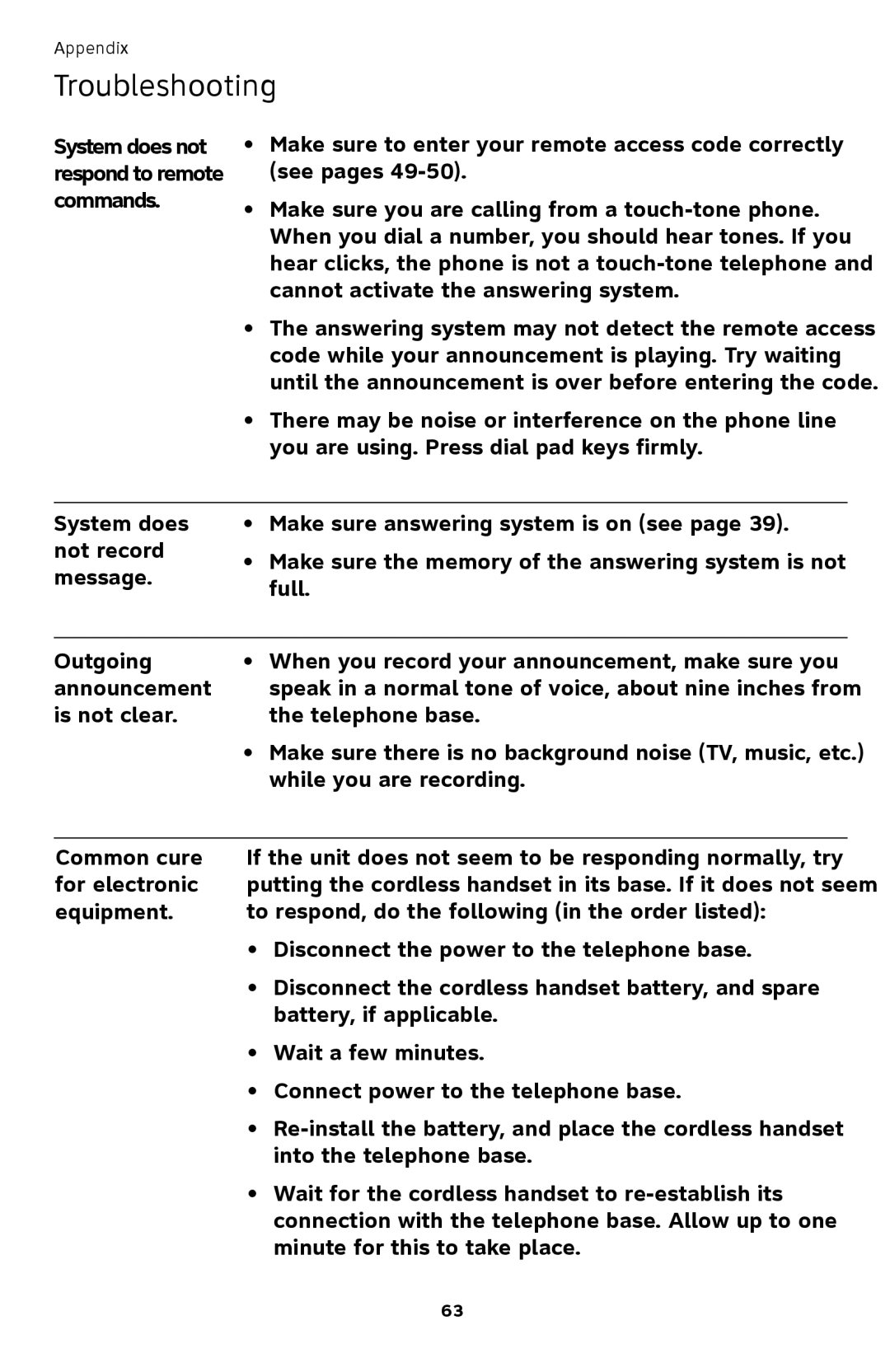Appendix
Troubleshooting
System does not respond to remote commands.
•Make sure to enter your remote access code correctly (see pages
•Make sure you are calling from a
•The answering system may not detect the remote access code while your announcement is playing. Try waiting until the announcement is over before entering the code.
•There may be noise or interference on the phone line you are using. Press dial pad keys firmly.
System does not record message.
•Make sure answering system is on (see page 39).
•Make sure the memory of the answering system is not full.
Outgoing | • | When you record your announcement, make sure you |
announcement |
| speak in a normal tone of voice, about nine inches from |
is not clear. |
| the telephone base. |
| • | Make sure there is no background noise (TV, music, etc.) |
|
| while you are recording. |
|
| |
Common cure | If the unit does not seem to be responding normally, try | |
for electronic | putting the cordless handset in its base. If it does not seem | |
equipment. | to respond, do the following (in the order listed): | |
| • | Disconnect the power to the telephone base. |
| • | Disconnect the cordless handset battery, and spare |
|
| battery, if applicable. |
| • | Wait a few minutes. |
| • | Connect power to the telephone base. |
| • | |
|
| into the telephone base. |
| • | Wait for the cordless handset to |
|
| connection with the telephone base. Allow up to one |
|
| minute for this to take place. |
63