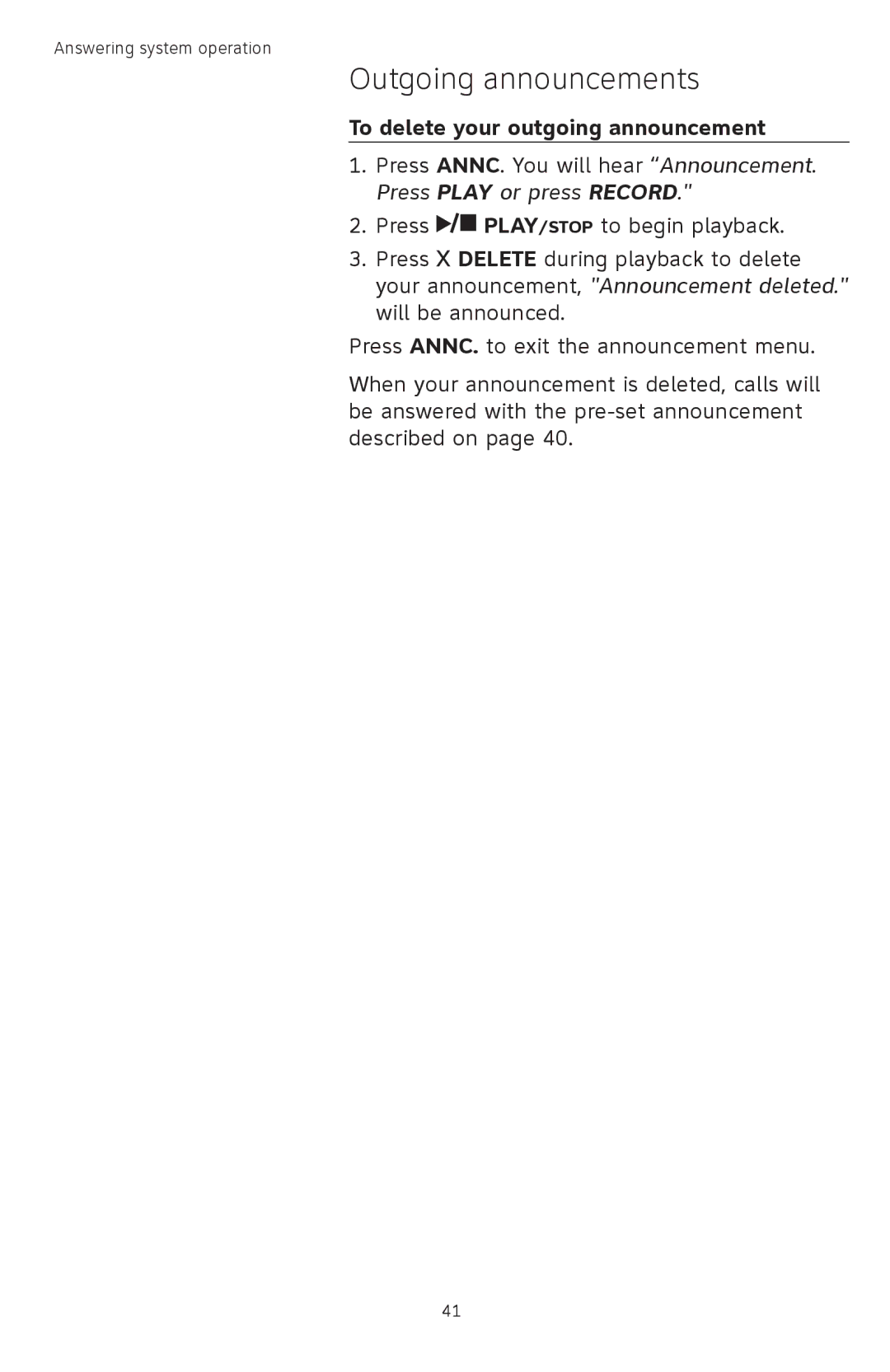Answering system operation
Outgoing announcements
To delete your outgoing announcement
1.Press ANNC. You will hear “Announcement. Press PLAY or press RECORD."
2.Press ![]() PLAY/STOP to begin playback.
PLAY/STOP to begin playback.
3.Press ![]() DELETE during playback to delete your announcement, "Announcement deleted." will be announced.
DELETE during playback to delete your announcement, "Announcement deleted." will be announced.
Press ANNC. to exit the announcement menu.
When your announcement is deleted, calls will be answered with the
41