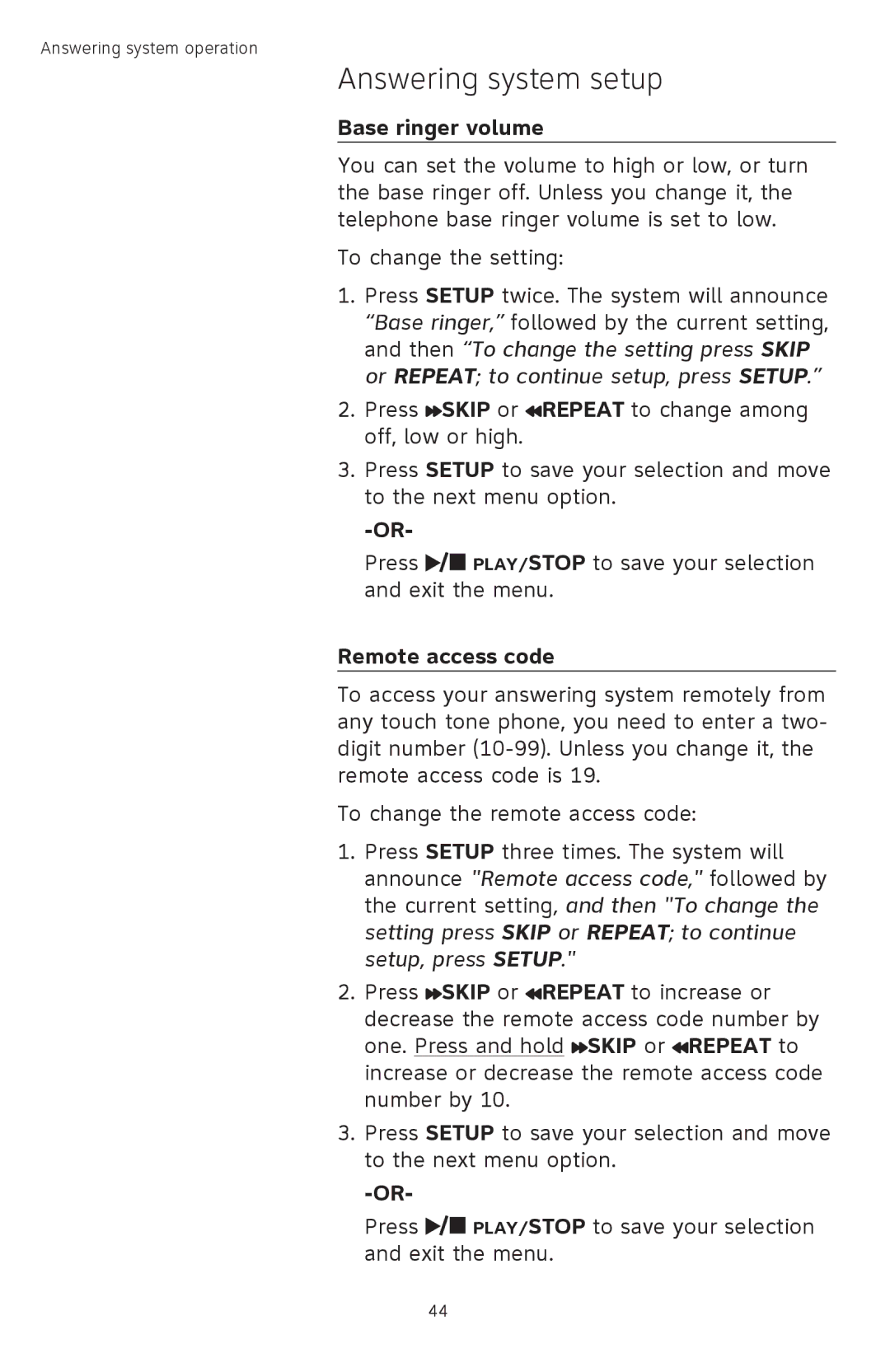Answering system operation
Answering system setup
Base ringer volume
You can set the volume to high or low, or turn the base ringer off. Unless you change it, the telephone base ringer volume is set to low.
To change the setting:
1.Press SETUP twice. The system will announce “Base ringer,” followed by the current setting, and then “To change the setting press SKIP or REPEAT; to continue setup, press SETUP.”
2.Press ![]() SKIP or
SKIP or ![]() REPEAT to change among off, low or high.
REPEAT to change among off, low or high.
3.Press SETUP to save your selection and move to the next menu option.
Press ![]() PLAY/STOP to save your selection and exit the menu.
PLAY/STOP to save your selection and exit the menu.
Remote access code
To access your answering system remotely from any touch tone phone, you need to enter a two- digit number
To change the remote access code:
1.Press SETUP three times. The system will announce "Remote access code," followed by the current setting, and then "To change the setting press SKIP or REPEAT; to continue setup, press SETUP."
2.Press ![]() SKIP or
SKIP or ![]() REPEAT to increase or decrease the remote access code number by one. Press and hold
REPEAT to increase or decrease the remote access code number by one. Press and hold ![]() SKIP or
SKIP or ![]() REPEAT to increase or decrease the remote access code number by 10.
REPEAT to increase or decrease the remote access code number by 10.
3.Press SETUP to save your selection and move to the next menu option.
Press ![]() PLAY/STOP to save your selection and exit the menu.
PLAY/STOP to save your selection and exit the menu.
44