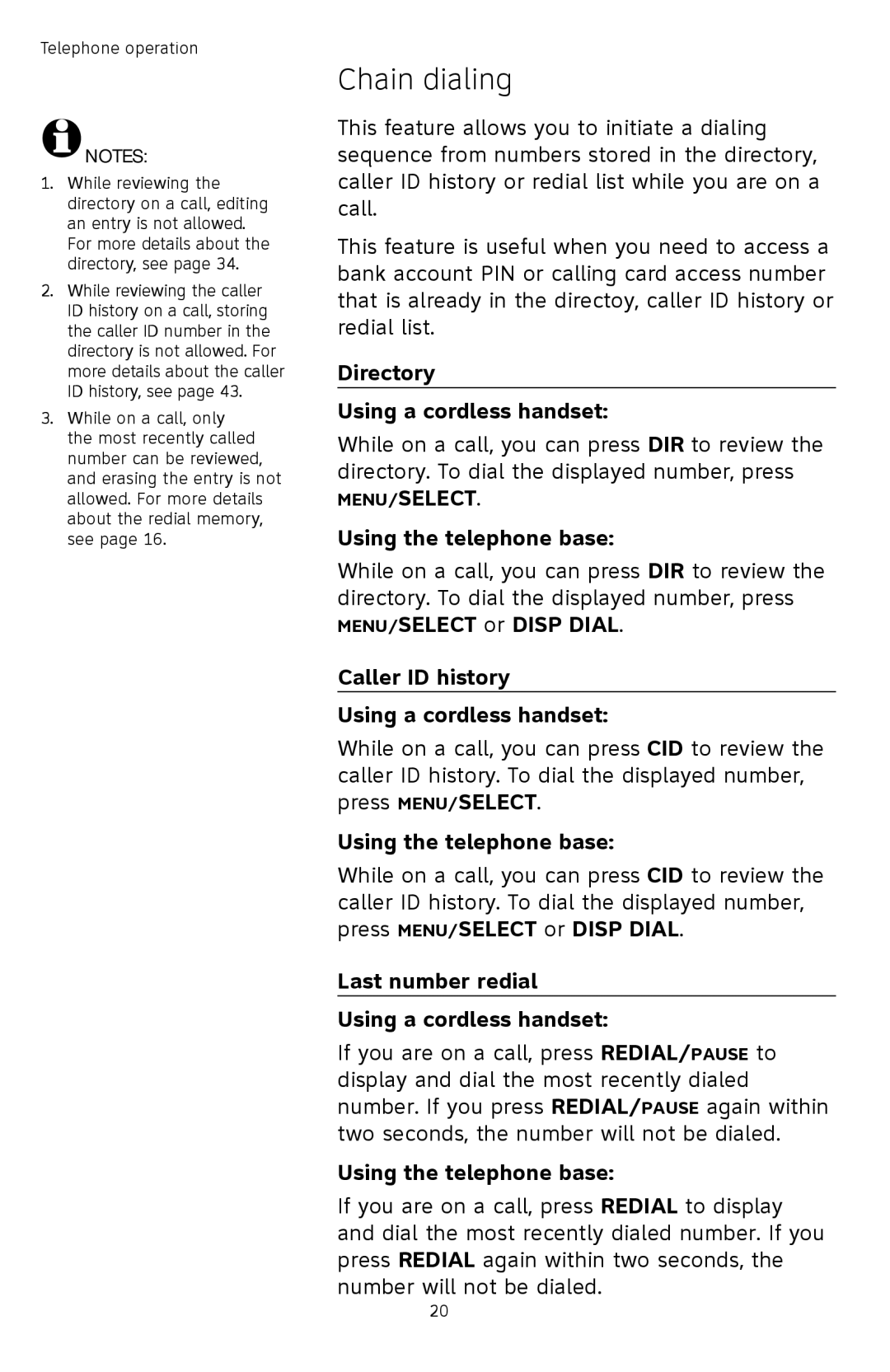Telephone operation
![]() NOTES:
NOTES:
1.While reviewing the directory on a call, editing an entry is not allowed. For more details about the directory, see page 34.
2.While reviewing the caller ID history on a call, storing the caller ID number in the directory is not allowed. For more details about the caller ID history, see page 43.
3.While on a call, only the most recently called number can be reviewed, and erasing the entry is not allowed. For more details about the redial memory, see page 16.
Chain dialing
This feature allows you to initiate a dialing sequence from numbers stored in the directory, caller ID history or redial list while you are on a call.
This feature is useful when you need to access a bank account PIN or calling card access number that is already in the directoy, caller ID history or redial list.
Directory
Using a cordless handset:
While on a call, you can press DIR to review the directory. To dial the displayed number, press
MENU/SELECT.
Using the telephone base:
While on a call, you can press DIR to review the directory. To dial the displayed number, press MENU/SELECT or DISP DIAL.
Caller ID history
Using a cordless handset:
While on a call, you can press CID to review the caller ID history. To dial the displayed number, press MENU/SELECT.
Using the telephone base:
While on a call, you can press CID to review the caller ID history. To dial the displayed number, press MENU/SELECT or DISP DIAL.
Last number redial
Using a cordless handset:
If you are on a call, press REDIAL/PAUSE to display and dial the most recently dialed number. If you press REDIAL/PAUSE again within two seconds, the number will not be dialed.
Using the telephone base:
If you are on a call, press REDIAL to display and dial the most recently dialed number. If you press REDIAL again within two seconds, the number will not be dialed.
20