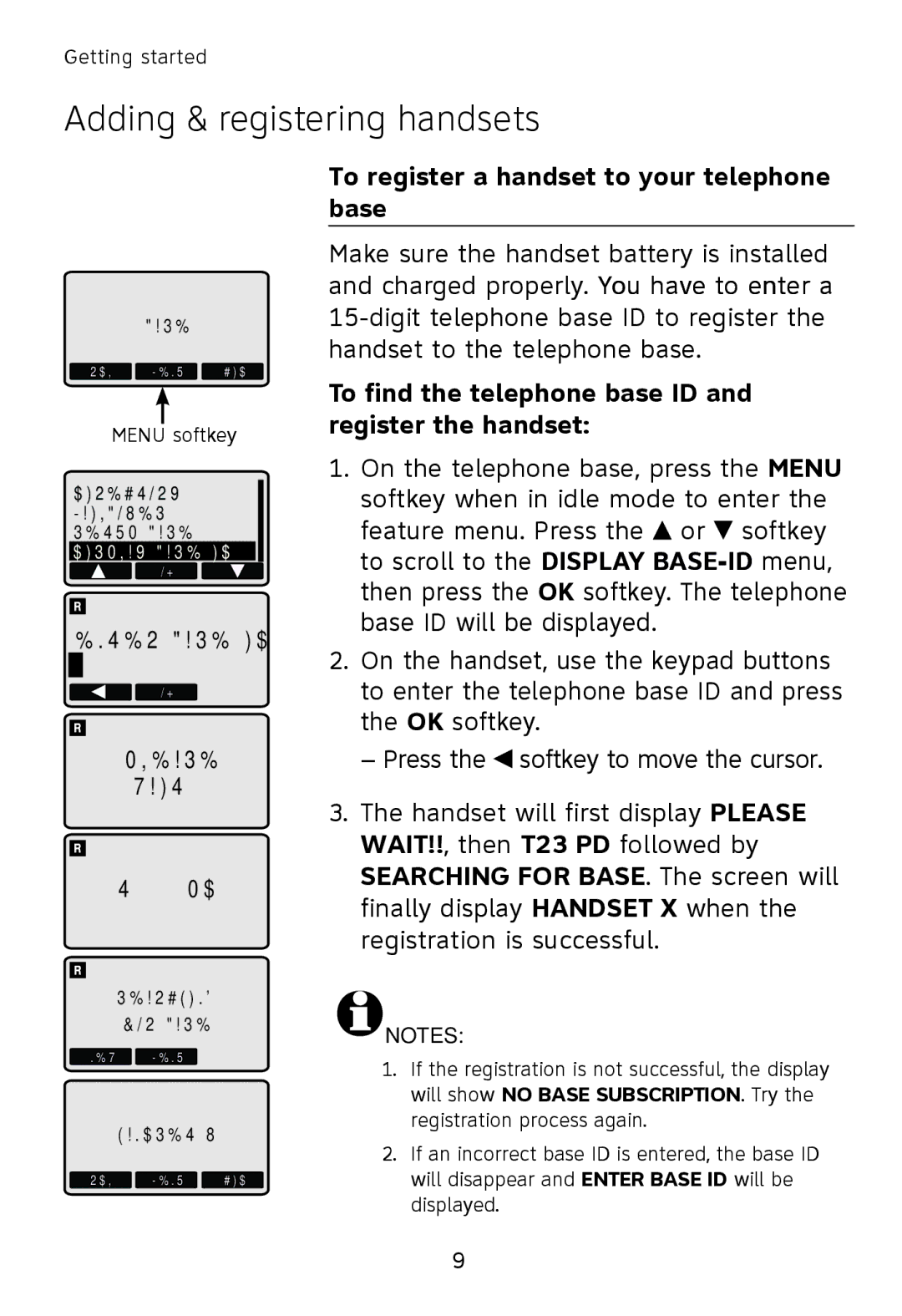Getting started
Adding & registering handsets
BASE
RDL MENU CID
MENU softkey
DIRECTORY
MAILBOXES
SETUP BASE DISPLAY
OK
ENTER BASE ID
###############
OK
PLEASE
WAIT!!
T23 PD
To register a handset to your telephone base
Make sure the handset battery is installed and charged properly. You have to enter a
To find the telephone base ID and register the handset:
1.On the telephone base, press the MENU softkey when in idle mode to enter the
feature menu. Press the ![]() or
or ![]() softkey to scroll to the DISPLAY
softkey to scroll to the DISPLAY
2.On the handset, use the keypad buttons to enter the telephone base ID and press the OK softkey.
– Press the ![]() softkey to move the cursor.
softkey to move the cursor.
3.The handset will first display PLEASE WAIT!!, then T23 PD followed by SEARCHING FOR BASE. The screen will finally display HANDSET X when the registration is successful.
SEARCHING
FOR BASE
NEW MENU
HANDSET X
RDL MENU CID
![]() NOTES:
NOTES:
1.If the registration is not successful, the display will show NO BASE SUBSCRIPTION. Try the registration process again.
2.If an incorrect base ID is entered, the base ID will disappear and ENTER BASE ID will be displayed.