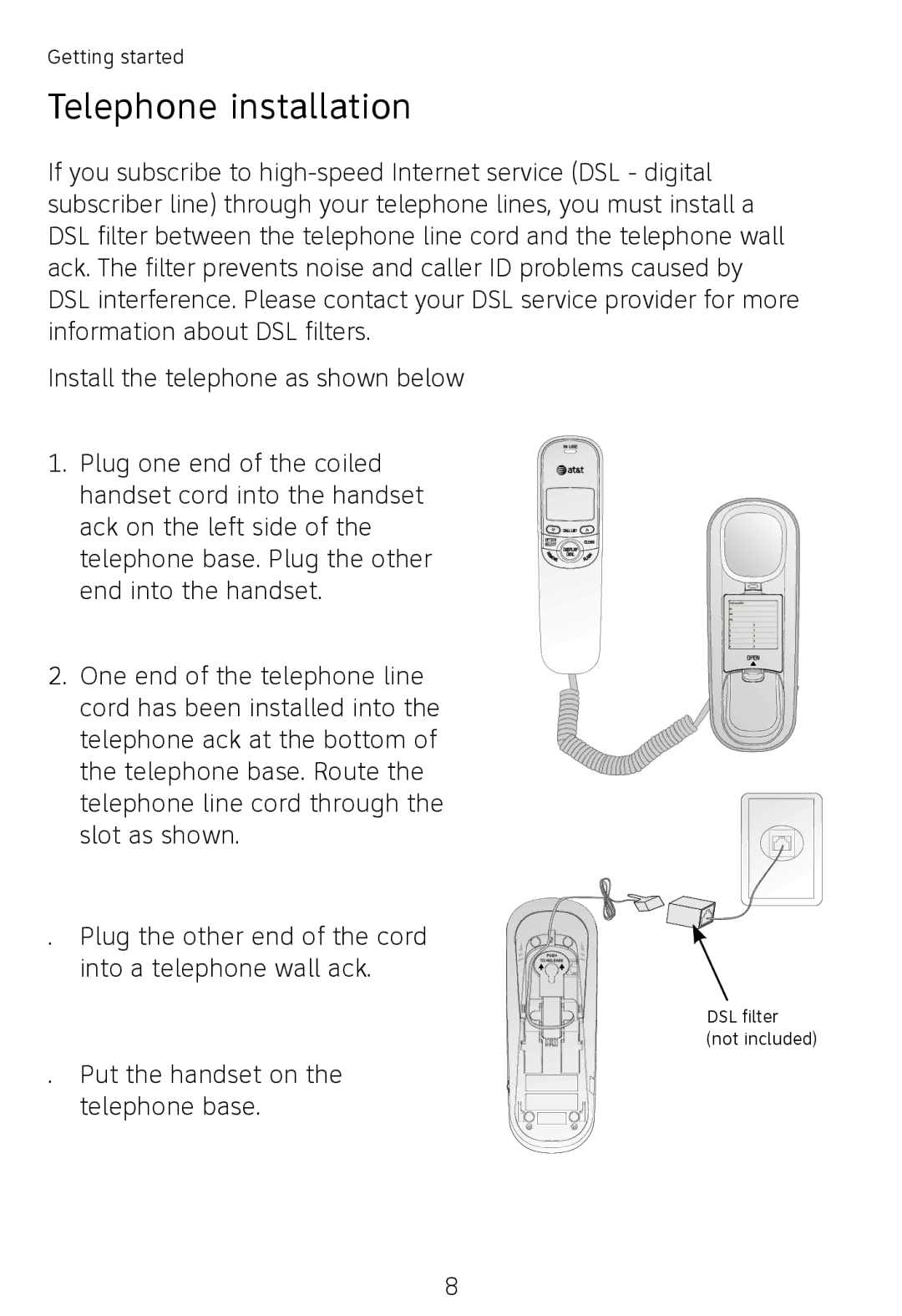Getting started
Telephone installation
If you subscribe to
Install the telephone as shown below:
1.Plug one end of the coiled handset cord into the handset jack on the left side of the telephone base. Plug the other end into the handset.
2.One end of the telephone line cord has been installed into the telephone jack at the bottom of the telephone base. Route the telephone line cord through the slot as shown.
3.Plug the other end of the cord into a telephone wall jack.
4.Put the handset on the telephone base.
DSL filter (not included)