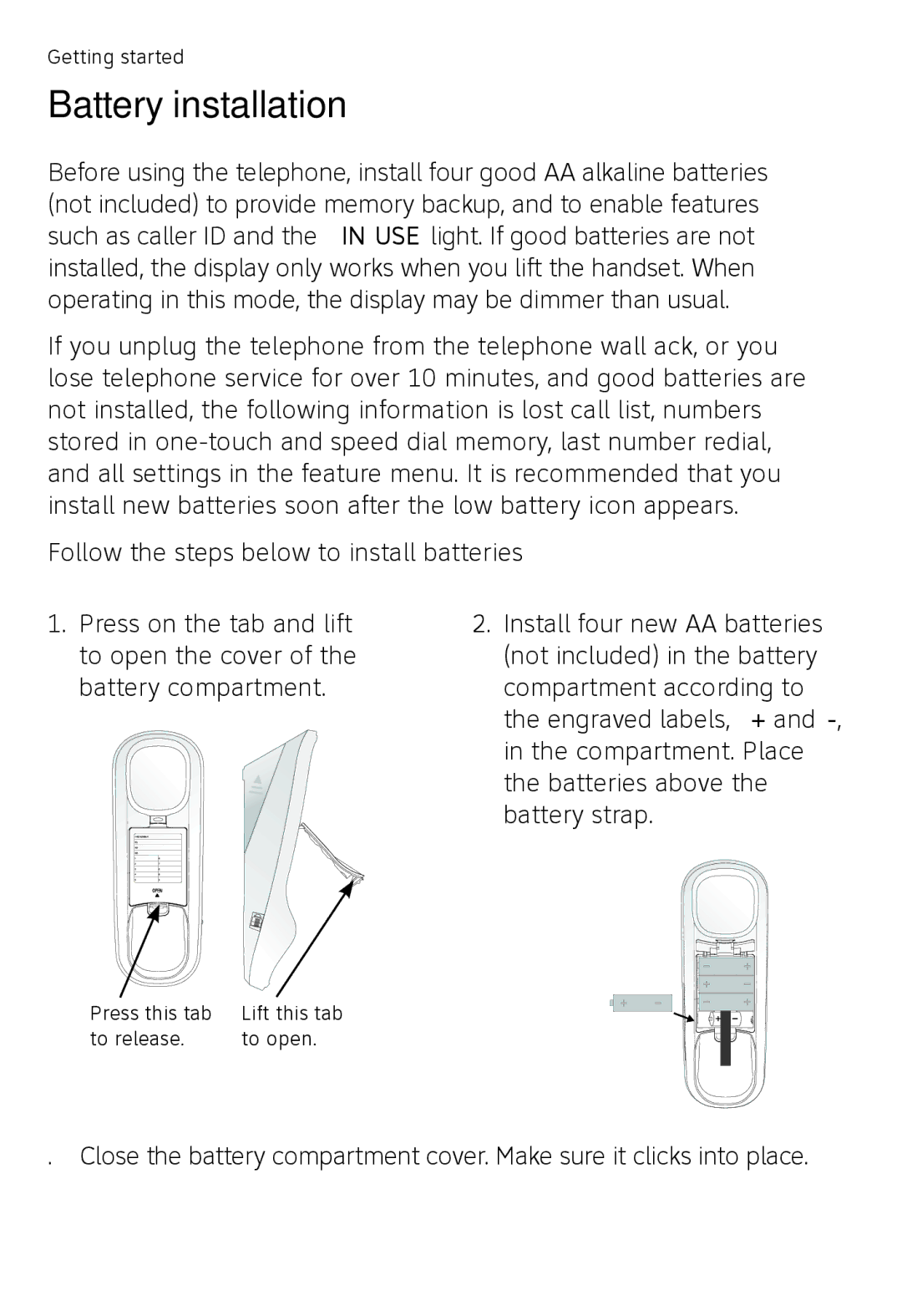Getting started
Battery installation
Before using the telephone, install four good AA alkaline batteries (not included) to provide memory backup, and to enable features such as caller ID and the IN USE light. If good batteries are not installed, the display only works when you lift the handset. When operating in this mode, the display may be dimmer than usual.
If you unplug the telephone from the telephone wall jack, or you lose telephone service for over 10 minutes, and good batteries are not installed, the following information is lost: call list, numbers stored in
Follow the steps below to install batteries:
1.Press on the tab and lift to open the cover of the battery compartment.
2.Install four new AA batteries (not included) in the battery compartment according to the engraved labels, + and
Press this tab | Lift this tab |
to release. | to open. |
3. Close the battery compartment cover. Make sure it clicks into place.