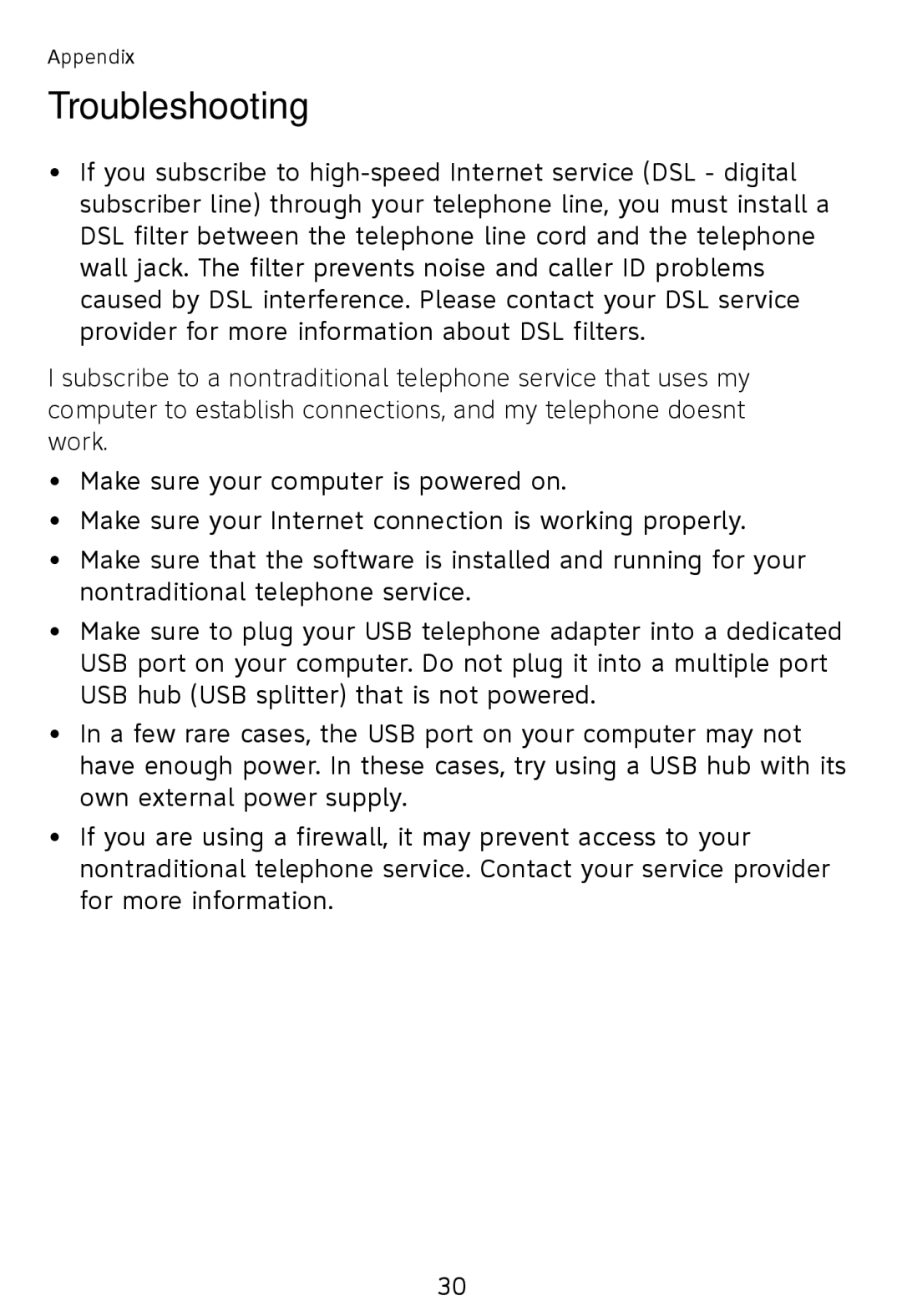Appendix
Troubleshooting
•If you subscribe to
I subscribe to a nontraditional telephone service that uses my computer to establish connections, and my telephone doesn’t work.
•Make sure your computer is powered on.
•Make sure your Internet connection is working properly.
•Make sure that the software is installed and running for your nontraditional telephone service.
•Make sure to plug your USB telephone adapter into a dedicated USB port on your computer. Do not plug it into a multiple port USB hub (USB splitter) that is not powered.
•In a few rare cases, the USB port on your computer may not have enough power. In these cases, try using a USB hub with its own external power supply.
•If you are using a firewall, it may prevent access to your nontraditional telephone service. Contact your service provider for more information.
30