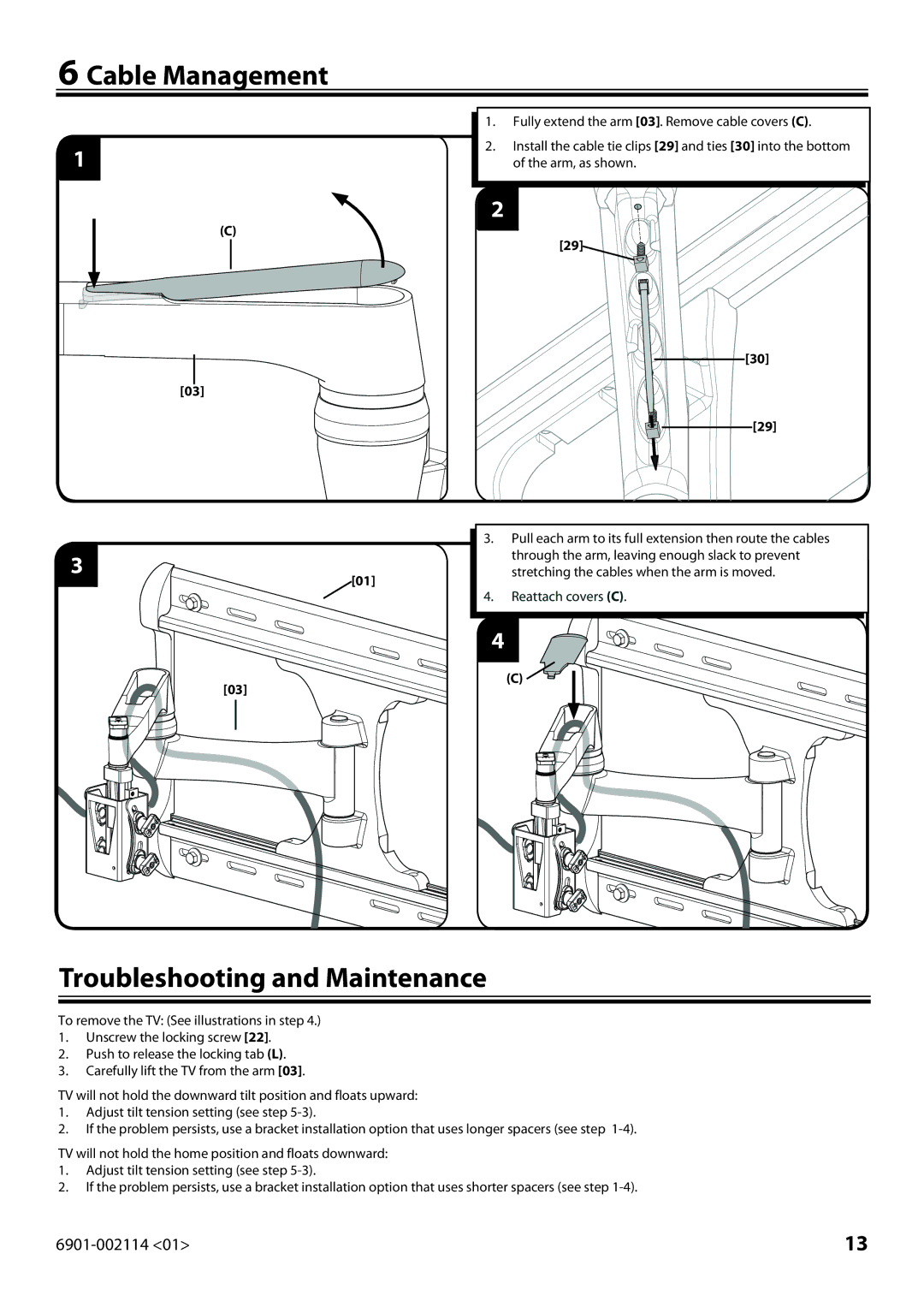6 Cable Management
1
(C)
[03]
3
[01]
[03]
1.Fully extend the arm [03]. Remove cable covers (C).
2.Install the cable tie clips [29] and ties [30] into the bottom of the arm, as shown.
2
[29]
[30]
[29]
3.Pull each arm to its full extension then route the cables through the arm, leaving enough slack to prevent stretching the cables when the arm is moved.
4.Reattach covers (C).
4
![]()
![]()
![]()
![]()
![]()
(C)![]()
![]()
![]()
![]()
![]()
Troubleshooting and Maintenance
To remove the TV: (See illustrations in step 4.)
1.Unscrew the locking screw [22].
2.Push to release the locking tab (L).
3.Carefully lift the TV from the arm [03].
TV will not hold the downward tilt position and floats upward:
1.Adjust tilt tension setting (see step
2.If the problem persists, use a bracket installation option that uses longer spacers (see step
TV will not hold the home position and floats downward:
1.Adjust tilt tension setting (see step
2.If the problem persists, use a bracket installation option that uses shorter spacers (see step
13 |