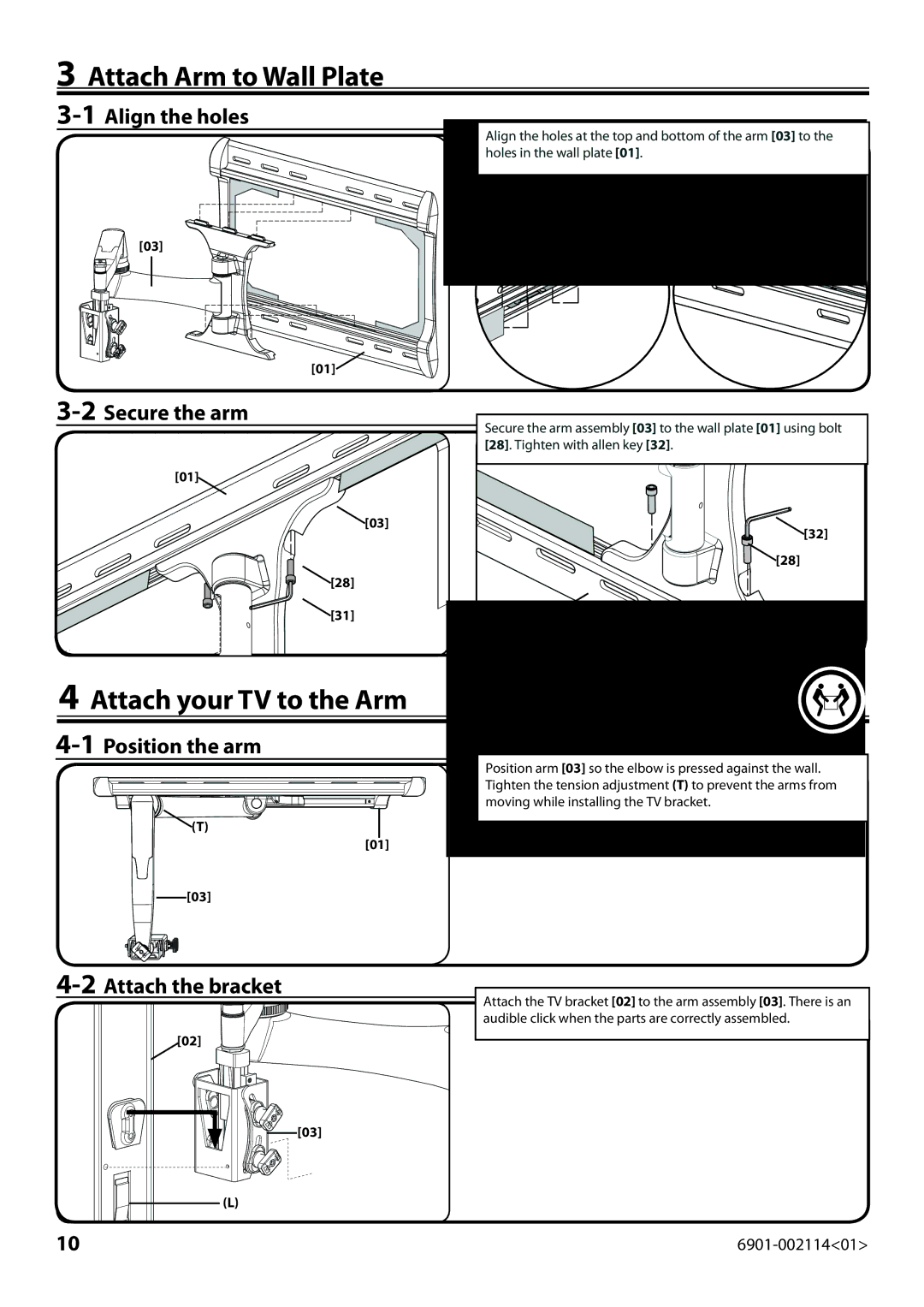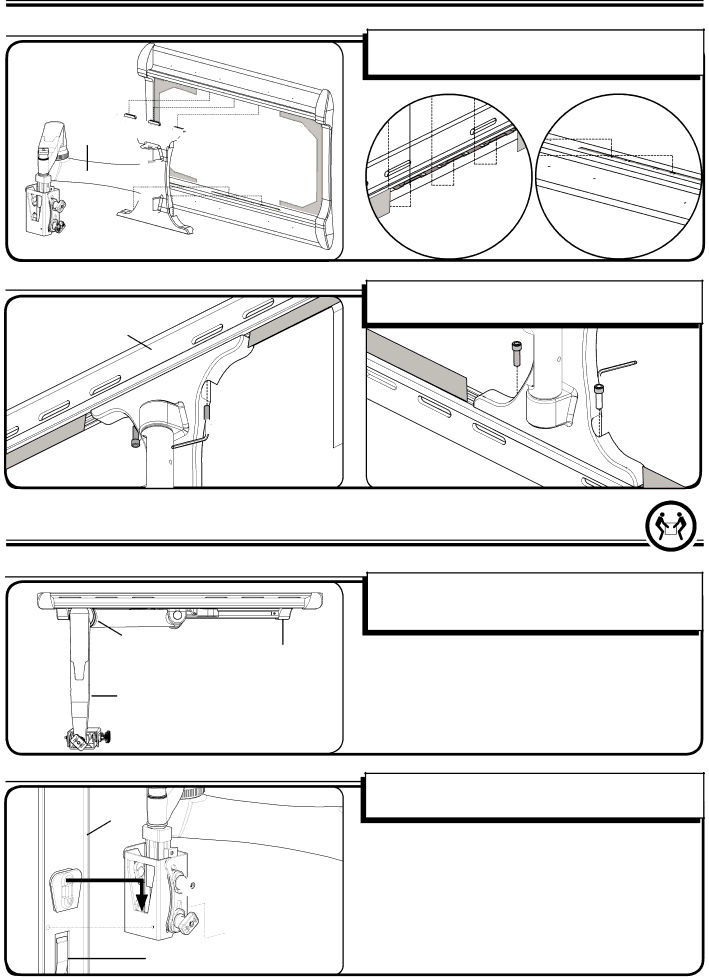
3 Attach Arm to Wall Plate
3-1 Align the holes
Align the holes at the top and bottom of the arm [03] to the holes in the wall plate [01].
[03]
[01]![]()
3-2 Secure the arm
[01]
![]() [03]
[03]
![]()
![]() [28]
[28] ![]() [31]
[31]
Secure the arm assembly [03] to the wall plate [01] using bolt [28]. Tighten with allen key [32].
![]()
![]() [32]
[32] ![]() [28]
[28]
[01]![]()
4 Attach your TV to the Arm
|
(T) |
[01] |
Position arm [03] so the elbow is pressed against the wall. Tighten the tension adjustment (T) to prevent the arms from moving while installing the TV bracket.
[03]
4-2 Attach the bracket
[02]
![]() [03]
[03]
(L)
10
Attach the TV bracket [02] to the arm assembly [03]. There is an audible click when the parts are correctly assembled.