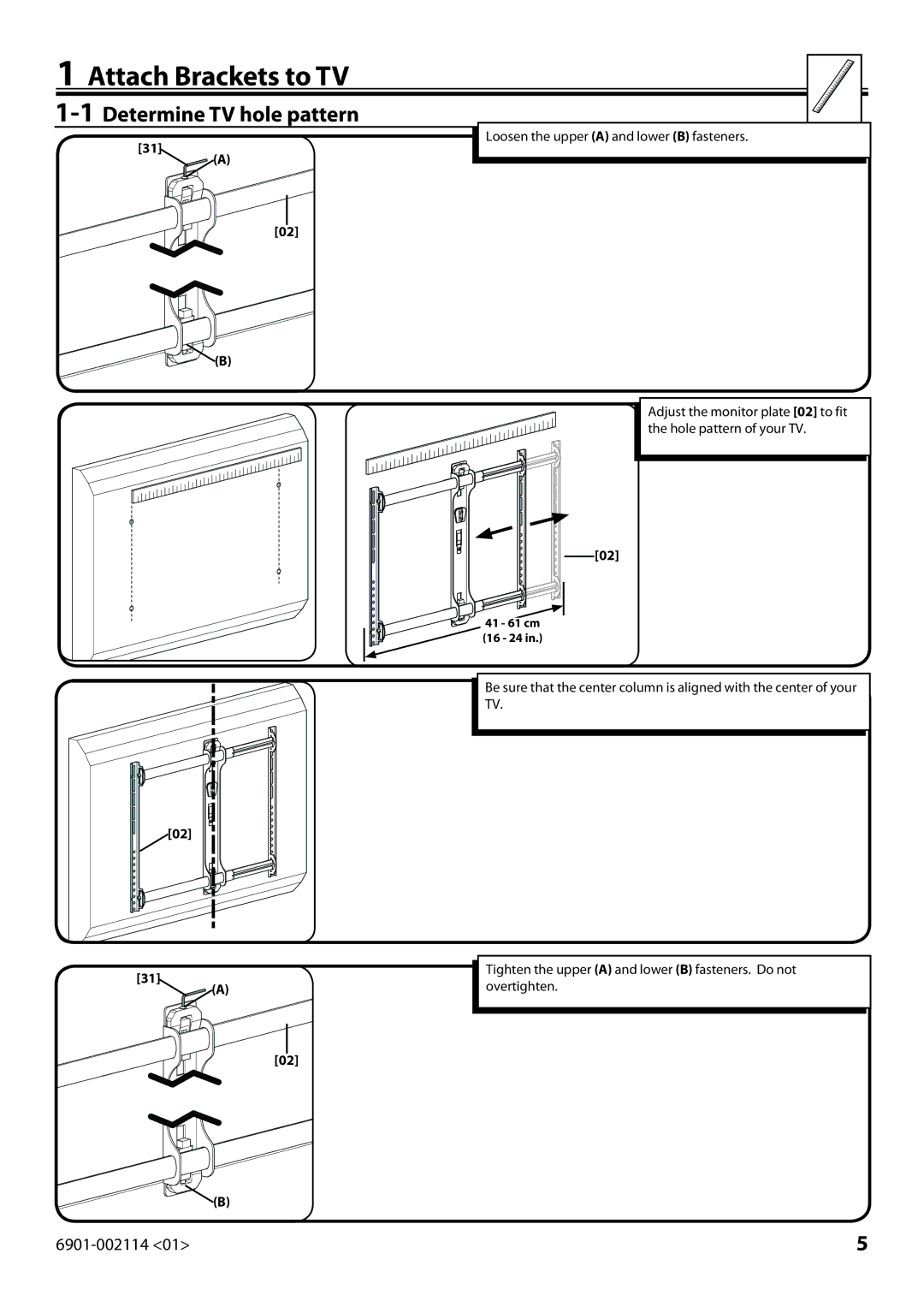1 Attach Brackets to TV
1-1 Determine TV hole pattern
[31]
![]() (A)
(A)
Loosen the upper (A) and lower (B) fasteners.
[02]

![]()
![]()
![]() (B)
(B)
Adjust the monitor plate [02] to fit the hole pattern of your TV.
[02]
41 - 61 cm
(16 - 24 in.)
[02]
[31]
![]() (A)
(A)
[02]
![]()
![]() (B)
(B)
6901-002114 <01>
Be sure that the center column is aligned with the center of your TV.
Tighten the upper (A) and lower (B) fasteners. Do not overtighten.
5