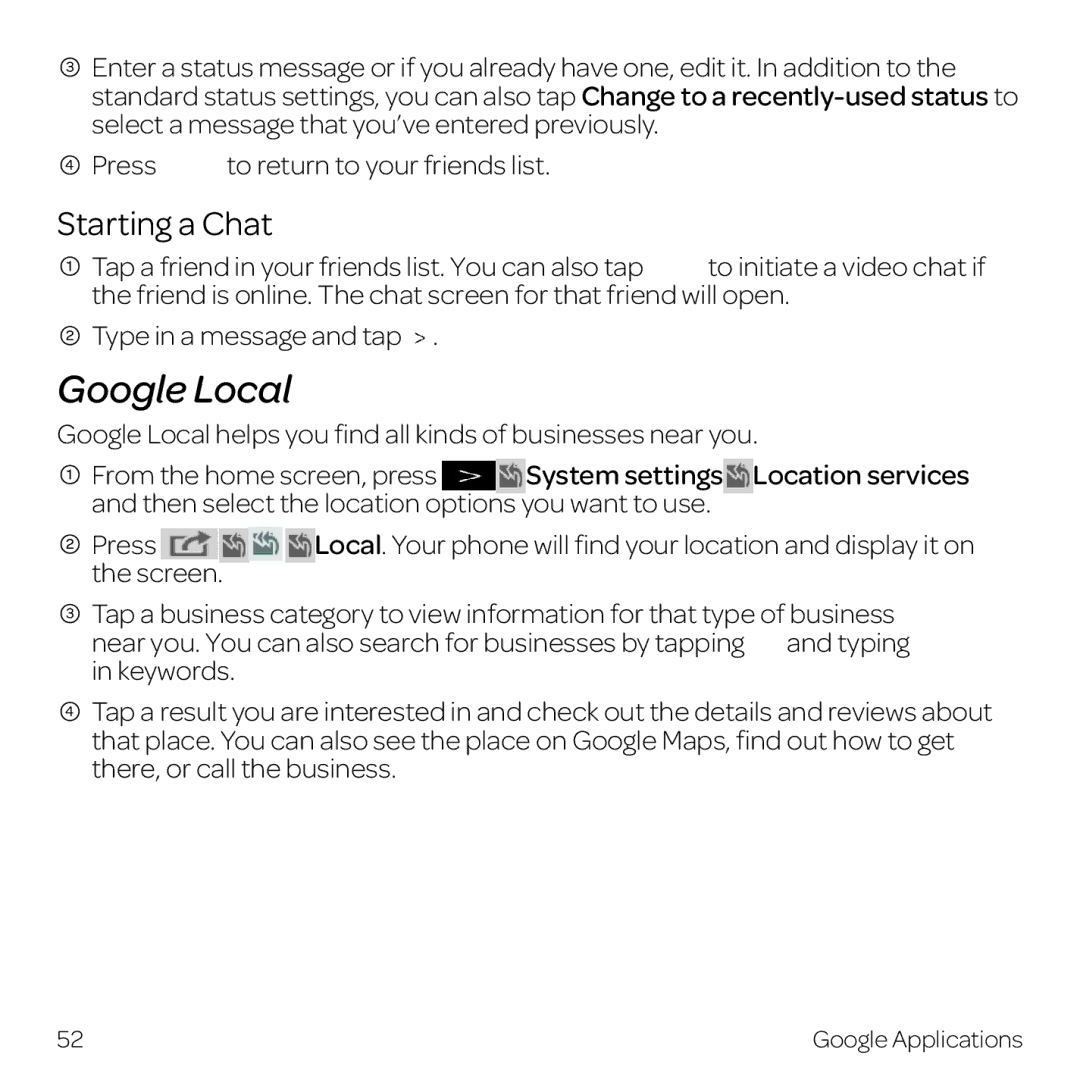User Guide
Page
Contents
Contents
Bluetooth Using Bluetooth
Security Settings Managing Your Device Memory
RF Exposure Information SAR Hearing Aid Compatibility HAC
Ctia
Page
Phone Setup
Installing the SIM Card and Battery
Getting Started
Replace the back cover
Removing the Battery SIM/microSD Card
Charging the Battery
Inserting a microSD Card
Switching Your Phone On/Off
Setting Up Your Phone for the First Time
Switching to Sleep Mode
Getting Around
Waking Up Your Phone
Touch Control
Get to Know Your Phone
Press to switch your phone to Sleep Mode
Key Functions
To restart the phone
Press to wake up your phone
Home Screens
Navigating Your Home Screens
Getting Started
Connected to a Wi-Fi network Wi-Fi in use
Alarm set
Status and Notification icons
GPS on
Using the Notifications Panel
How to Make Calls
You can also access your contacts by Tapping Contacts
Phone Calls
Calling from the Dialer
How to Receive Calls
Calling from Your Call History
Calling from a Text Message
Answering a Call
Muting a Call
Putting a Call on Hold
Turning the Speakerphone On/Off
Adding a Call
Adjusting Your Call Settings
Call Barring Settings Forbid certain types of calls
Forward when busy, Forward when unanswered
Or Forward when unreachable
Additional settings Your number
Contacts
Importing and Exporting Contacts
From the Contacts screen, press Import/export
All contacts Tap Import or Export
Creating a Contact
Adding a Contact to Favorites
Searching for a Contact
Creating a New Group
Press Send group message
Entering Text
Android Keyboard
To use the landscape keyboard, from the home screen, press
To Switch the Keyboard Layout
TouchPal Keyboard
From the home screen, press
Full Qwerty
Tap the alphabetic keys to enter letters
Key PhonePad
CooTek T+
Choosing Touch Input Settings
To Enable and Use TouchPal Curve
Messaging
Message Box
Sending a Message
From the home screen, tap Tap
Changing Message Settings
Messaging
Creating an Email Account
Receiving Email
Composing and Sending an Email
To select a contact
Email Settings
From your inbox, press Settings
Replying to or Forwarding an Email
Deleting an Email Account
Connecting to the Internet
Turning on Wi-Fi
Adding a New GPRS/EDGE/3G/4G/4G LTE Connection
Connecting to a Wi-Fi Network
Checking the Wi-Fi Network Status
Browsing the Internet
Opening a Web
Browsing Options
Using Bookmarks
Opening Another Browser Window
Editing a Bookmark
Deleting a Bookmark
Changing Browser Settings
Using Google Chrome
Syncing Chrome
From the home screen, tap Chrome
Using Bluetooth
Screen, press
Adjusting Camera Settings
Entertainment
Taking Pictures with Your Camera
Camera to adjust the white balance automatically
Sharing a Picture
White
Balance
Opening Your Gallery
Adjusting Your Video Settings
Camcorder to adjust the white balance automatically
Shooting Video with Your Camcorder
Sharing a Video
Playing Your Videos
Video name
Adding Music to Your Phone
Playing Your Music
Song and artist information
Setting a Song as Ringtone
Creating Playlists
Managing Playlists
Adding a Song to a Playlist
Making Memorable Memos
Play Any Saved Memo
Tap My records
Alarm
Applications
Calculator
Facebook
File Manager
Kingsoft Office
Task Manager
Timer
From the home screen, tap Voice Dialer and speak a command
Twitter
Voice Dialer
Google Applications
Google Search and Google Now
Performing a Search
Accessing Account Settings
Gmail
Creating and Sending an Email Through Gmail
Adding Another Account
Using Google Calendar
Google Play
Navigating Google Play
Adding a PIN
Using Google Talk
Accessing Calendar Settings
Opening Google Talk
Adding a New Friend
Google Local
Starting a Chat
Google Music
Google+
Google Maps
Messenger
Play Books
Play Magazines
Play Movies & TV
Voice Search
Phone Settings
Setting Date and Time
Display Settings
Sound Settings
Language Settings
Mobile Network Services
Security Settings
Protecting Your Phone with a Screen Unlock Pattern
Protecting Your Phone with a PIN or Password
Disabling Screen Lock Settings
Setting Up Credential Storage
Deleting Secure Credentials
Factory Reset
Managing Your Device Memory
Managing Applications
Managing Other Settings
Search Settings
Accessibility
Voice Interaction
About Phone
For Your Safety
General Safety
FCC Regulations
RF Exposure Information SAR
Hearing Aid Compatibility HAC Regulations for Mobile Phones
For Your Safety
Ctia
Distraction
Product Handling
Driving
Operating Machinery
Do not touch the SIM card’s metal connectors
Small Children
Demagnetization
Electrostatic Discharge ESD
Antenna
Normal Use Position
Air Bags
Seizures/Blackouts
Repetitive Strain Injuries
Emergency Calls
Loud Noise
Phone Heating
Electrical Safety
Interference
Hearing Aids
Medical Devices
Hospitals
Aircraft
Explosive Environments
Interference in Cars
Gas Stations and Explosive Atmospheres
Blasting Caps and Areas
Specifications
Warranty
Normal wear and tear
Limited Warranty
How to Get Warranty Service
Other Warranty Programs

![]() Enter a status message or if you already have one, edit it. In addition to the standard status settings, you can also tap Change to a
Enter a status message or if you already have one, edit it. In addition to the standard status settings, you can also tap Change to a ![]() Press
Press ![]() to return to your friends list.
to return to your friends list.![]() Tap a friend in your friends list. You can also tap to initiate a video chat if the friend is online. The chat screen for that friend will open.
Tap a friend in your friends list. You can also tap to initiate a video chat if the friend is online. The chat screen for that friend will open.![]() Type in a message and tap
Type in a message and tap ![]() .
.![]() Tap a business category to view information for that type of business near you. You can also search for businesses by tapping and typing in keywords.
Tap a business category to view information for that type of business near you. You can also search for businesses by tapping and typing in keywords.![]() Tap a result you are interested in and check out the details and reviews about that place. You can also see the place on Google Maps, find out how to get there, or call the business.
Tap a result you are interested in and check out the details and reviews about that place. You can also see the place on Google Maps, find out how to get there, or call the business.