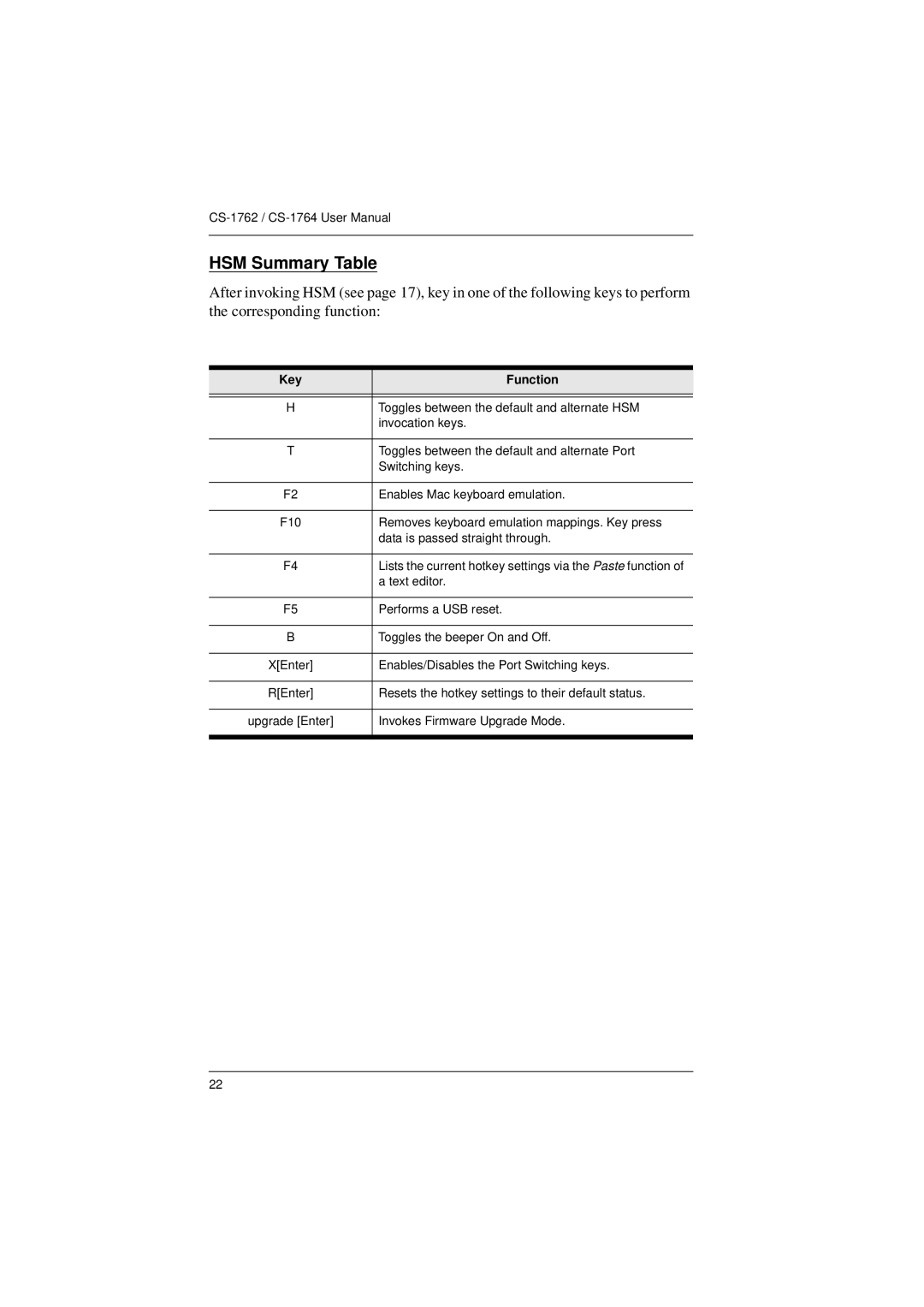HSM Summary Table
After invoking HSM (see page 17), key in one of the following keys to perform the corresponding function:
Key | Function |
|
|
|
|
H | Toggles between the default and alternate HSM |
| invocation keys. |
|
|
T | Toggles between the default and alternate Port |
| Switching keys. |
|
|
F2 | Enables Mac keyboard emulation. |
|
|
F10 | Removes keyboard emulation mappings. Key press |
| data is passed straight through. |
|
|
F4 | Lists the current hotkey settings via the Paste function of |
| a text editor. |
|
|
F5 | Performs a USB reset. |
|
|
B | Toggles the beeper On and Off. |
|
|
X[Enter] | Enables/Disables the Port Switching keys. |
|
|
R[Enter] | Resets the hotkey settings to their default status. |
|
|
upgrade [Enter] | Invokes Firmware Upgrade Mode. |
|
|
22