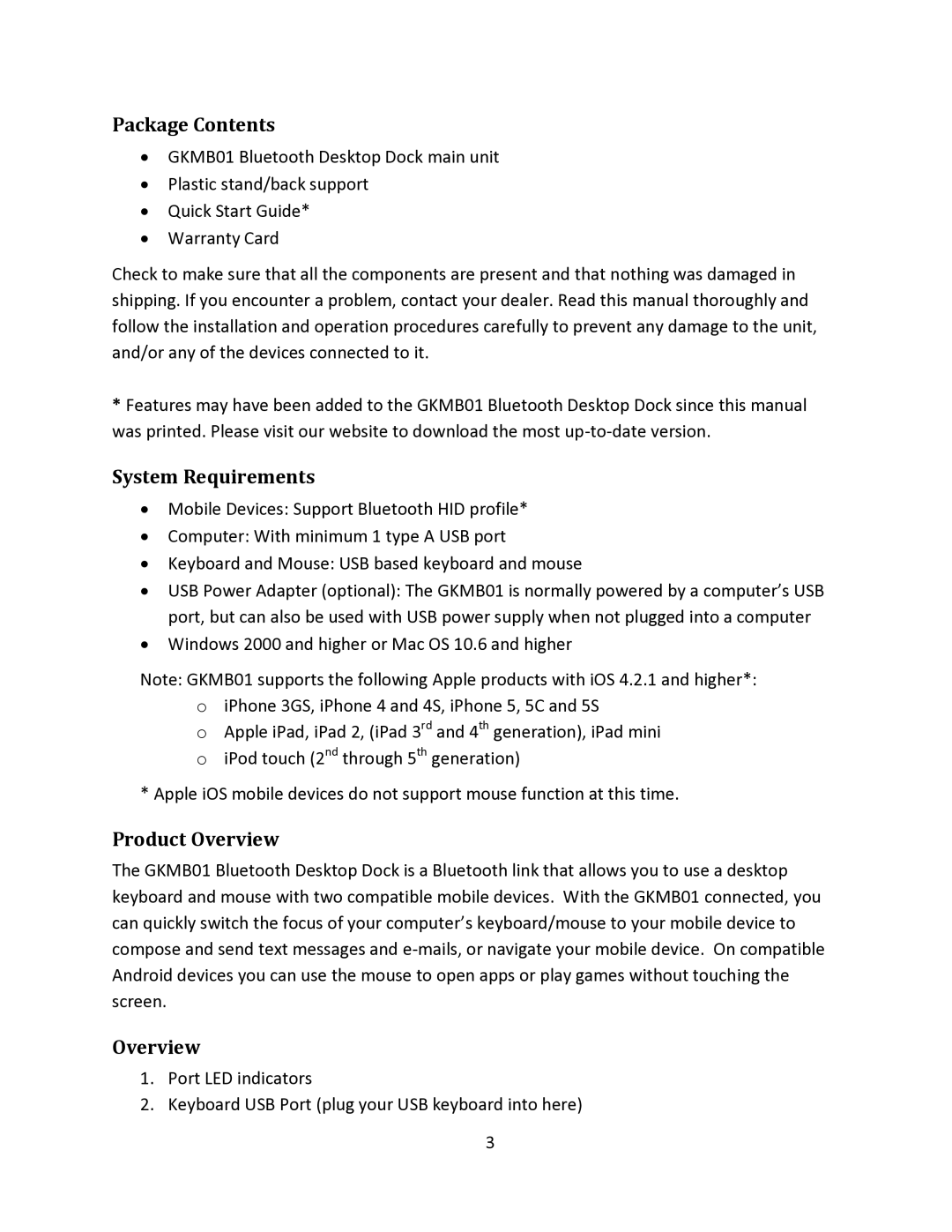Package Contents
∙GKMB01 Bluetooth Desktop Dock main unit
∙Plastic stand/back support
∙Quick Start Guide*
∙Warranty Card
Check to make sure that all the components are present and that nothing was damaged in shipping. If you encounter a problem, contact your dealer. Read this manual thoroughly and follow the installation and operation procedures carefully to prevent any damage to the unit, and/or any of the devices connected to it.
*Features may have been added to the GKMB01 Bluetooth Desktop Dock since this manual was printed. Please visit our website to download the most
System Requirements
∙Mobile Devices: Support Bluetooth HID profile*
∙Computer: With minimum 1 type A USB port
∙Keyboard and Mouse: USB based keyboard and mouse
∙USB Power Adapter (optional): The GKMB01 is normally powered by a computer’s USB port, but can also be used with USB power supply when not plugged into a computer
∙Windows 2000 and higher or Mac OS 10.6 and higher
Note: GKMB01 supports the following Apple products with iOS 4.2.1 and higher*:
oiPhone 3GS, iPhone 4 and 4S, iPhone 5, 5C and 5S
oApple iPad, iPad 2, (iPad 3rd and 4th generation), iPad mini o iPod touch (2nd through 5th generation)
*Apple iOS mobile devices do not support mouse function at this time.
Product Overview
The GKMB01 Bluetooth Desktop Dock is a Bluetooth link that allows you to use a desktop keyboard and mouse with two compatible mobile devices. With the GKMB01 connected, you can quickly switch the focus of your computer’s keyboard/mouse to your mobile device to compose and send text messages and
Overview
1.Port LED indicators
2.Keyboard USB Port (plug your USB keyboard into here)
3