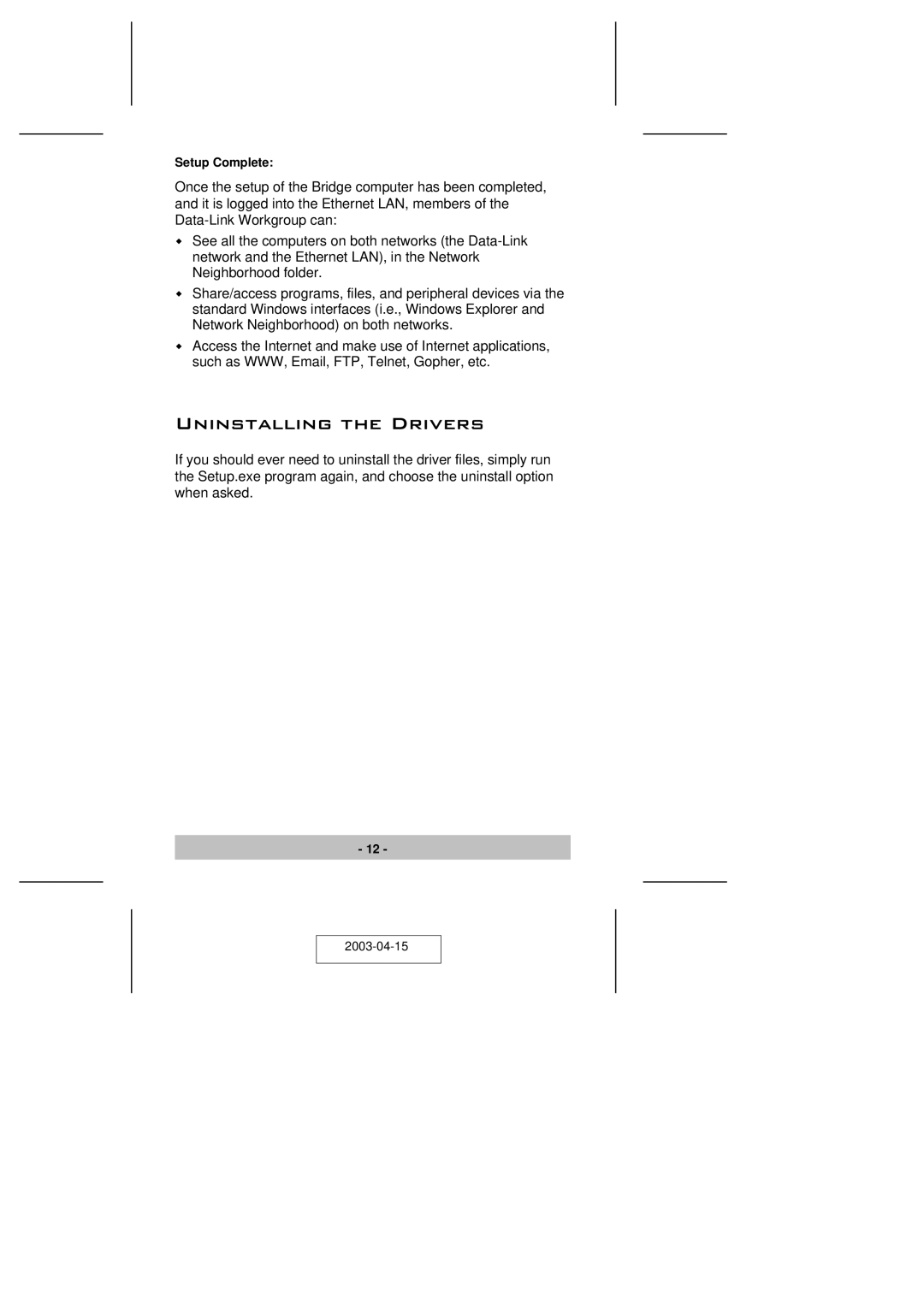UN-201 specifications
ATEN Technology UN-201 is a sophisticated KVM over IP switch designed to enhance remote server management capabilities. This device is particularly valuable for IT professionals and businesses that require reliable access to servers across different locations without being physically present. The UN-201 streamlines operations by providing users with comprehensive features, cutting-edge technologies, and exceptional characteristics that cater to modern network management needs.One of the main features of the UN-201 is its dual-port design, allowing simultaneous access to two servers. This dual access significantly increases efficiency in managing multiple systems, enabling IT admins to switch between servers seamlessly. The device supports a variety of platforms, including Windows, Mac OS, Linux, and Sun, ensuring broad compatibility and ease of integration into existing infrastructures.
The UN-201 utilizes advanced KVM over IP technology, which facilitates secure remote access to servers from any location with internet connectivity. This feature is essential for businesses that operate in multiple geographic locations or that require quick response times for server maintenance and troubleshooting. With robust encryption protocols, the UN-201 prioritizes security, safeguarding sensitive data and operations from potential threats.
The device supports HD video resolution and provides high-quality audio, which enhances the user experience while managing servers remotely. It features an intuitive user interface, making navigation straightforward even for those who may not be highly technical. Additionally, the UN-201 supports a variety of connection types, including USB and PS/2, accommodating diverse hardware setups.
Another notable characteristic of the UN-201 is its responsive performance, which is crucial in high-demand environments. The switch’s low latency ensures that users can execute commands and access data quickly and efficiently. The built-in functionality for virtual media allows files to be transferred between the remote user and the server, further streamlining operations for tasks such as software installations and updates.
In summary, ATEN Technology UN-201 is a powerful KVM over IP switch designed for efficient remote server management. Its dual-port capability, advanced security features, high-resolution video support, intuitive interface, and versatile connectivity options make it a critical tool for businesses seeking to enhance their IT infrastructure. With its innovative technologies and user-centric design, the UN-201 stands out as a reliable solution in the ever-evolving realm of server management.