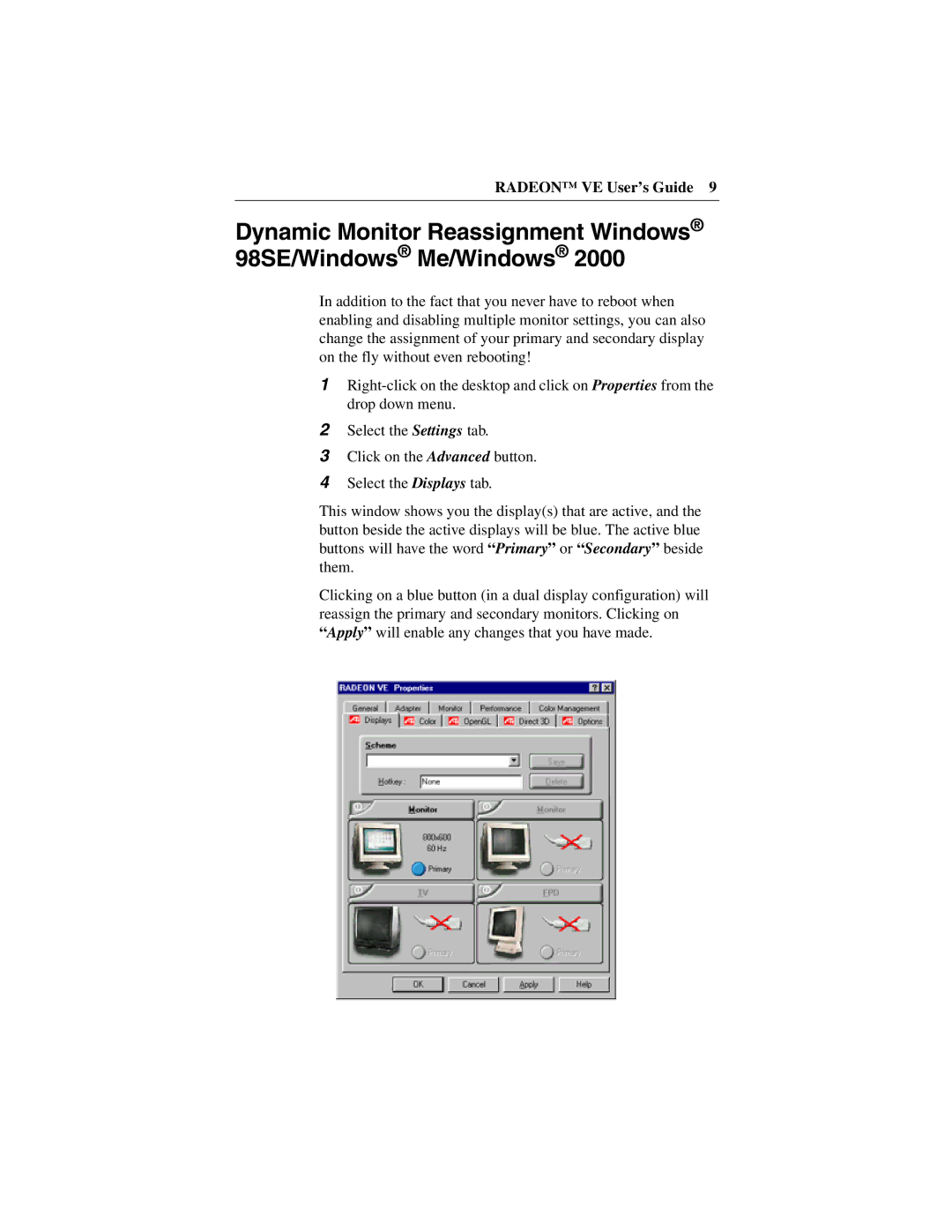VE, 137-40225-20 specifications
ATI Technologies has long been a name synonymous with innovative graphics solutions, and the 137-40225-20, VE model is a notable example of this lineage. Launched as part of the Radeon series, this graphics card offers a robust set of features that cater to gamers and creative professionals alike.At the core of the 137-40225-20, VE is its advanced RV350 GPU, built on a 150nm process technology. This efficient architecture ensures excellent performance per watt, enabling higher clock speeds without excessive heat generation. With a core clock speed typically around 400 MHz, the processing power is capable of handling modern graphical demands while maintaining a reasonable power draw.
One standout feature of the 137-40225-20, VE is its support for DirectX 9.0, a significant advancement at its time, allowing for enhanced visual effects and improved performance in gaming environments. This support enables the card to render complex shaders and textures with ease, providing gamers with a more immersive experience. Additionally, the card supports OpenGL 1.5, further broadening its compatibility with various applications and games across different platforms.
Memory management is also a key characteristic of the 137-40225-20, VE. It typically comes equipped with 128MB of DDR memory, which provides ample bandwidth for high-resolution textures and demanding applications. The combination of a 128-bit memory interface facilitates quick data transfer rates, ensuring smooth gameplay and multitasking capabilities.
Another notable technology integrated into the card is the SmartShader feature, which allows for programmable pixel shaders. This enables developers to create more sophisticated lighting and shading effects, directly enhancing the visual quality of games and applications. Furthermore, the card includes a robust video processing engine that enhances the playback of high-definition video content, making it versatile for multimedia applications.
The design of the 137-40225-20, VE emphasizes efficient cooling solutions and compact form factors, making it suitable for various builds, including smaller chassis. Its accessibility and performance make it an appealing choice for budget-conscious gamers looking to tap into the capabilities of high-quality graphics without breaking the bank.
Overall, the ATI Technologies 137-40225-20, VE represents a well-rounded graphics card that delivers solid performance, advanced technologies, and compatibility with a wide range of software applications, making it a practical choice for both gamers and designers at its time of release. With its technological innovations and high functionality, it remains a memorable entry in the ATI graphics card lineup.