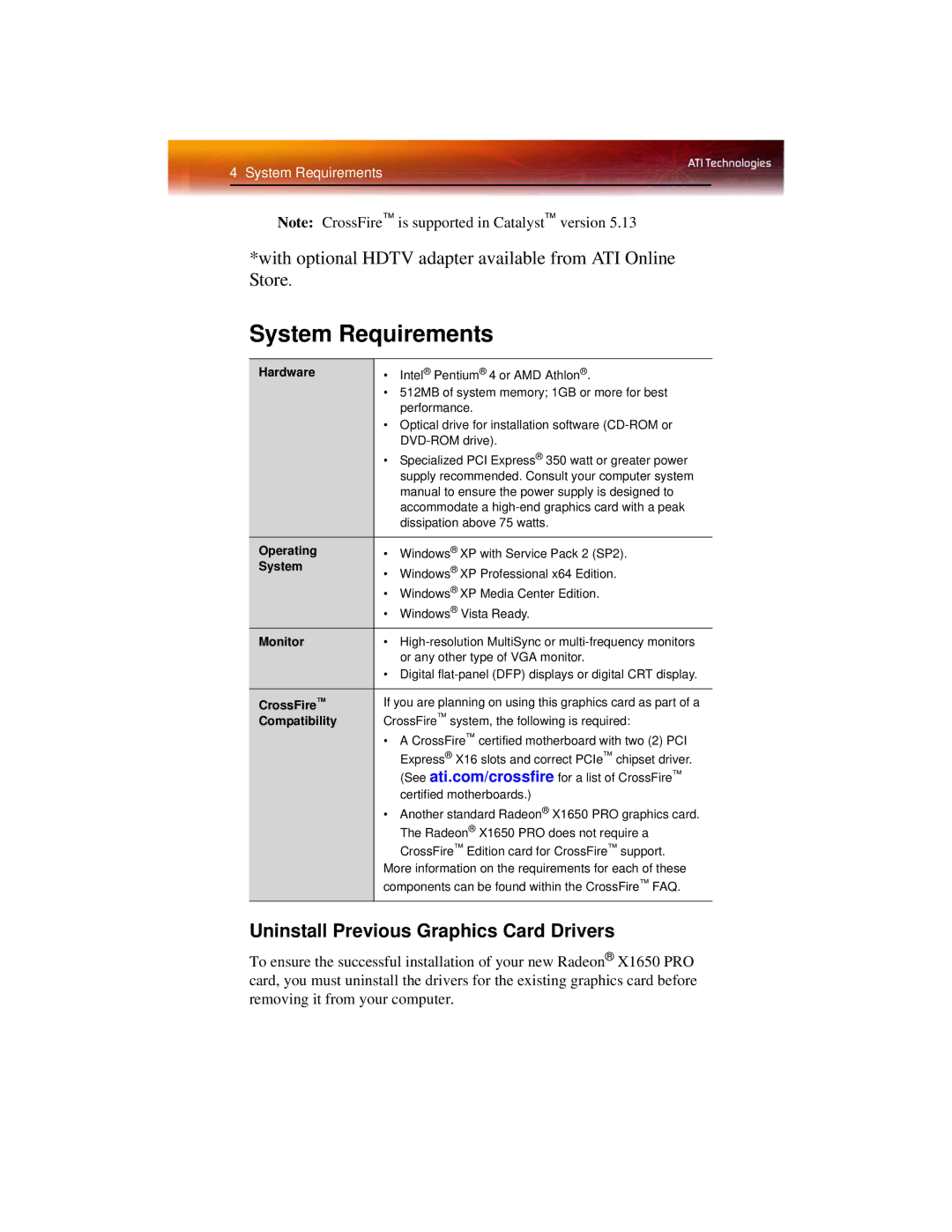4 System Requirements
Note: CrossFire™ is supported in Catalyst™ version 5.13
*with optional HDTV adapter available from ATI Online Store.
System Requirements
Hardware | • Intel® Pentium® 4 or AMD Athlon®. |
| • 512MB of system memory; 1GB or more for best |
| performance. |
| • Optical drive for installation software |
| |
| • Specialized PCI Express® 350 watt or greater power |
| supply recommended. Consult your computer system |
| manual to ensure the power supply is designed to |
| accommodate a |
| dissipation above 75 watts. |
|
|
Operating | • Windows® XP with Service Pack 2 (SP2). |
System | • Windows® XP Professional x64 Edition. |
| • Windows® XP Media Center Edition. |
| • Windows® Vista Ready. |
Monitor | • |
| or any other type of VGA monitor. |
| • Digital |
|
|
CrossFire™ | If you are planning on using this graphics card as part of a |
Compatibility | CrossFire™ system, the following is required: |
| • A CrossFire™ certified motherboard with two (2) PCI |
| Express® X16 slots and correct PCIe™ chipset driver. |
| (See ati.com/crossfire for a list of CrossFire™ |
| certified motherboards.) |
| • Another standard Radeon® X1650 PRO graphics card. |
| The Radeon® X1650 PRO does not require a |
| CrossFire™ Edition card for CrossFire™ support. |
| More information on the requirements for each of these |
| components can be found within the CrossFire™ FAQ. |
Uninstall Previous Graphics Card Drivers
To ensure the successful installation of your new Radeon® X1650 PRO card, you must uninstall the drivers for the existing graphics card before removing it from your computer.