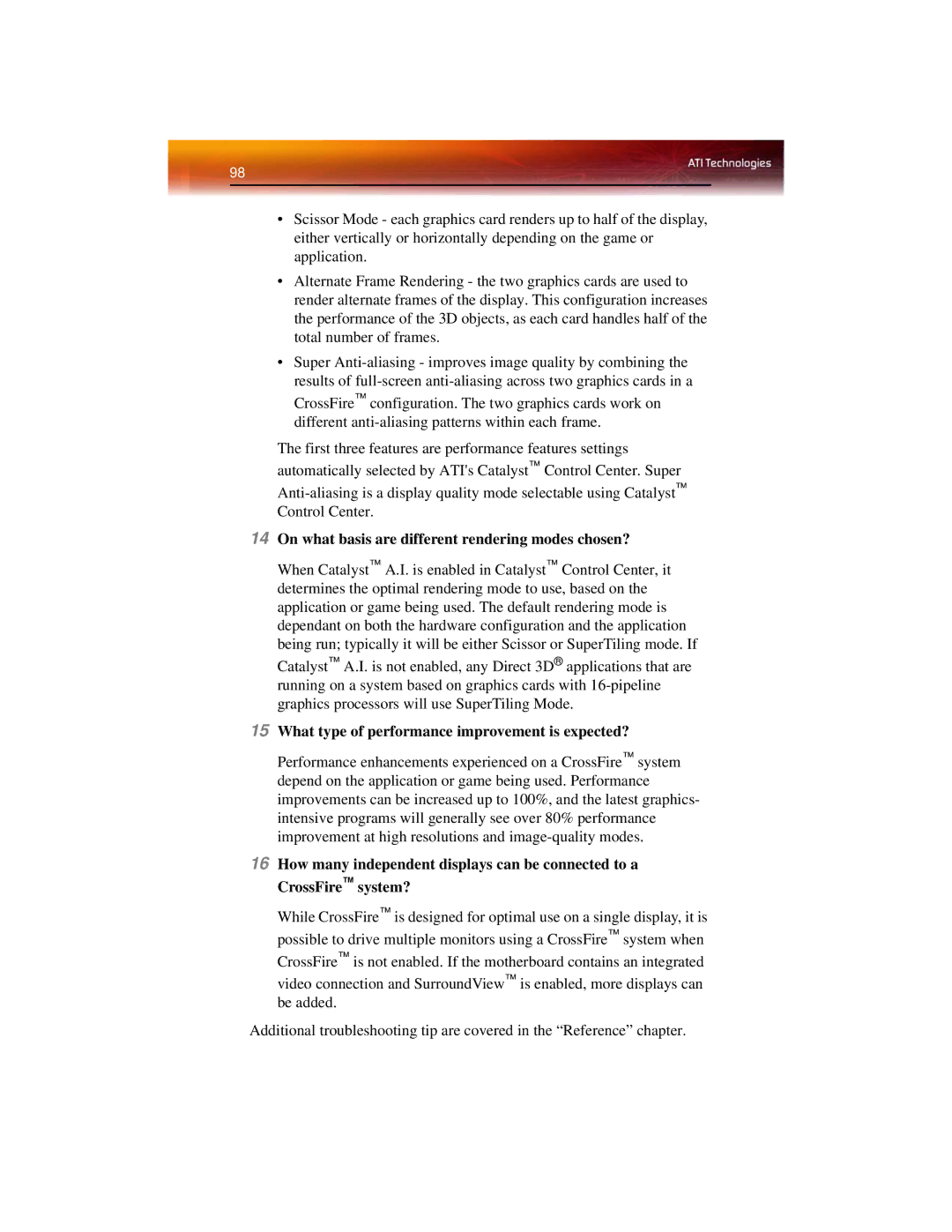98
•Scissor Mode - each graphics card renders up to half of the display, either vertically or horizontally depending on the game or application.
•Alternate Frame Rendering - the two graphics cards are used to render alternate frames of the display. This configuration increases the performance of the 3D objects, as each card handles half of the total number of frames.
•Super
The first three features are performance features settings automatically selected by ATI's Catalyst™ Control Center. Super
14On what basis are different rendering modes chosen?
When Catalyst™ A.I. is enabled in Catalyst™ Control Center, it determines the optimal rendering mode to use, based on the application or game being used. The default rendering mode is dependant on both the hardware configuration and the application being run; typically it will be either Scissor or SuperTiling mode. If Catalyst™ A.I. is not enabled, any Direct 3D® applications that are running on a system based on graphics cards with
15What type of performance improvement is expected?
Performance enhancements experienced on a CrossFire™ system depend on the application or game being used. Performance improvements can be increased up to 100%, and the latest graphics- intensive programs will generally see over 80% performance improvement at high resolutions and
16How many independent displays can be connected to a CrossFire™ system?
While CrossFire™ is designed for optimal use on a single display, it is possible to drive multiple monitors using a CrossFire™ system when CrossFire™ is not enabled. If the motherboard contains an integrated video connection and SurroundView™ is enabled, more displays can be added.
Additional troubleshooting tip are covered in the “Reference” chapter.