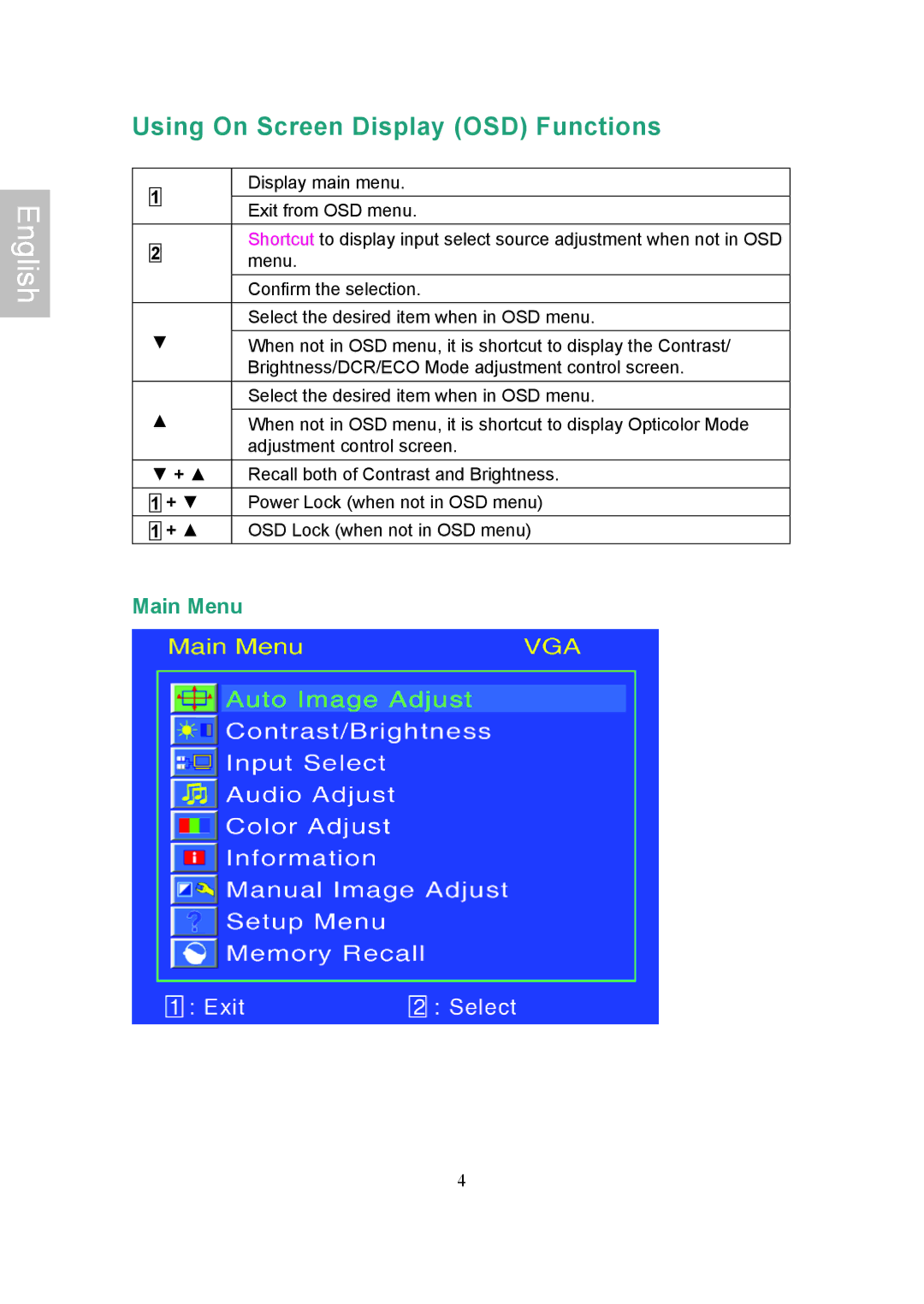English
Using On Screen Display (OSD) Functions
1 | Display main menu. | |
Exit from OSD menu. | ||
| ||
2 | Shortcut to display input select source adjustment when not in OSD | |
menu. | ||
| ||
| Confirm the selection. | |
| Select the desired item when in OSD menu. | |
▼ | When not in OSD menu, it is shortcut to display the Contrast/ | |
| Brightness/DCR/ECO Mode adjustment control screen. | |
| Select the desired item when in OSD menu. | |
▲ | When not in OSD menu, it is shortcut to display Opticolor Mode | |
| adjustment control screen. | |
▼ + ▲ | Recall both of Contrast and Brightness. | |
1 + ▼ | Power Lock (when not in OSD menu) | |
1 + ▲ | OSD Lock (when not in OSD menu) |
Main Menu
4