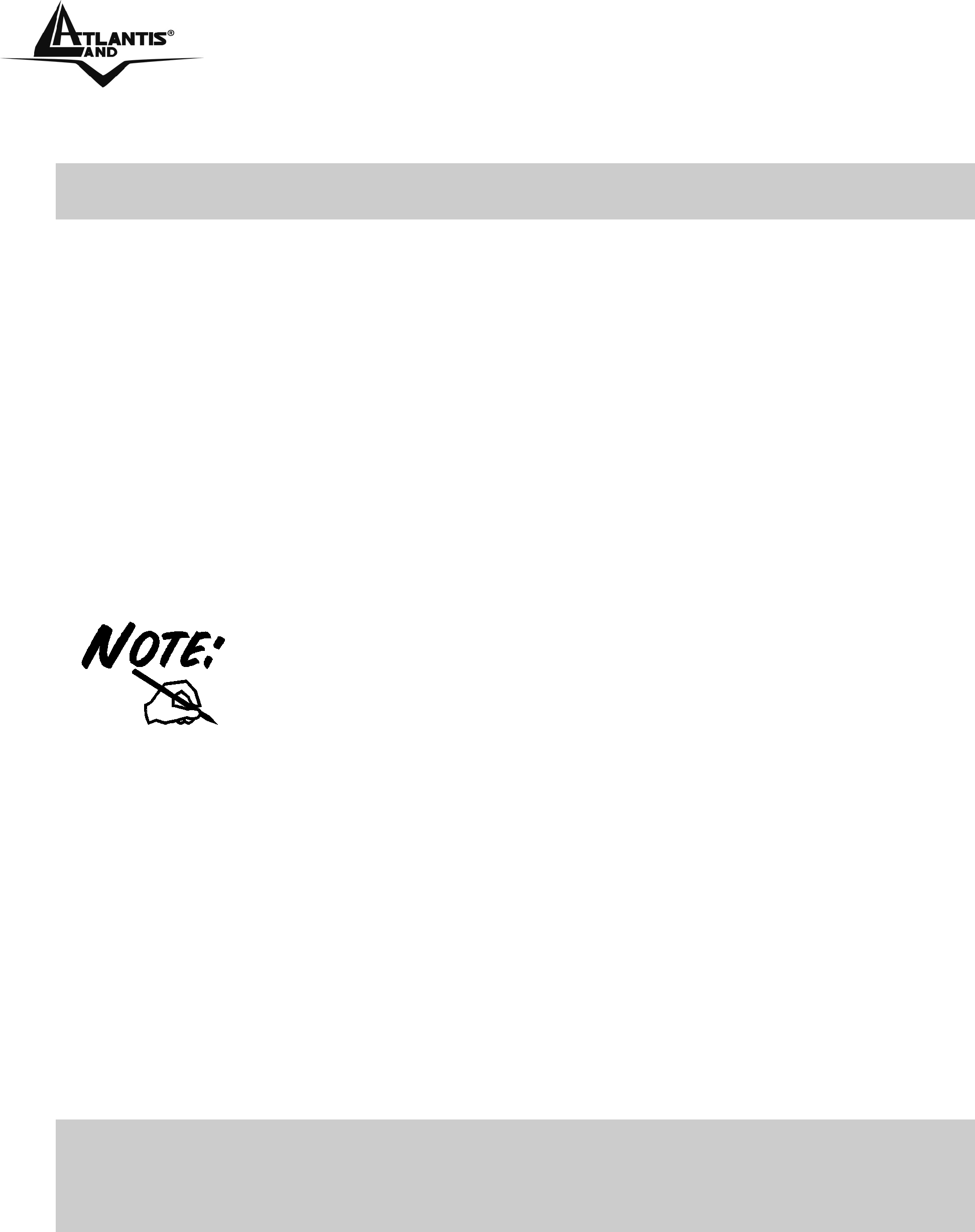
Clipper USB
1.8 Cabling
Please refer to the following instructions and figures for installation procedures:
•Connect your ADLS line to the
•Connect the USB cable to the jack labeled USB on the back of the Clipper. Connect the other end to the PC or to a
Ensure that all other devices connected to the same telephone line as your Clipper (e.g. telephones, fax machines, analog modems) have a line filter
1.9 Installing the USB Driver on Windows
Insert the CD into your computer’s CD Rom drive. Vera can explain all step in order to help You to install easily this device. If You want install immediately the driver, click setup (CDRom:\Driver\setup. exe) to continue.
Simply follow the instructions below which outline what you needto do.