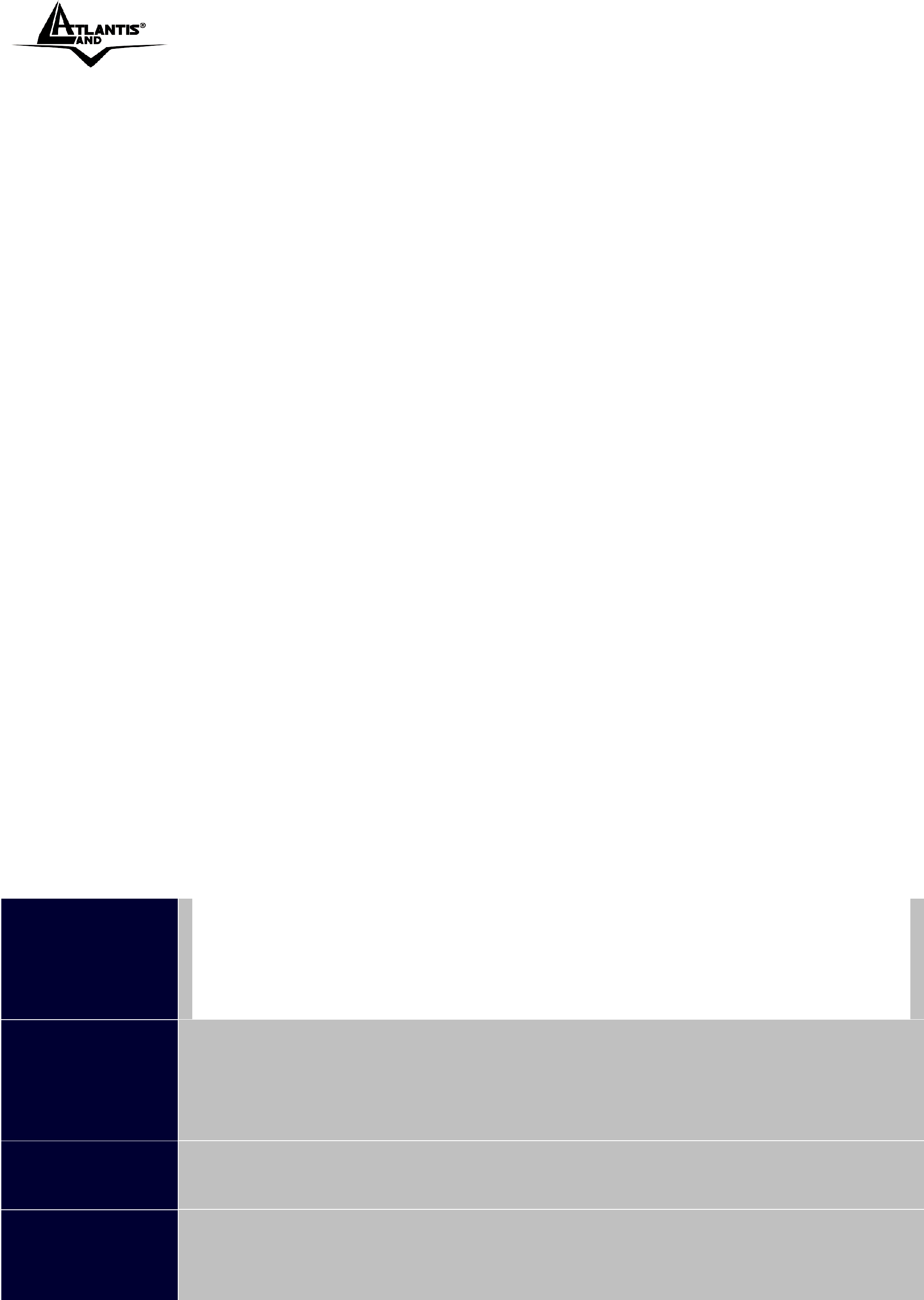
WebShare 142W
3.2.2 LAN and WAN Port Addresses
The parameters of LAN and WAN ports are
| Porta LAN |
| Porta WAN |
| IP address | 192.168.1.254 | Mode=Routing |
| Subnet Mask | 255.255.255.0 | Encapsulation=PPPoA |
| DHCP server function | Enabled | Multiplex=VC |
| IP addresses for | 100 IP addresses | VPI=8 |
| distribution to PCs | continuing from | VCI=35 |
| 192.168.1.100 through |
|
| 192.168.1.199 |
|
3.3 Reset of WebShare Wireless Router ADSL2+
If you forget the password, you can restore router with Default Factory Setting using “Reset” button in the rear of the product. To do this operation is necessary be sure that led SYS is lit, then press “Reset” button for 10 seconds. The LED SYS will turn off and it will blink; it will be lit when firmware with Factory Default Setting will be loaded. Now you can enter on WebShare Wireless Router ADSL2+ with password “atlantis”.
3.4 Informations from the ISP
Before configuring this device, you have to check with your ISP (Internet Service Provider) what kind of service is provided such as PPPoE, PPPoA, RFC1483, or IPoA.
Gather the information as illustrated in the following table and keep it for reference.
PPPoA
RFC1483 BridgedRFC1483 RoutedVPI/VCI,
VPI/VCI,
VPI/VCI,
VPI/VCI,
Pag. 20 |