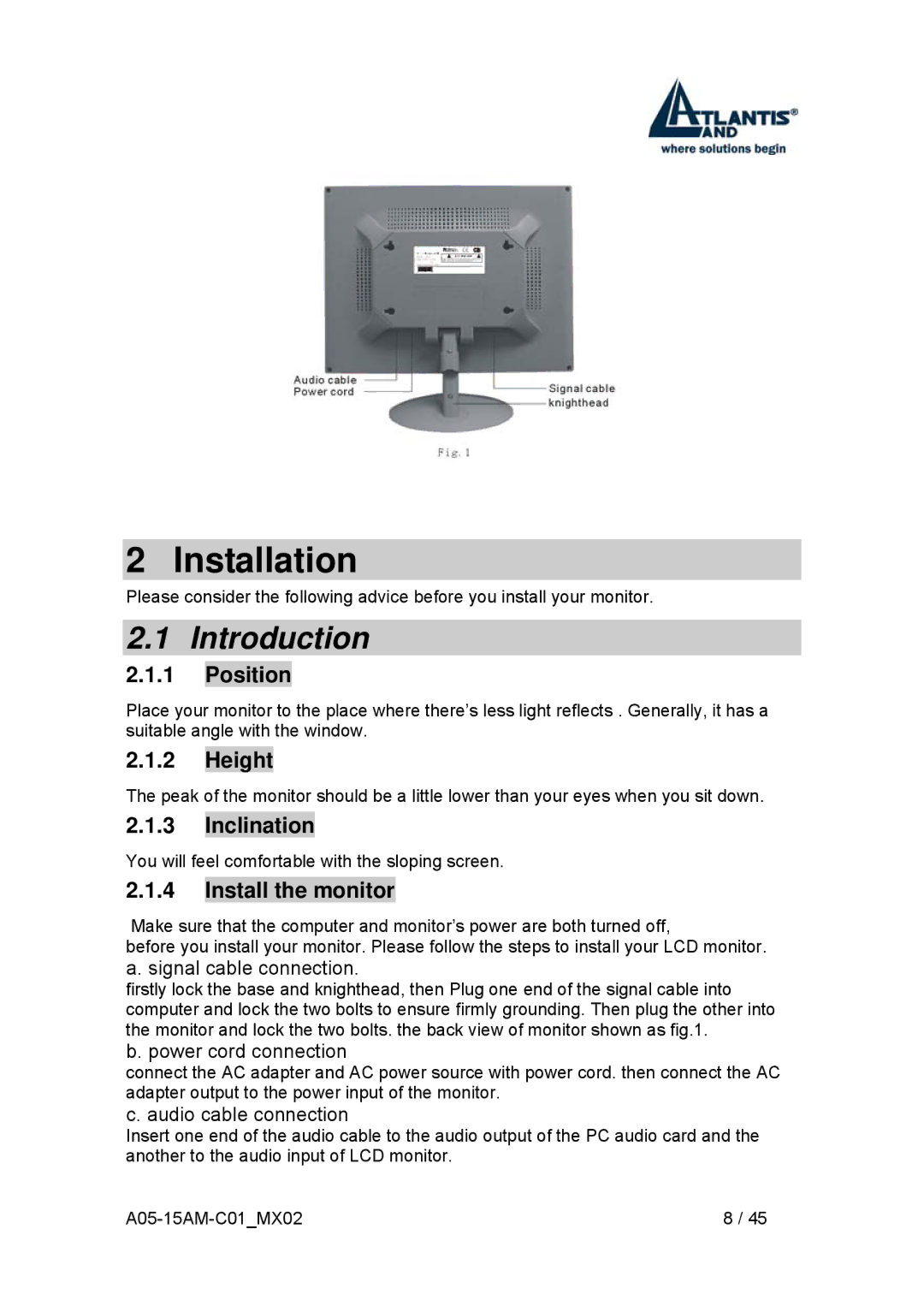2 Installation
Please consider the following advice before you install your monitor.
2.1 Introduction
2.1.1Position
Place your monitor to the place where there’s less light reflects . Generally, it has a suitable angle with the window.
2.1.2Height
The peak of the monitor should be a little lower than your eyes when you sit down.
2.1.3Inclination
You will feel comfortable with the sloping screen.
2.1.4Install the monitor
Make sure that the computer and monitor’s power are both turned off,
before you install your monitor. Please follow the steps to install your LCD monitor.
a. signal cable connection.
firstly lock the base and knighthead, then Plug one end of the signal cable into computer and lock the two bolts to ensure firmly grounding. Then plug the other into the monitor and lock the two bolts. the back view of monitor shown as fig.1.
b. power cord connection
connect the AC adapter and AC power source with power cord. then connect the AC adapter output to the power input of the monitor.
c. audio cable connection
Insert one end of the audio cable to the audio output of the PC audio card and the another to the audio input of LCD monitor.
| 8 / 45 |