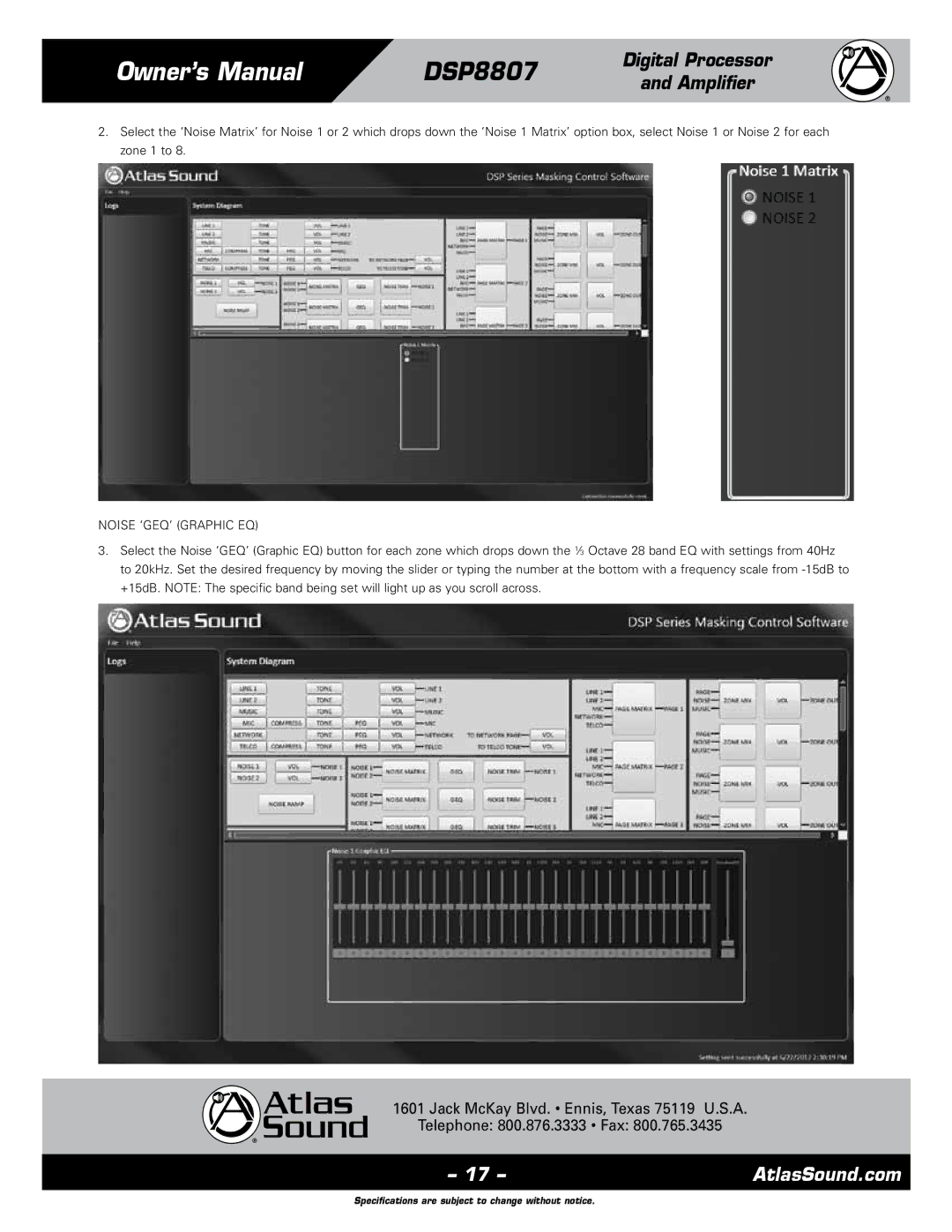Owner’s Manual | DSP8807 | Digital Processor | |
and Amplifier | |||
|
| ||
|
|
|
2.Select the ‘Noise Matrix’ for Noise 1 or 2 which drops down the ‘Noise 1 Matrix’ option box, select Noise 1 or Noise 2 for each zone 1 to 8.
NOISE ‘GEQ’ (GRAPHIC EQ)
3.Select the Noise ‘GEQ’ (Graphic EQ) button for each zone which drops down the 1⁄3 Octave 28 band EQ with settings from 40Hz to 20kHz. Set the desired frequency by moving the slider or typing the number at the bottom with a frequency scale from
1601 Jack McKay Blvd. • Ennis, Texas 75119 U.S.A.
Telephone: 800.876.3333 • Fax: 800.765.3435
– 17 – | AtlasSound.com |
Specifications are subject to change without notice.