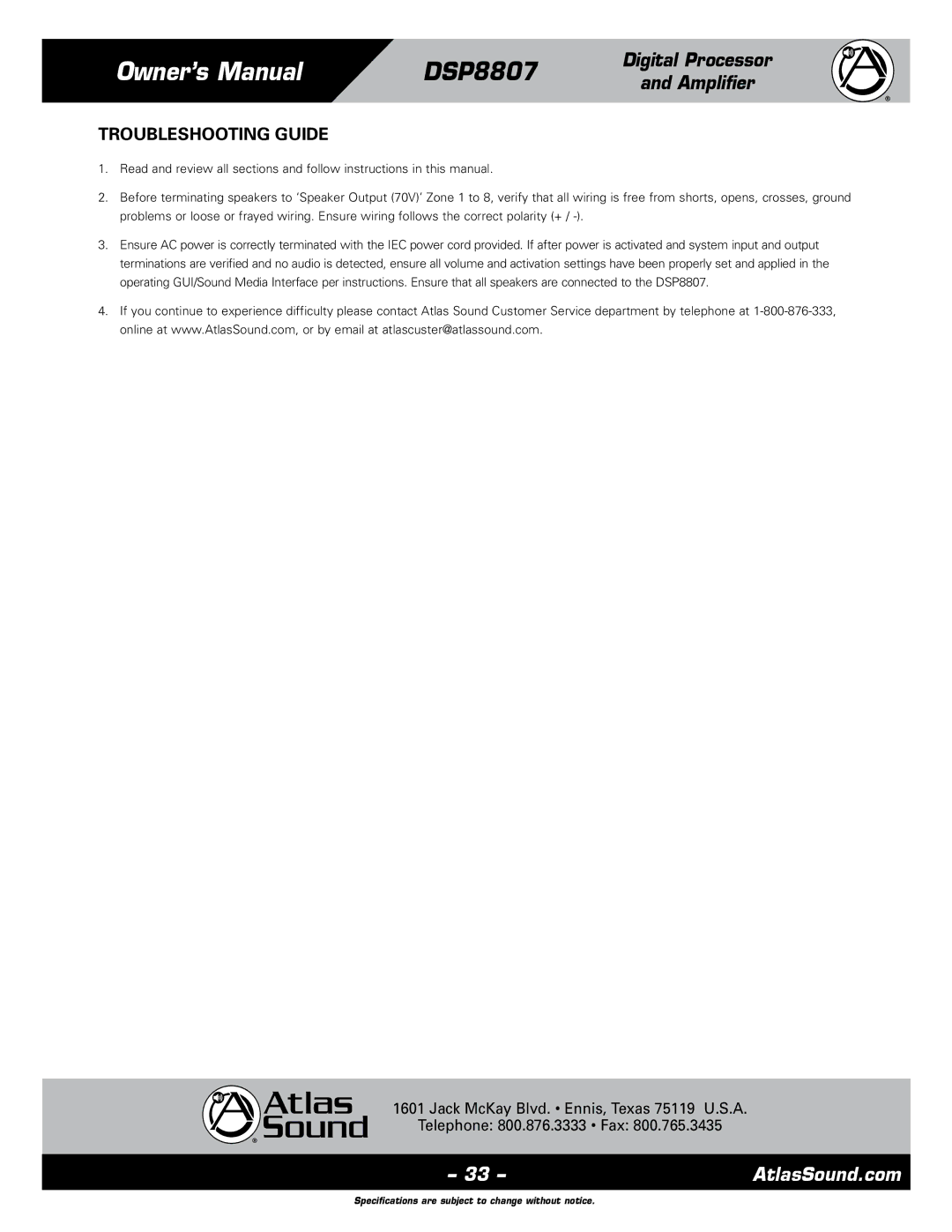Owner’s Manual | DSP8807 | Digital Processor | |
and Amplifier | |||
|
| ||
|
|
|
TROUBLESHOOTING GUIDE
1.Read and review all sections and follow instructions in this manual.
2.Before terminating speakers to ‘Speaker Output (70V)’ Zone 1 to 8, verify that all wiring is free from shorts, opens, crosses, ground problems or loose or frayed wiring. Ensure wiring follows the correct polarity (+ /
3.Ensure AC power is correctly terminated with the IEC power cord provided. If after power is activated and system input and output terminations are verified and no audio is detected, ensure all volume and activation settings have been properly set and applied in the operating GUI/Sound Media Interface per instructions. Ensure that all speakers are connected to the DSP8807.
4.If you continue to experience difficulty please contact Atlas Sound Customer Service department by telephone at
1601 Jack McKay Blvd. • Ennis, Texas 75119 U.S.A.
Telephone: 800.876.3333 • Fax: 800.765.3435
– 33 – | AtlasSound.com |
Specifications are subject to change without notice.