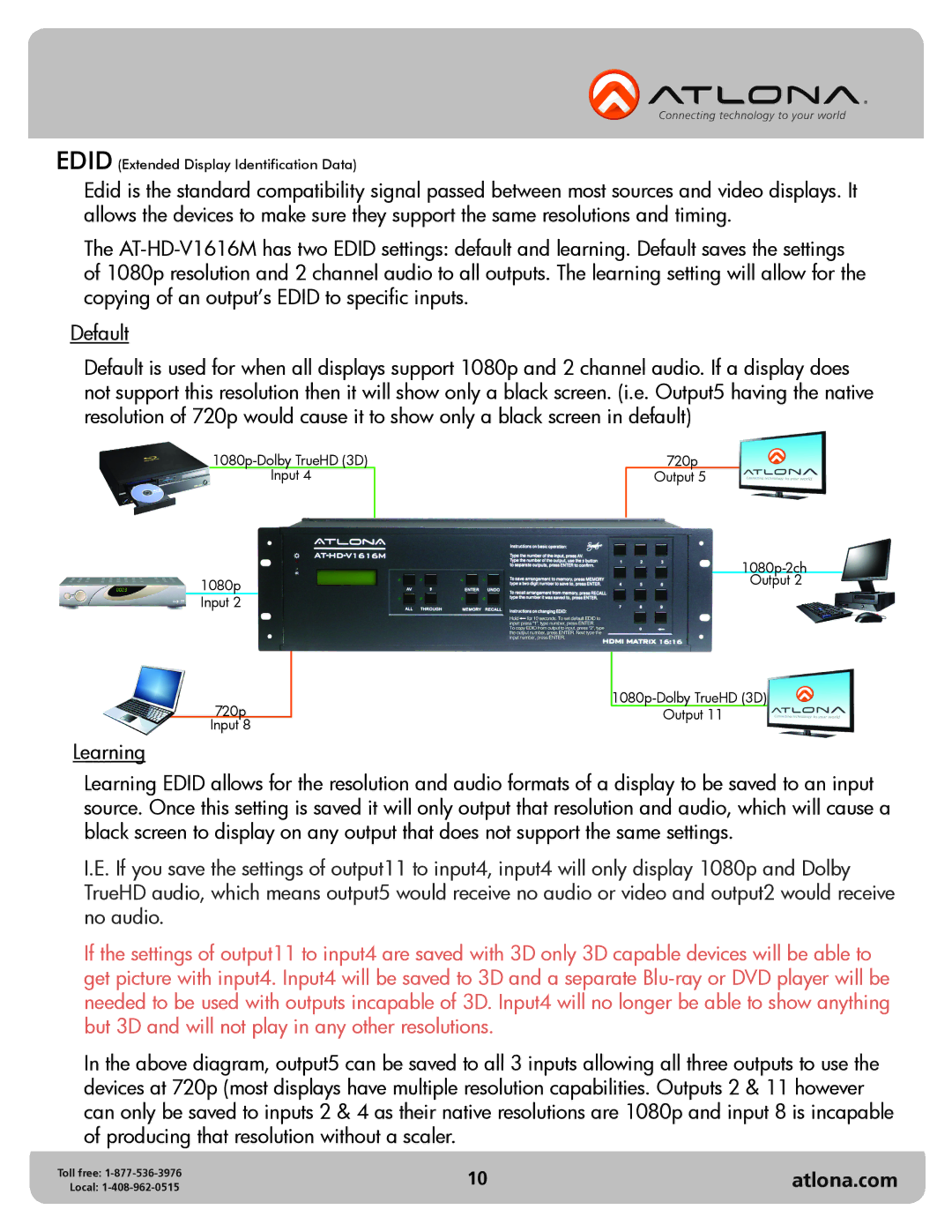EDID (Extended Display Identification Data)
Edid is the standard compatibility signal passed between most sources and video displays. It allows the devices to make sure they support the same resolutions and timing.
The
Default
Default is used for when all displays support 1080p and 2 channel audio. If a display does not support this resolution then it will show only a black screen. (i.e. Output5 having the native resolution of 720p would cause it to show only a black screen in default)
Input 4
720p Output 5
1080p Input 2
720p Input 8
Learning
Output 11
Learning EDID allows for the resolution and audio formats of a display to be saved to an input source. Once this setting is saved it will only output that resolution and audio, which will cause a black screen to display on any output that does not support the same settings.
I.E. If you save the settings of output11 to input4, input4 will only display 1080p and Dolby TrueHD audio, which means output5 would receive no audio or video and output2 would receive no audio.
If the settings of output11 to input4 are saved with 3D only 3D capable devices will be able to get picture with input4. Input4 will be saved to 3D and a separate
In the above diagram, output5 can be saved to all 3 inputs allowing all three outputs to use the devices at 720p (most displays have multiple resolution capabilities. Outputs 2 & 11 however can only be saved to inputs 2 & 4 as their native resolutions are 1080p and input 8 is incapable of producing that resolution without a scaler.
Toll free: | 10 | atlona.com |
Local: |