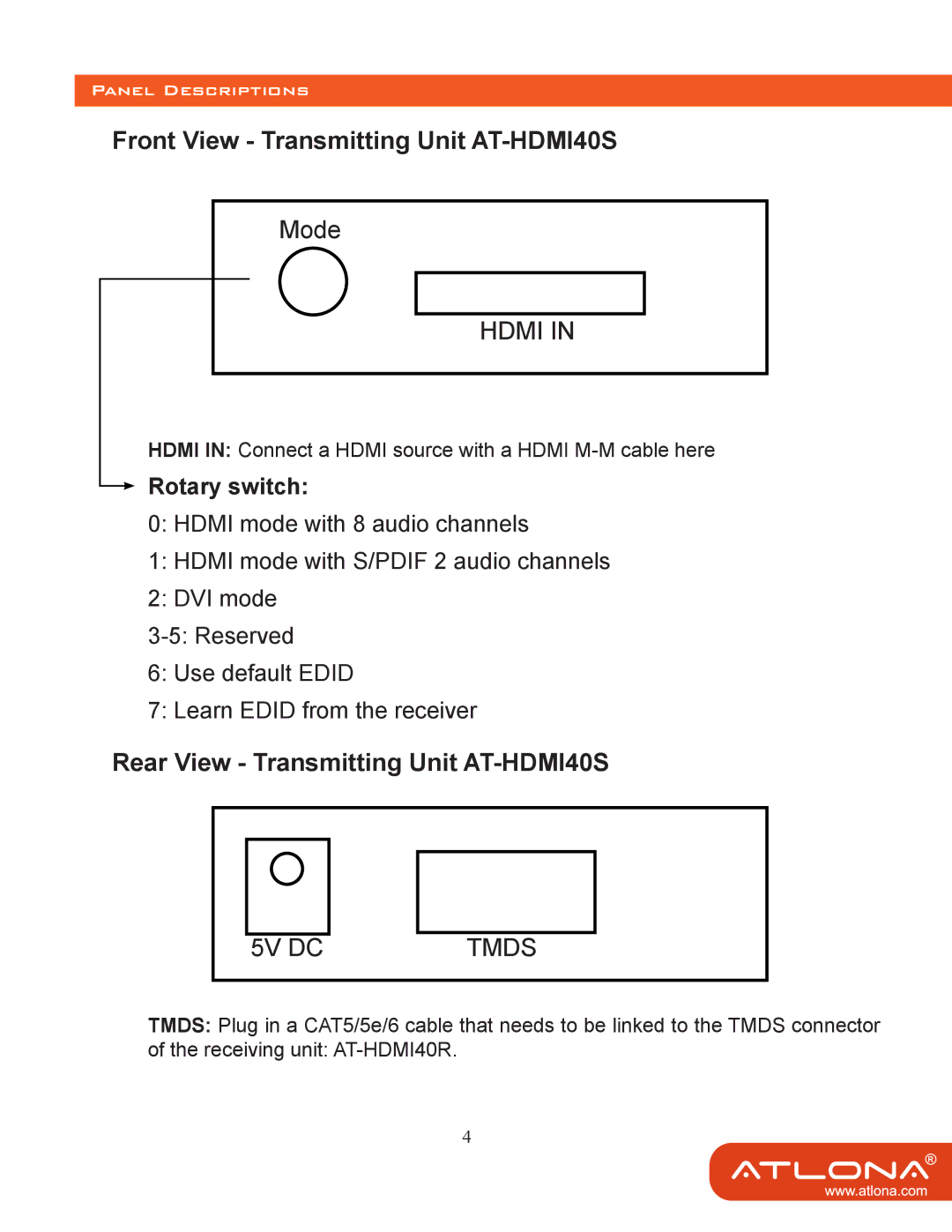PANEL DESCRIPTIONS
Front View - Transmitting Unit AT-HDMI40S
Mode
HDMI IN
HDMI IN: Connect a HDMI source with a HDMI
 Rotary switch:
Rotary switch:
0:HDMI mode with 8 audio channels
1:HDMI mode with S/PDIF 2 audio channels
2:DVI mode
6:Use default EDID
7:Learn EDID from the receiver
Rear View - Transmitting Unit AT-HDMI40S
5V DC
TMDS
TMDS: Plug in a CAT5/5e/6 cable that needs to be linked to the TMDS connector
of the receiving unit:
4