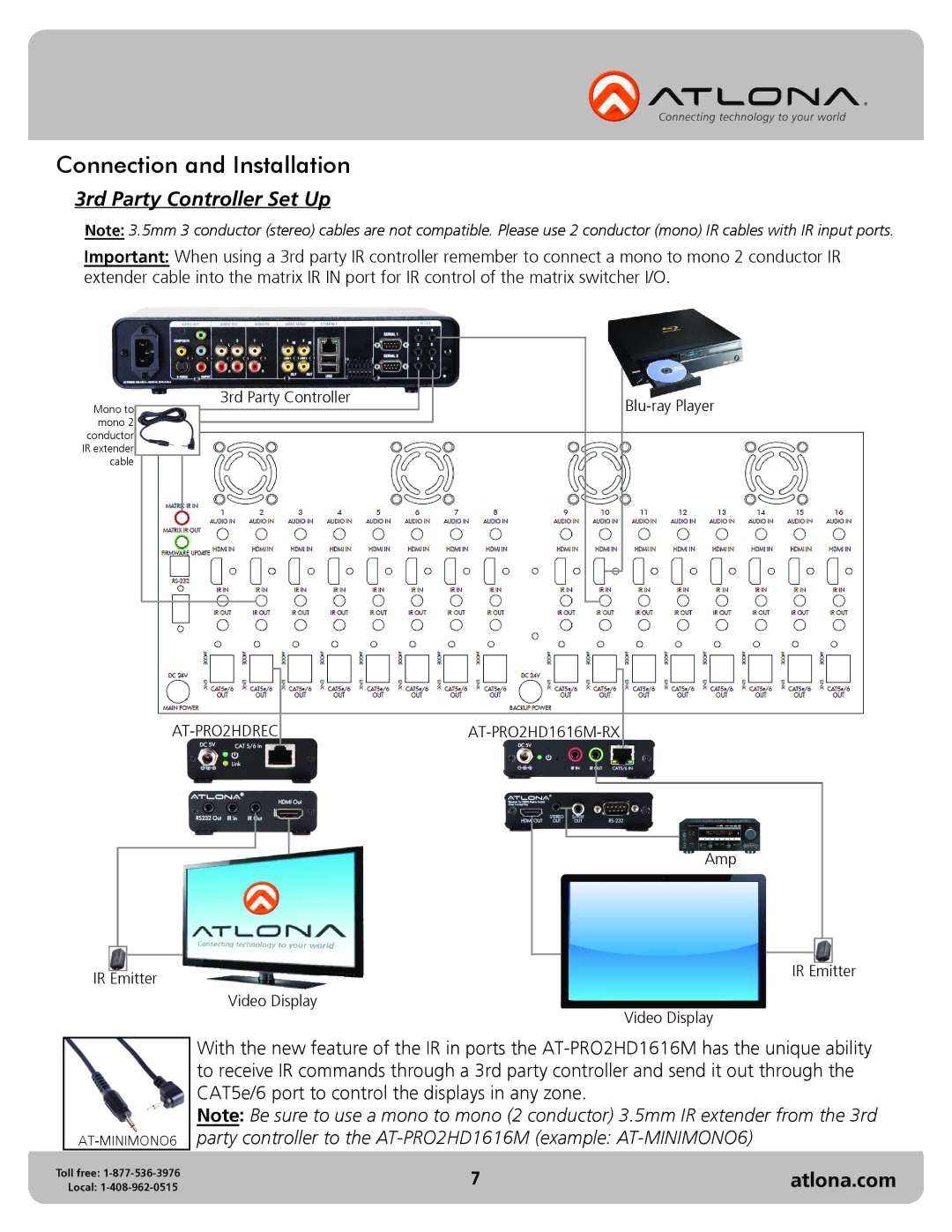Connection and Installation
3rd Party Controller Set Up
Note: 3.5mm 3 conductor (stereo) cables are not compatible. Please use 2 conductor (mono) IR cables with IR input ports.
Important: When using a 3rd party IR controller remember to connect a mono to mono 2 conductor IR extender cable into the matrix IR IN port for IR control of the matrix switcher I/O.
3rd Party Controller
Mono to mono 2 conductor IR extender cable
Amp
IR Emitter
IR Emitter
Video Display
Video Display
With the new feature of the IR in ports the
Note: Be sure to use a mono to mono (2 conductor) 3.5mm IR extender from the 3rd
party controller to the
Toll free: | 7 | atlona.com |
Local: |