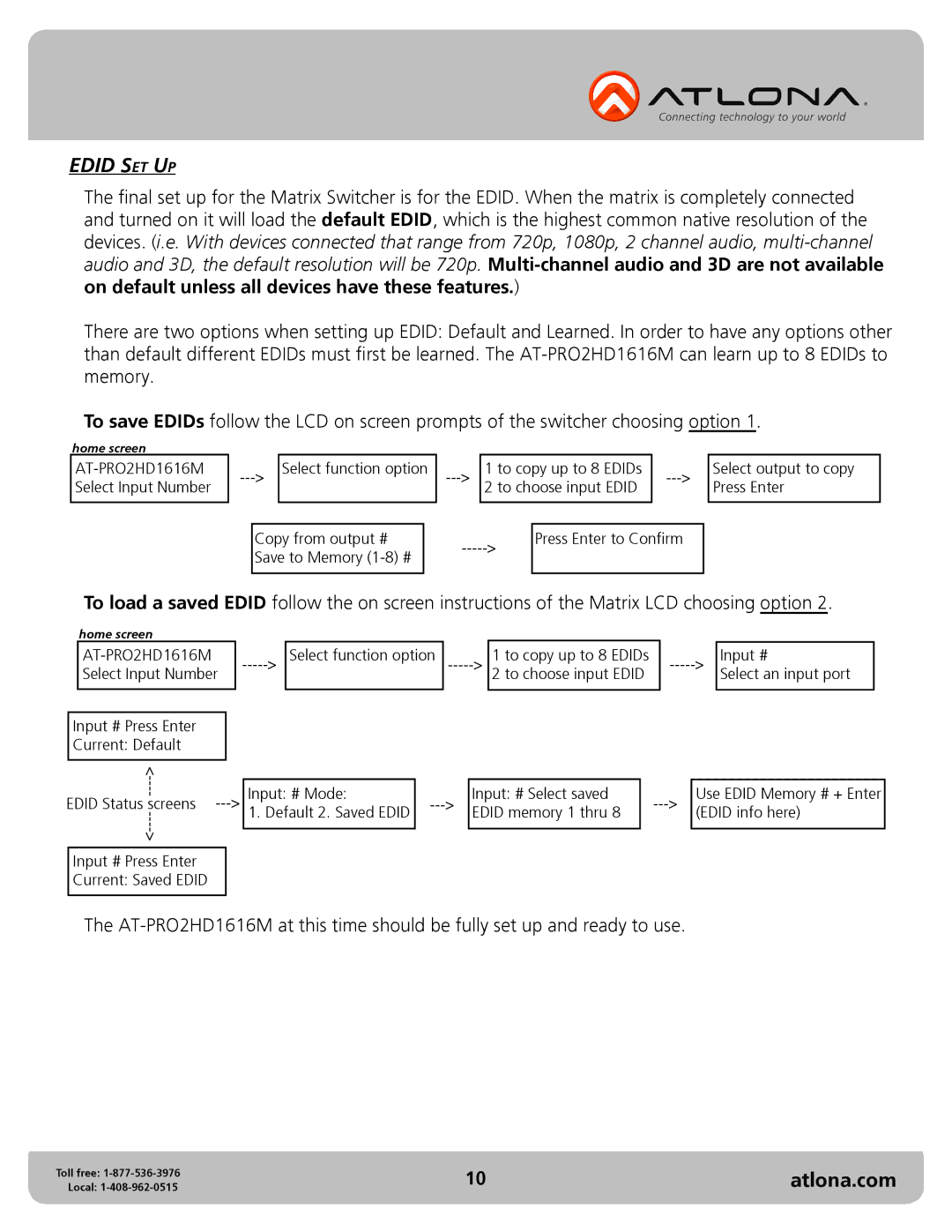EDID Set Up
The final set up for the Matrix Switcher is for the EDID. When the matrix is completely connected and turned on it will load the default EDID, which is the highest common native resolution of the devices. (i.e. With devices connected that range from 720p, 1080p, 2 channel audio,
There are two options when setting up EDID: Default and Learned. In order to have any options other than default different EDIDs must first be learned. The
To save EDIDs follow the LCD on screen prompts of the switcher choosing option 1.
home screen
Select function option | ||
| ||
|
|
|
1 to copy up to 8 EDIDs
2 to choose input EDID
Select output to copy | ||
Press Enter | ||
| ||
|
|
Copy from output # Save to Memory
Press Enter to Confirm
To load a saved EDID follow the on screen instructions of the Matrix LCD choosing option 2.
home screen
1 to copy up to 8 EDIDs
2 to choose input EDID
Input #
Select an input port
Input # Press Enter
Current: Default
|
|
| ||
Input: # Mode: | ||||
EDID Status screens | ||||
|
| 1. Default 2. Saved EDID | ||
|
|
| ||
|
|
|
| |
Input # Press Enter |
|
|
| |
Current: Saved EDID |
|
|
| |
|
|
|
| |
Input: # Select saved EDID memory 1 thru 8
Use EDID Memory # + Enter (EDID info here)
The
Toll free: | 10 | atlona.com |
Local: |