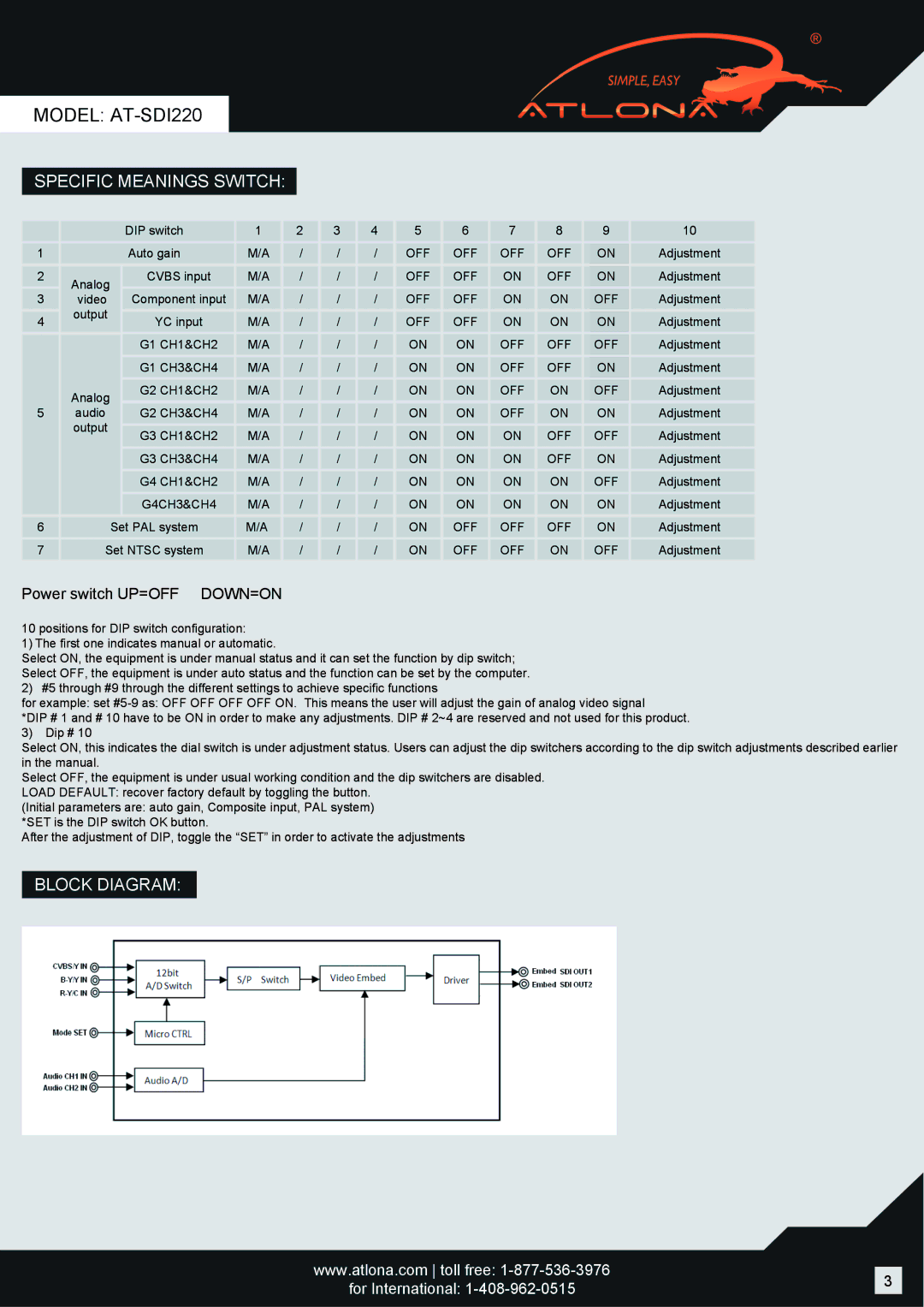AT-SDI220 specifications
The Atlona AT-SDI220 is a versatile and professional-grade distribution amplifier designed to cater to the growing needs of broadcast and audiovisual professionals. Built to ensure reliability and exceptional performance, this device excels at distributing high-quality SDI signals across multiple outputs, making it an ideal choice for modern broadcasting studios, event venues, and various other applications where signal integrity and distribution are paramount.One of the key features of the AT-SDI220 is its ability to support standard definition, high definition, and 3G SDI signals, allowing it to handle a wide range of resolutions and formats. This flexibility makes it particularly valuable in environments where different equipment may be in use, ensuring seamless compatibility with existing setups. With two independent outputs, the AT-SDI220 can distribute a single SDI source to multiple destinations without compromising signal quality.
The AT-SDI220 employs advanced signal conditioning technology to maintain the integrity of the input signal, minimizing degradation and ensuring that the output signals are free from artifacts or distortions. This characteristic is essential in scenarios where high fidelity is a requirement, such as professional video editing studios, live broadcasts, and installations that demand peak performance.
Equipped with robust power supply options, the device can operate seamlessly, providing reliable performance in demanding situations. The compact and solid design of the AT-SDI220 allows for easy integration into any existing setup, whether it's rack-mounted or used in a standalone configuration. Additionally, the unit features LED indicators to quickly convey power status and signal connectivity, allowing for rapid troubleshooting and monitoring of the system.
The Atlona AT-SDI220 is also designed with user-friendliness in mind. It features straightforward connectivity options with BNC inputs and outputs, making it easy for technicians and users to set up and reconfigure as necessary. Overall, the AT-SDI220 stands out in the marketplace for its exceptional features, high-quality signal processing, and reliable performance, making it a top choice for professionals seeking a dependable SDI distribution solution. Whether for live broadcasting or critical content creation, the AT-SDI220 delivers the quality and flexibility needed to meet the demands of modern AV applications.