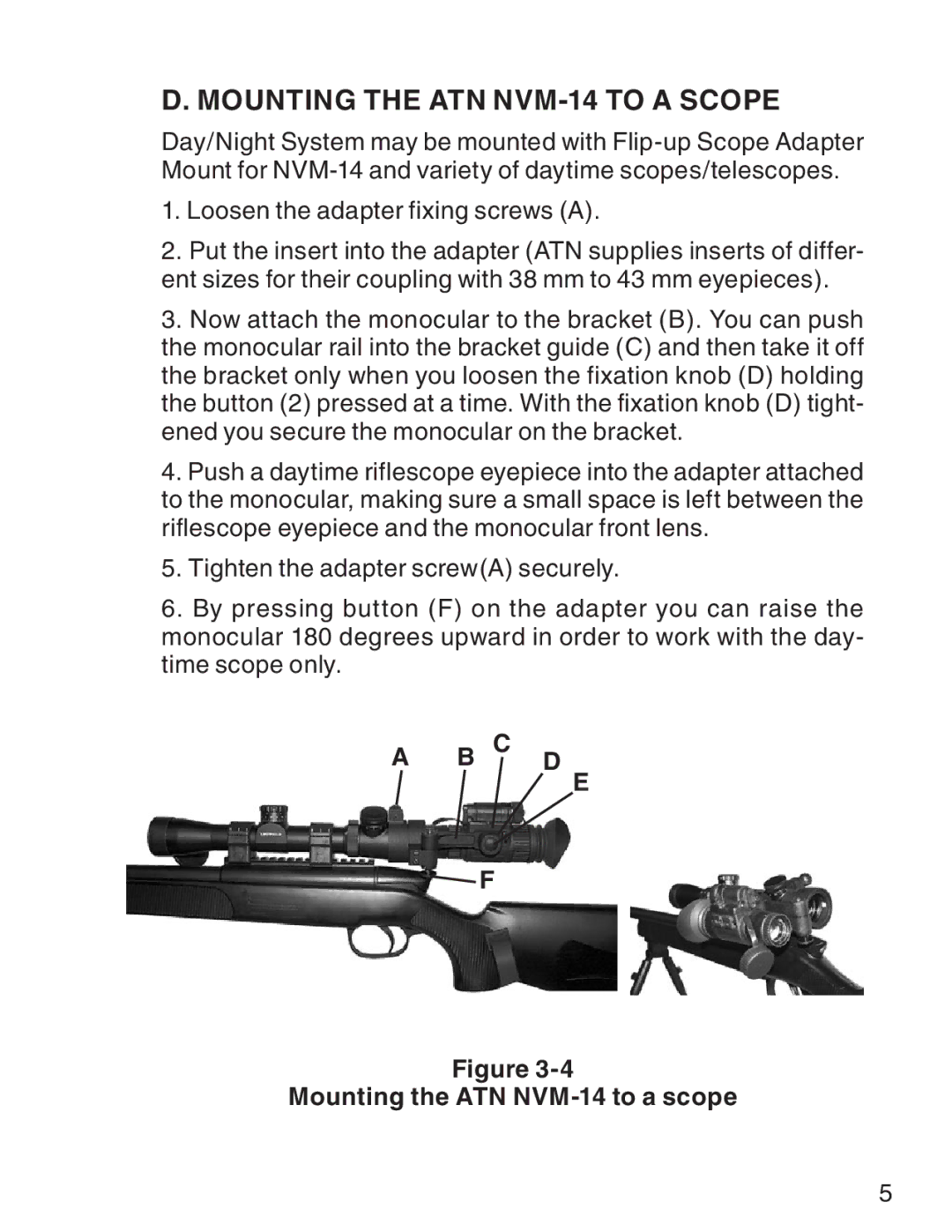D. Mounting the ATN NVM-14 to a scope
Day/Night System may be mounted with
1.Loosen the adapter fixing screws (A).
2.Put the insert into the adapter (ATN supplies inserts of differ- ent sizes for their coupling with 38 mm to 43 mm eyepieces).
3.Now attach the monocular to the bracket (B). You can push the monocular rail into the bracket guide (C) and then take it off the bracket only when you loosen the fixation knob (D) holding the button (2) pressed at a time. With the fixation knob (D) tight- ened you secure the monocular on the bracket.
4.Push a daytime riflescope eyepiece into the adapter attached to the monocular, making sure a small space is left between the riflescope eyepiece and the monocular front lens.
5.Tighten the adapter screw(A) securely.
6.By pressing button (F) on the adapter you can raise the monocular 180 degrees upward in order to work with the day- time scope only.
AB C D E
![]() F
F
Figure