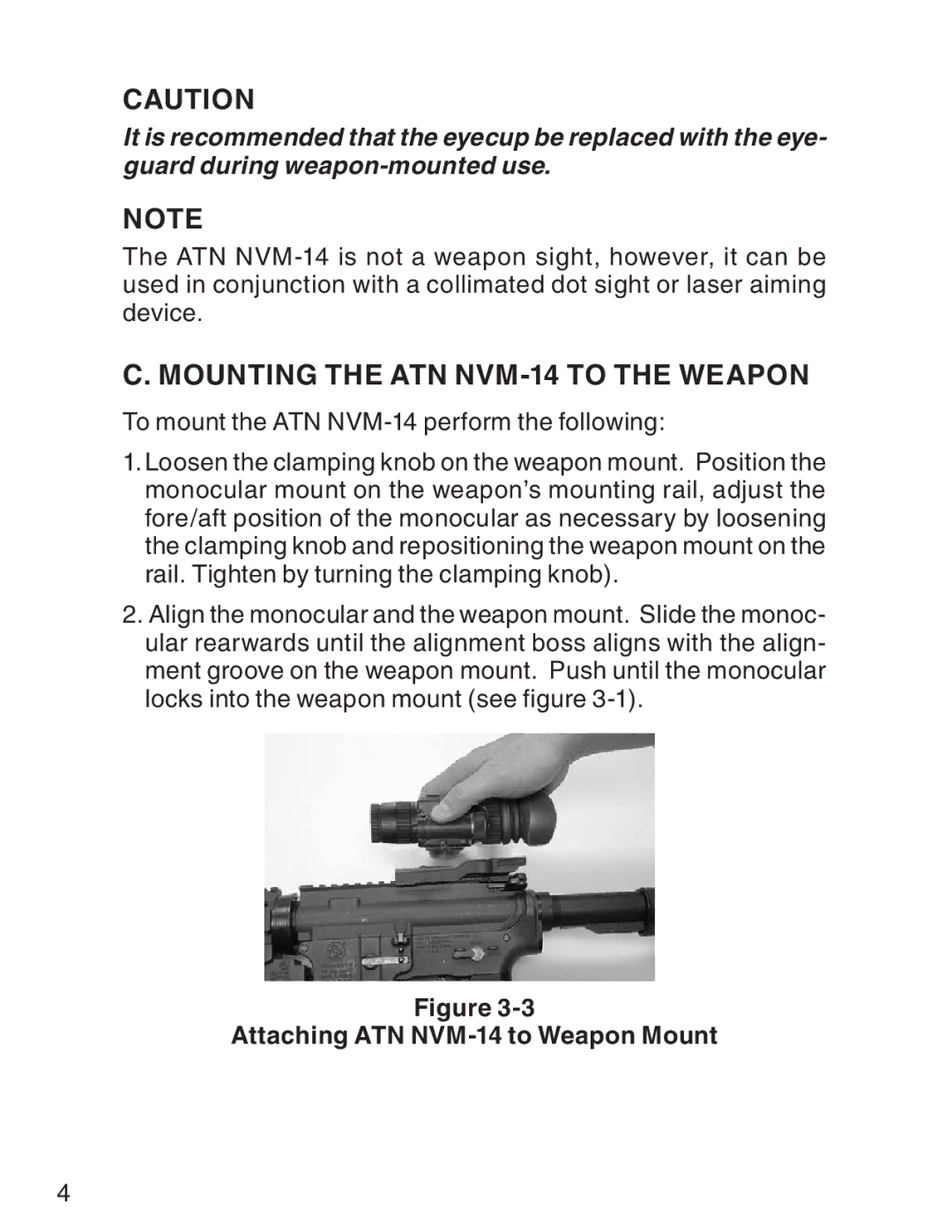CAUTION
It is recommended that the eyecup be replaced with the eye- guard during
NOTE
The ATN
C. Mounting the ATN NVM-14 to the weapon
To mount the ATN
1.Loosen the clamping knob on the weapon mount. Position the monocular mount on the weapon’s mounting rail, adjust the fore/aft position of the monocular as necessary by loosening the clamping knob and repositioning the weapon mount on the rail. Tighten by turning the clamping knob).
2.Align the monocular and the weapon mount. Slide the monoc- ular rearwards until the alignment boss aligns with the align- ment groove on the weapon mount. Push until the monocular locks into the weapon mount (see figure
Figure