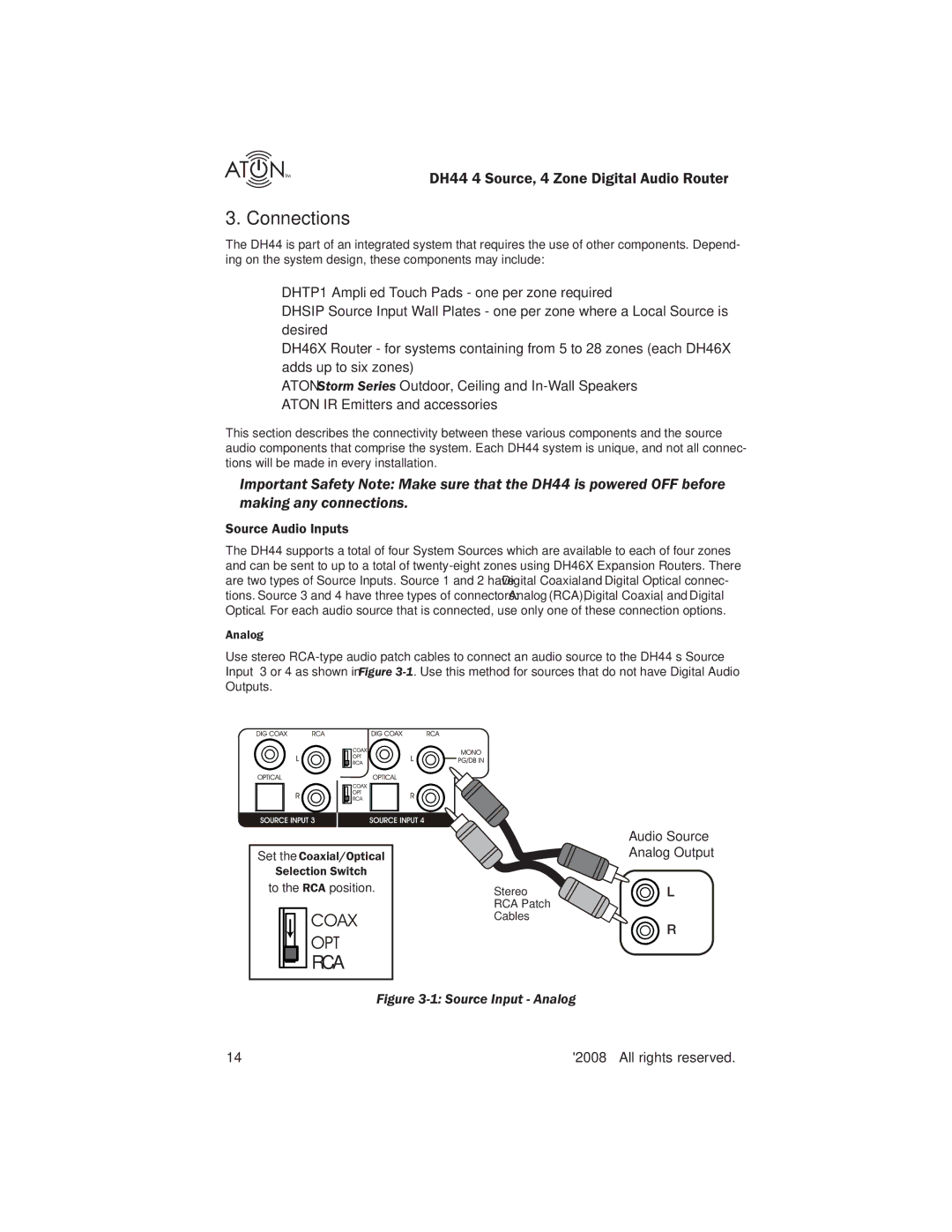DH44 4 Source, 4 Zone Digital Audio Router
3. Connections
The DH44 is part of an integrated system that requires the use of other components. Depend- ing on the system design, these components may include:
•DHTP1 Amplified Touch Pads - one per zone required
•DHSIP Source Input Wall Plates - one per zone where a Local Source is desired
•DH46X Router - for systems containing from 5 to 28 zones (each DH46X adds up to six zones)
•ATON Storm Series Outdoor, Ceiling and
•ATON IR Emitters and accessories
This section describes the connectivity between these various components and the source audio components that comprise the system. Each DH44 system is unique, and not all connec- tions will be made in every installation.
Important Safety Note: Make sure that the DH44 is powered OFF before making any connections.
Source Audio Inputs
The DH44 supports a total of four System Sources which are available to each of four zones and can be sent to up to a total of
Analog
Use stereo
Set the Coaxial/Optical
Selection Switch
to the RCA position.
 RCA
RCA
| Audio Source |
| Analog Output |
Stereo | L |
RCA Patch |
|
Cables | R |
|
Figure 3-1: Source Input - Analog
14 | ©2008 • All rights reserved. |