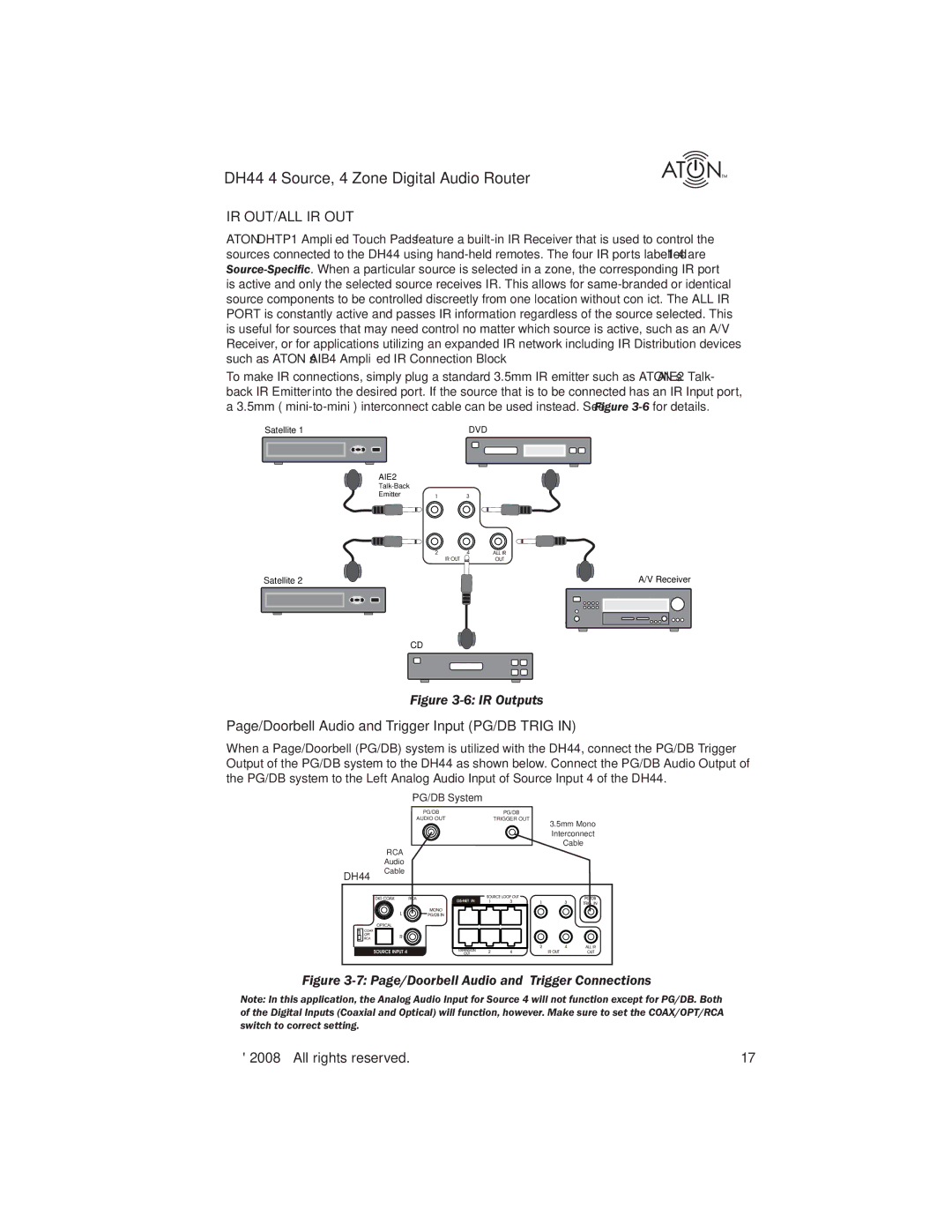DH44 4 Source, 4 Zone Digital Audio Router
IR OUT/ALL IR OUT
ATON DHTP1 Amplified Touch Pads feature a
To make IR connections, simply plug a standard 3.5mm IR emitter such as ATON’s AIE2 Talk- back IR Emitter into the desired port. If the source that is to be connected has an IR Input port, a 3.5mm
Satellite 1 | DVD | |
|
|
|
|
|
|
AIE2
Emitter
Satellite 2 | A/V Receiver |
CD
Figure 3-6: IR Outputs
Page/Doorbell Audio and Trigger Input (PG/DB TRIG IN)
When a Page/Doorbell (PG/DB) system is utilized with the DH44, connect the PG/DB Trigger Output of the PG/DB system to the DH44 as shown below. Connect the PG/DB Audio Output of the PG/DB system to the Left Analog Audio Input of Source Input 4 of the DH44.
PG/DB System
PG/DB | PG/DB |
AUDIO OUT | TRIGGER OUT |
3.5mm Mono
Interconnect
Cable
RCA
Audio
DH44 Cable
Figure 3-7: Page/Doorbell Audio and Trigger Connections
Note: In this application, the Analog Audio Input for Source 4 will not function except for PG/DB. Both of the Digital Inputs (Coaxial and Optical) will function, however. Make sure to set the COAX/OPT/RCA switch to correct setting.
© 2008 • All rights reserved. | 17 |