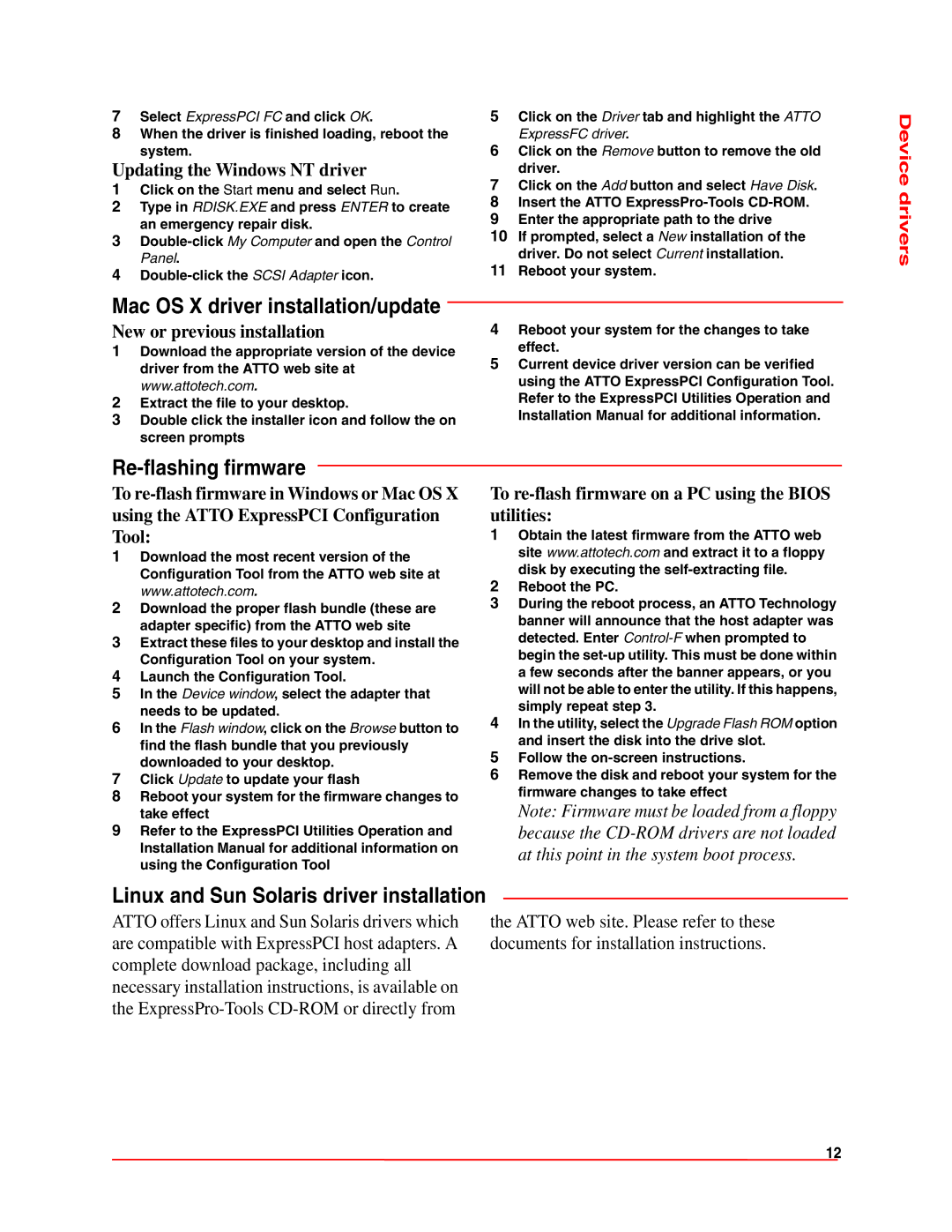7Select ExpressPCI FC and click OK.
8When the driver is finished loading, reboot the system.
Updating the Windows NT driver
1Click on the Start menu and select Run.
2Type in RDISK.EXE and press ENTER to create an emergency repair disk.
3
4
5Click on the Driver tab and highlight the ATTO ExpressFC driver.
6Click on the Remove button to remove the old driver.
7Click on the Add button and select Have Disk.
8Insert the ATTO
9Enter the appropriate path to the drive
10If prompted, select a New installation of the driver. Do not select Current installation.
11Reboot your system.
Device drivers
Mac OS X driver installation/update
New or previous installation
1Download the appropriate version of the device driver from the ATTO web site at www.attotech.com.
2Extract the file to your desktop.
3Double click the installer icon and follow the on screen prompts
4Reboot your system for the changes to take effect.
5Current device driver version can be verified using the ATTO ExpressPCI Configuration Tool. Refer to the ExpressPCI Utilities Operation and Installation Manual for additional information.
Re-flashing firmware
To
1Download the most recent version of the Configuration Tool from the ATTO web site at www.attotech.com.
2Download the proper flash bundle (these are adapter specific) from the ATTO web site
3Extract these files to your desktop and install the Configuration Tool on your system.
4Launch the Configuration Tool.
5In the Device window, select the adapter that needs to be updated.
6In the Flash window, click on the Browse button to find the flash bundle that you previously downloaded to your desktop.
7Click Update to update your flash
8Reboot your system for the firmware changes to take effect
9Refer to the ExpressPCI Utilities Operation and Installation Manual for additional information on using the Configuration Tool
To re-flash firmware on a PC using the BIOS utilities:
1Obtain the latest firmware from the ATTO web site www.attotech.com and extract it to a floppy disk by executing the
2Reboot the PC.
3During the reboot process, an ATTO Technology banner will announce that the host adapter was detected. Enter
4In the utility, select the Upgrade Flash ROM option and insert the disk into the drive slot.
5Follow the
6Remove the disk and reboot your system for the firmware changes to take effect
Note: Firmware must be loaded from a floppy because the
Linux and Sun Solaris driver installation
ATTO offers Linux and Sun Solaris drivers which | the ATTO web site. Please refer to these |
are compatible with ExpressPCI host adapters. A | documents for installation instructions. |
complete download package, including all |
|
necessary installation instructions, is available on |
|
the |
|
12