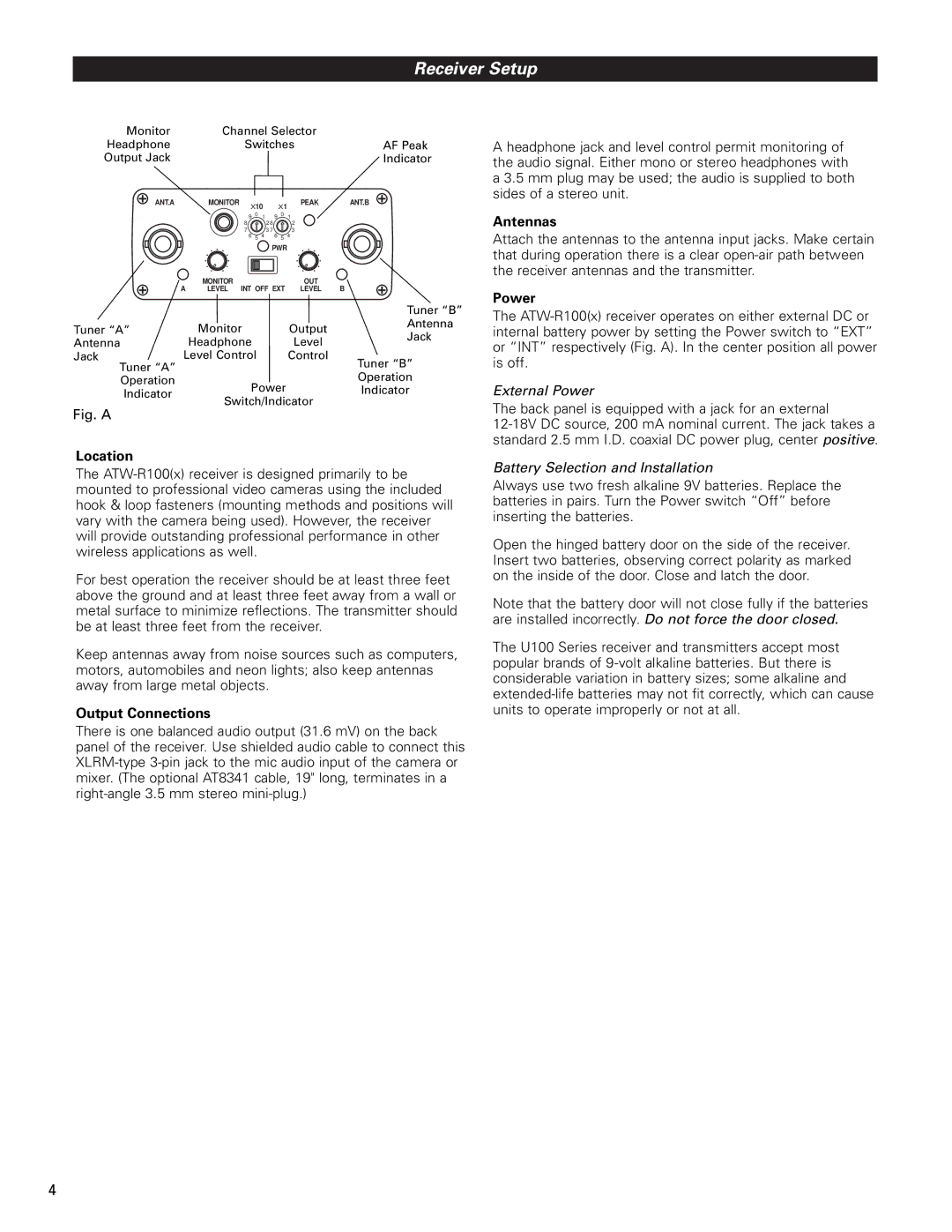Receiver Setup
Monitor |
| Channel Selector |
| ||||||
Headphone |
|
| Switches | AF Peak | |||||
Output Jack |
|
|
|
|
|
|
|
| Indicator |
ANT.A |
| MONITOR | X10 |
| X1 | PEAK | ANT.B | ||
|
|
|
|
|
| ||||
|
|
| 9 | 0 | 1 | 9 | 0 | 1 |
|
|
|
| 8 |
|
| 2 8 |
| 2 |
|
|
|
| 7 |
|
| 3 7 |
| 3 |
|
|
|
| 6 | 5 | 4 | 6 | 5 | 4 |
|
|
|
|
|
|
| PWR |
|
| |
| A | MONITOR |
|
|
|
|
| OUT | B |
| LEVEL INT OFF EXT | LEVEL | |||||||
|
|
|
|
|
|
|
|
| Tuner “B” |
Tuner “A” |
| Monitor |
|
|
|
|
| Output | Antenna |
|
|
|
|
|
| Jack | |||
Antenna |
| Headphone |
|
|
|
| Level | ||
|
|
|
|
|
| ||||
Jack | Level Control |
|
|
| Control | Tuner “B” | |||
Tuner “A” |
|
|
|
|
|
|
|
| |
|
|
|
|
|
|
|
| Operation | |
Operation |
|
| Power |
| |||||
|
|
| Indicator | ||||||
Indicator |
|
|
| ||||||
| Switch/Indicator |
| |||||||
|
|
| |||||||
Fig. A
Location
The
For best operation the receiver should be at least three feet above the ground and at least three feet away from a wall or metal surface to minimize reflections. The transmitter should be at least three feet from the receiver.
Keep antennas away from noise sources such as computers, motors, automobiles and neon lights; also keep antennas away from large metal objects.
Output Connections
There is one balanced audio output (31.6 mV) on the back panel of the receiver. Use shielded audio cable to connect this
A headphone jack and level control permit monitoring of the audio signal. Either mono or stereo headphones with a 3.5 mm plug may be used; the audio is supplied to both sides of a stereo unit.
Antennas
Attach the antennas to the antenna input jacks. Make certain that during operation there is a clear
Power
The
External Power
The back panel is equipped with a jack for an external
Battery Selection and Installation
Always use two fresh alkaline 9V batteries. Replace the batteries in pairs. Turn the Power switch “Off” before inserting the batteries.
Open the hinged battery door on the side of the receiver. Insert two batteries, observing correct polarity as marked on the inside of the door. Close and latch the door.
Note that the battery door will not close fully if the batteries are installed incorrectly. Do not force the door closed.
The U100 Series receiver and transmitters accept most popular brands of
4