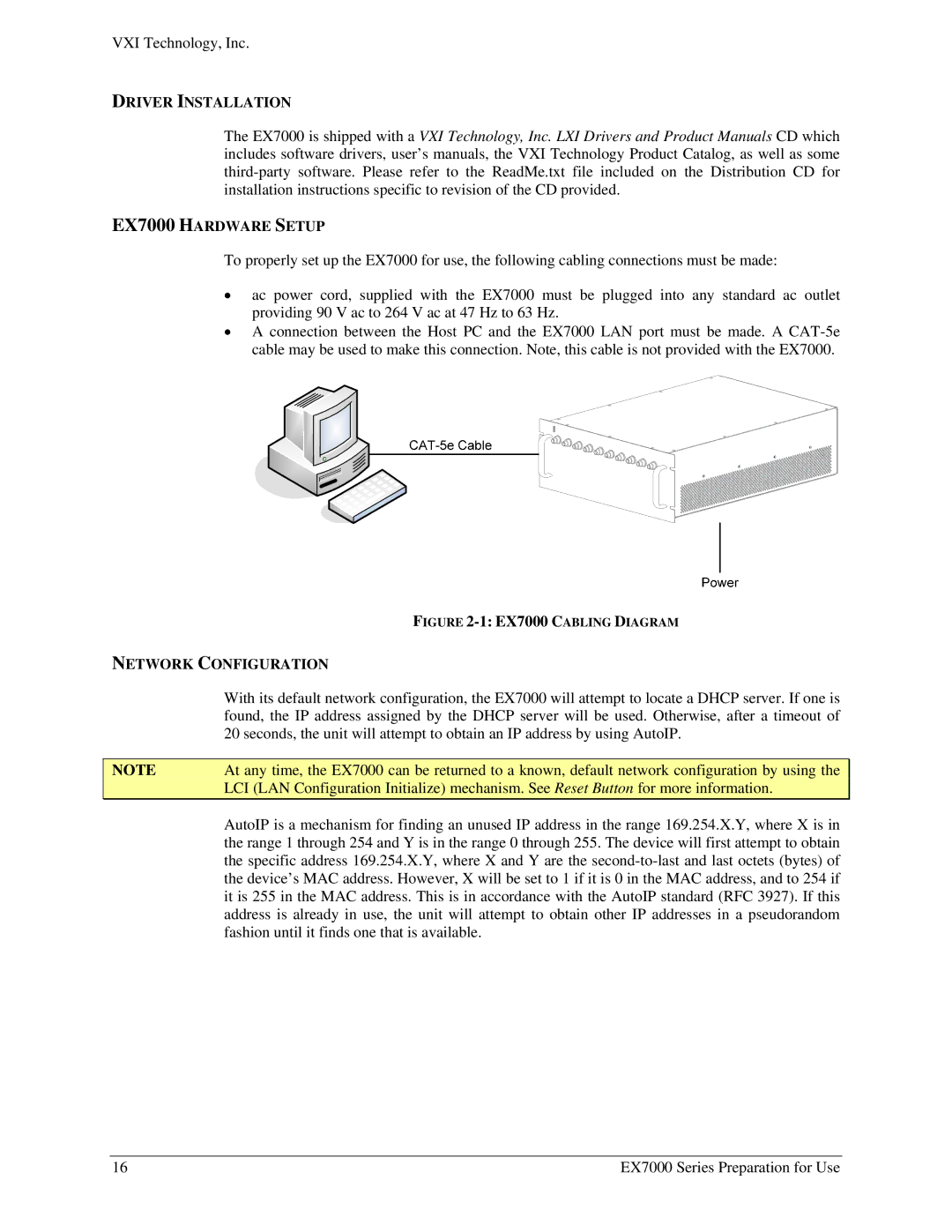VXI Technology, Inc.
DRIVER INSTALLATION
The EX7000 is shipped with a VXI Technology, Inc. LXI Drivers and Product Manuals CD which includes software drivers, user’s manuals, the VXI Technology Product Catalog, as well as some
EX7000 HARDWARE SETUP
To properly set up the EX7000 for use, the following cabling connections must be made:
•ac power cord, supplied with the EX7000 must be plugged into any standard ac outlet providing 90 V ac to 264 V ac at 47 Hz to 63 Hz.
•A connection between the Host PC and the EX7000 LAN port must be made. A
FIGURE 2-1: EX7000 CABLING DIAGRAM
NETWORK CONFIGURATION
| With its default network configuration, the EX7000 will attempt to locate a DHCP server. If one is |
| found, the IP address assigned by the DHCP server will be used. Otherwise, after a timeout of |
| 20 seconds, the unit will attempt to obtain an IP address by using AutoIP. |
|
|
NOTE | At any time, the EX7000 can be returned to a known, default network configuration by using the |
| LCI (LAN Configuration Initialize) mechanism. See Reset Button for more information. |
| AutoIP is a mechanism for finding an unused IP address in the range 169.254.X.Y, where X is in |
| the range 1 through 254 and Y is in the range 0 through 255. The device will first attempt to obtain |
| the specific address 169.254.X.Y, where X and Y are the |
| the device’s MAC address. However, X will be set to 1 if it is 0 in the MAC address, and to 254 if |
| it is 255 in the MAC address. This is in accordance with the AutoIP standard (RFC 3927). If this |
| address is already in use, the unit will attempt to obtain other IP addresses in a pseudorandom |
| fashion until it finds one that is available. |
16 | EX7000 Series Preparation for Use |