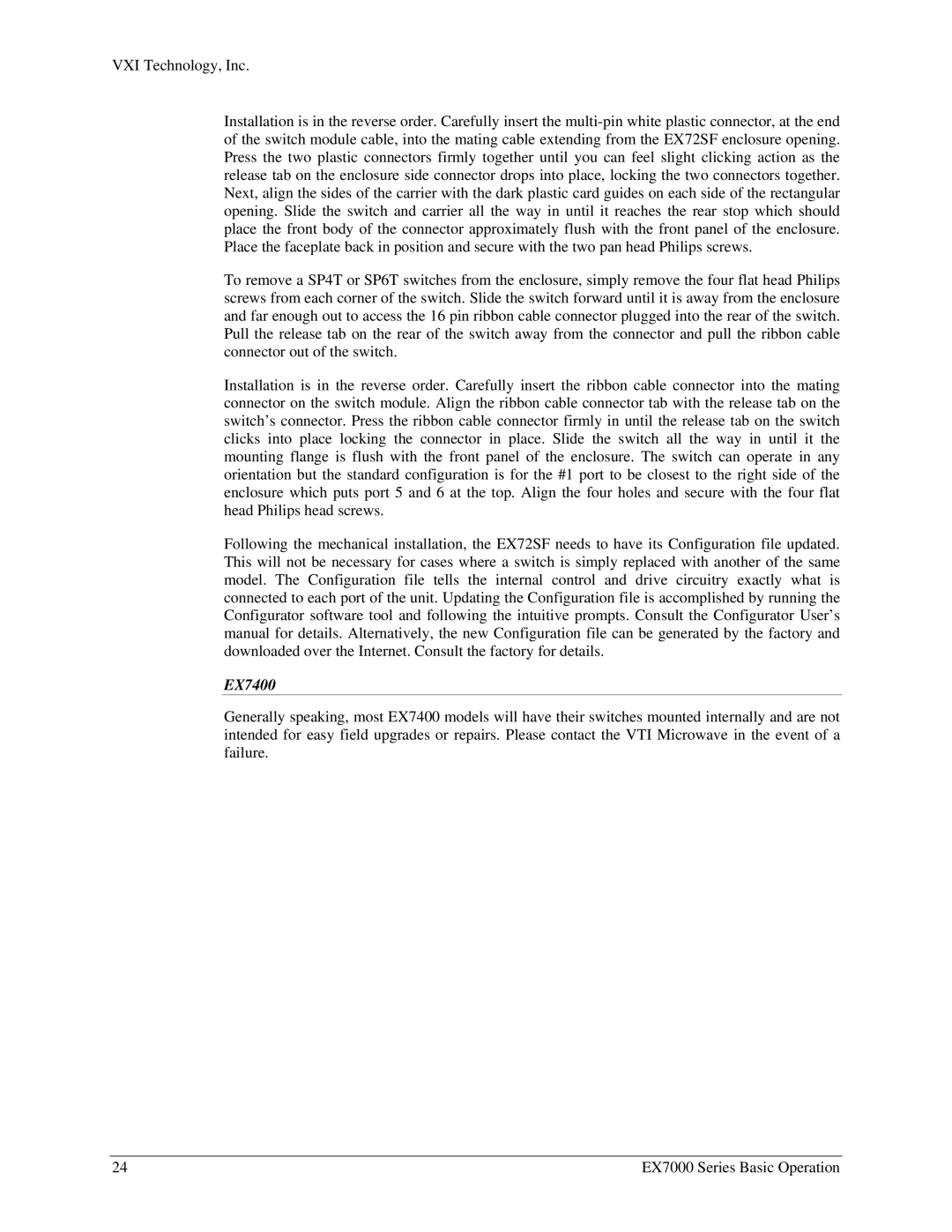VXI Technology, Inc.
Installation is in the reverse order. Carefully insert the
To remove a SP4T or SP6T switches from the enclosure, simply remove the four flat head Philips screws from each corner of the switch. Slide the switch forward until it is away from the enclosure and far enough out to access the 16 pin ribbon cable connector plugged into the rear of the switch. Pull the release tab on the rear of the switch away from the connector and pull the ribbon cable connector out of the switch.
Installation is in the reverse order. Carefully insert the ribbon cable connector into the mating connector on the switch module. Align the ribbon cable connector tab with the release tab on the switch’s connector. Press the ribbon cable connector firmly in until the release tab on the switch clicks into place locking the connector in place. Slide the switch all the way in until it the mounting flange is flush with the front panel of the enclosure. The switch can operate in any orientation but the standard configuration is for the #1 port to be closest to the right side of the enclosure which puts port 5 and 6 at the top. Align the four holes and secure with the four flat head Philips head screws.
Following the mechanical installation, the EX72SF needs to have its Configuration file updated. This will not be necessary for cases where a switch is simply replaced with another of the same model. The Configuration file tells the internal control and drive circuitry exactly what is connected to each port of the unit. Updating the Configuration file is accomplished by running the Configurator software tool and following the intuitive prompts. Consult the Configurator User’s manual for details. Alternatively, the new Configuration file can be generated by the factory and downloaded over the Internet. Consult the factory for details.
EX7400
Generally speaking, most EX7400 models will have their switches mounted internally and are not intended for easy field upgrades or repairs. Please contact the VTI Microwave in the event of a failure.
24 | EX7000 Series Basic Operation |